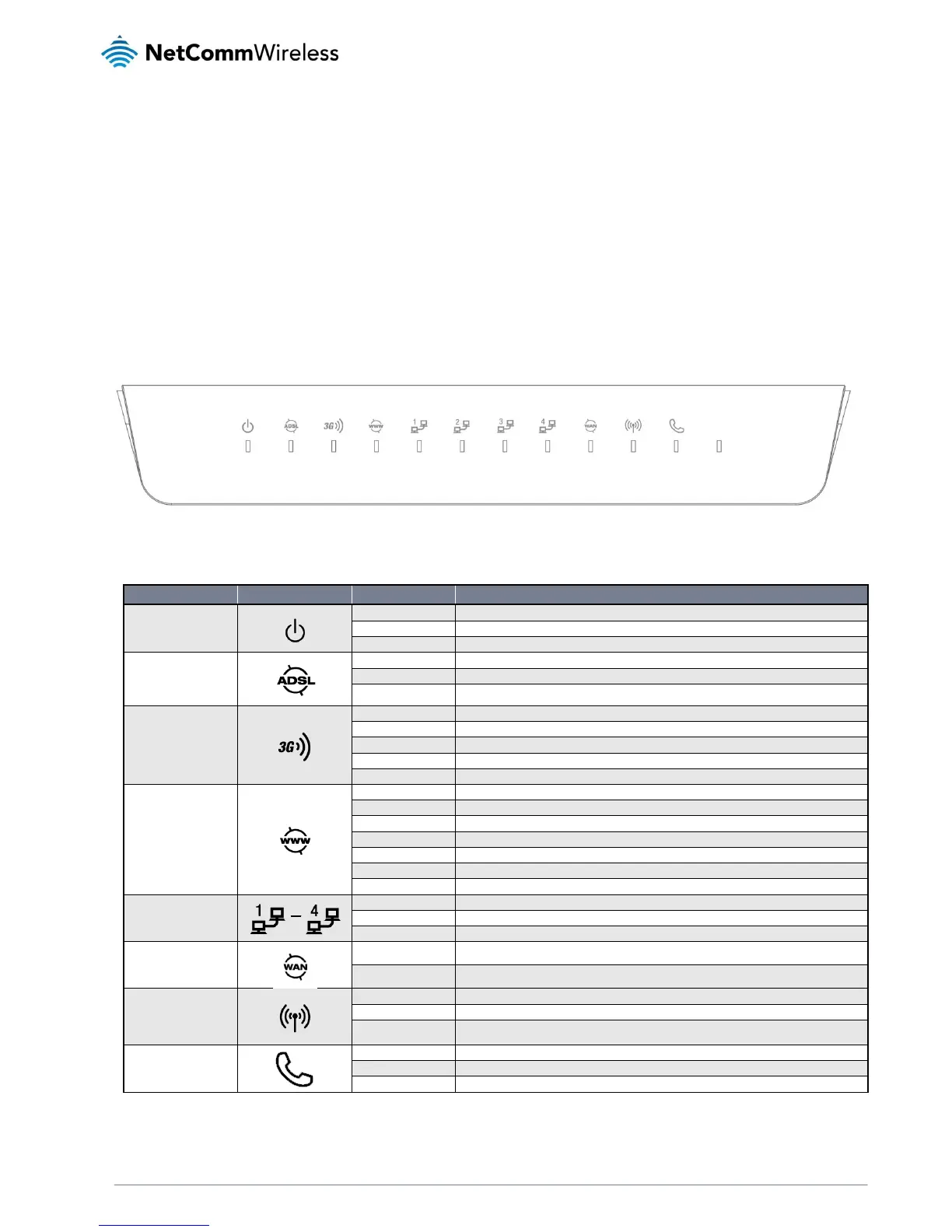NetComm Wireless NB16WV-02 User Guide
Physical Dimensions and
Indicators
LED Indicators
The NB16WV-02 has been designed to be placed on a desktop. All of the cables exit from the rear for easy organization. The
display is visible on the front of the NB16WV-02 to provide you with information about network activity and the device status. See
below for an explanation of each of the indicator lights.
The NB16WV-02 is powered off
The NB16WV-02 is powered on and operating normally
The NB16WV-02 is starting up
No ADSL configuration present
The NB16WV-02 is connected to the Internet via an xDSL service
The NB16WV-02 is attempting to connect to the xDSL service
No 3G/4G configuration present (or no 3G/4G dongle plugged in)
3G/4G connection failed - Retrying
The NB16WV-02 is connected to the Internet via a 3G/4G service
The NB16WV-02 is attempting to connect to the 3G/4G service
No Internet configuration present
The NB16WV-02 is connected via a 3G service
Data is being sent or received via the 3G service
The NB16WV-02 is connected via an xDSL service
Data is being sent or received via the xDSL service
The NB16WV-02 is connected via an Ethernet WAN service
Data is being sent or received via the Ethernet WAN service
No device is connected to the Ethernet LAN port
A device is connected to the Ethernet LAN port
Data is being sent or received via the Ethernet LAN port
No device is connected to the Ethernet WAN port
A device is connected to the Ethernet WAN port
WiFi is disabled on the NB16WV-02
WiFi is enabled on the NB16WV-02
The NB16WV-02 is waiting for a WPS PBC connection
No VOIP service is configured
The NB16WV-02 is registered with the configured VOIP service
The NB16WV-02 is attempting to connect to the configured VOIP service