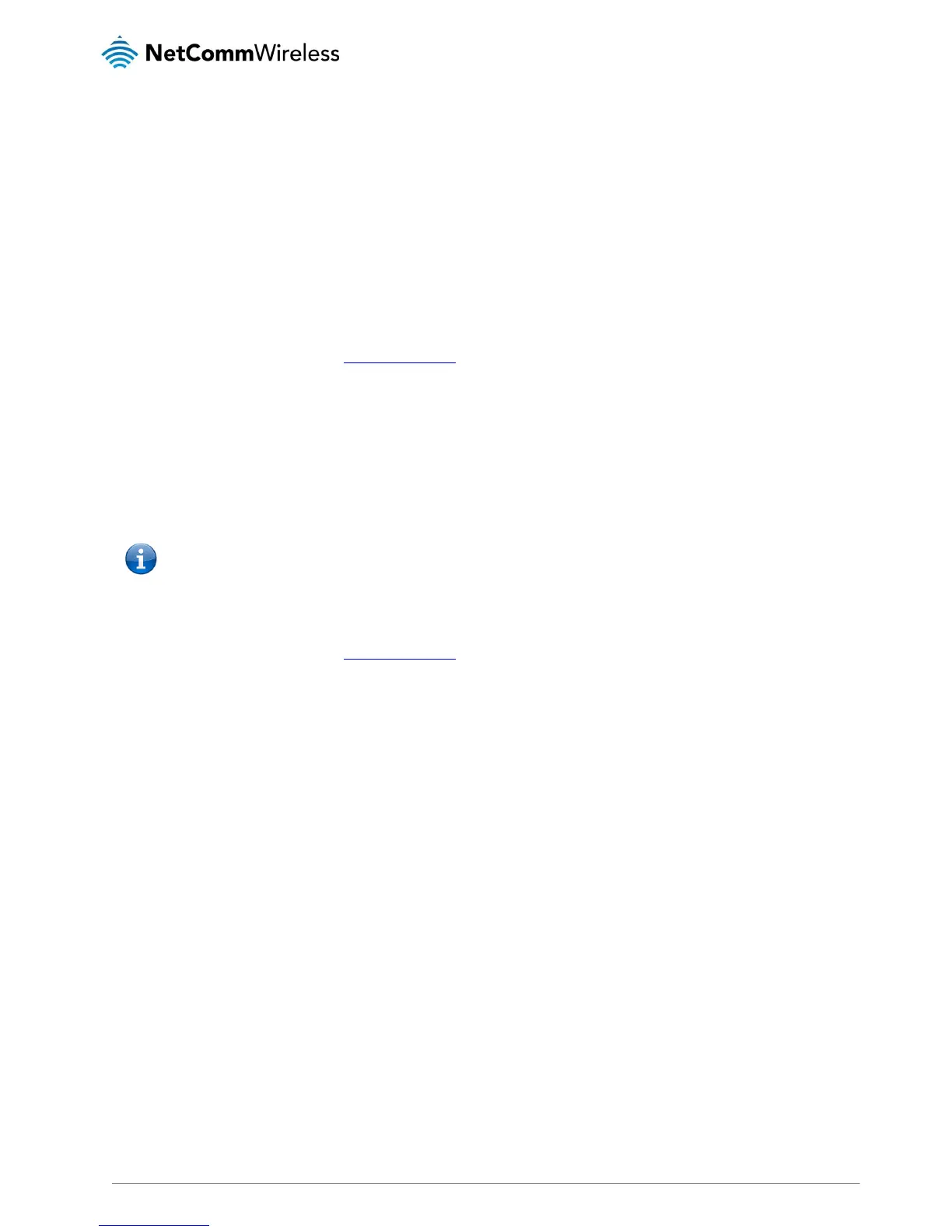Hardware installation
1. Connect the power adapter to the Power socket on the back of the NB16WV-02.
2. Plug the power adapter into the wall socket and switch on the power.
3. Wait approximately 60 seconds for the NB16WV-02 to power up.
Connecting via a cable
1. Connect the yellow Ethernet cable provided to one of the ports marked ‘LAN’ at the back of the NB16WV-02.
2. Connect the other end of the yellow Ethernet cable to your computer.
3. Wait approximately 30 seconds for the connection to establish.
4. Open your Web browser, and enter http://192.168.20.1 into the address bar and press enter.
5. Follow the steps to set up your NB16WV-02.
Connecting wirelessly
1. Ensure Wi-Fi is enabled on your device (computer/laptop/Smartphone).
2. Scan for wireless networks in your area and connect to the network name that matches the Wireless network name
configured on the NB16WV-02.
Note: Refer to the included Wireless Security Card for the default SSID and wireless security key of your NB16WV-02
3. When prompted for your wireless security settings, enter the Wireless security key configured on the NB16WV-02.
4. Wait approximately 30 seconds for the connection to establish.
5. Open your Web browser, and enter http://192.168.20.1 into the address bar and press Enter.
6. Follow the steps to set up your NB16WV-02.
Telephone Setup
1. Insert the RJ-11-to-RJ-11 cable that comes delivered with your telephone into the FXS Phone Port (RJ-11) of the NB16WV-
02.
2. Make sure the other end of the cable is plugged firmly into the RJ-11 port of your telephone.
3. Follow the steps to setup your VoIP account details.
