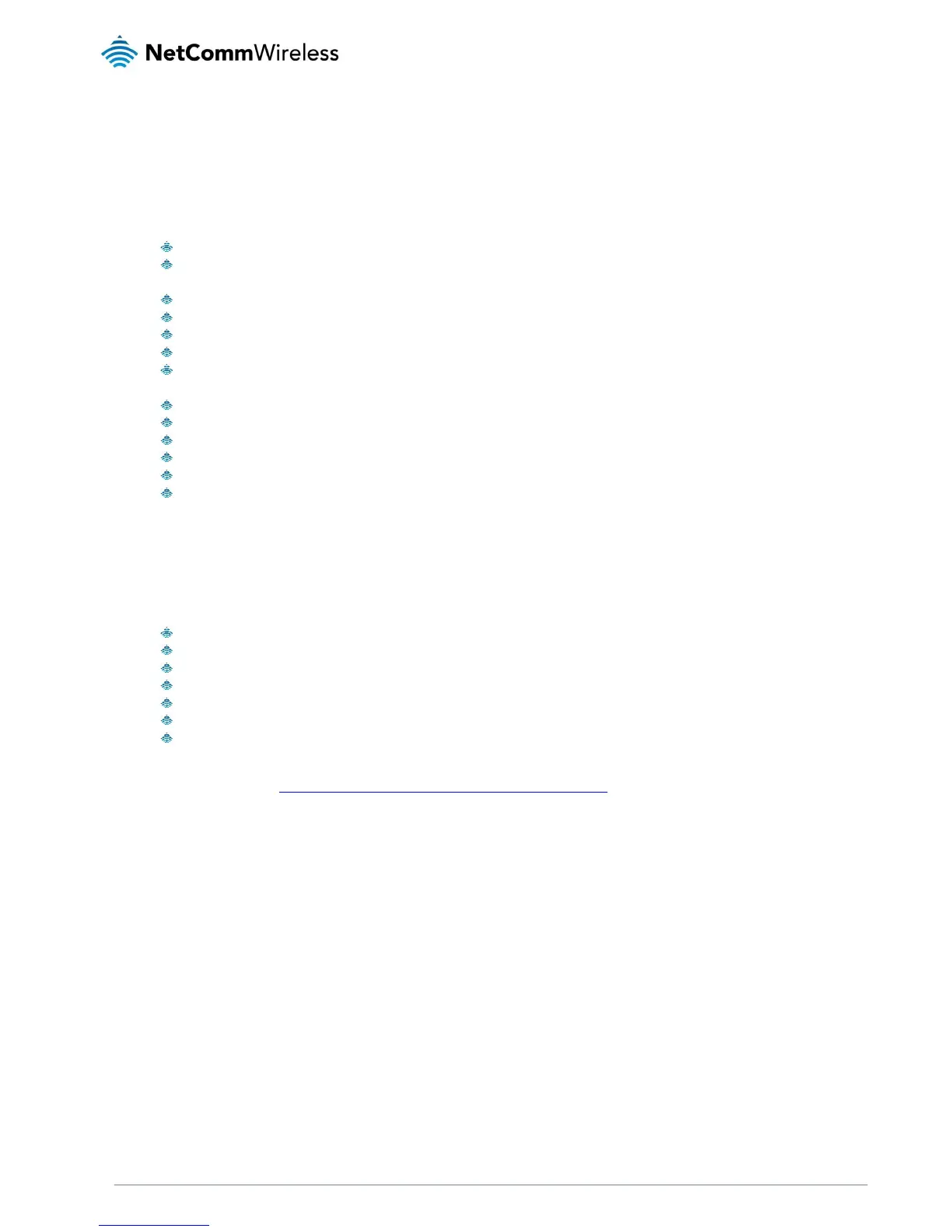Product Introduction
Product Overview
Powerful dual-band wireless router with support for ADSL and 3G/4G Mobile Broadband.
Creates instant Wireless hotspots to share the Internet connection of a 3G/4G USB modem or DSL/Cable
connection.
Supports Wireless N standard with data speeds up to 600Mbps.
One Gigabit WAN port for alternate wired Internet connection (DSL/Cable/Satellite via Ethernet).
Four Gigabit LAN ports to connect wired devices like PCs or gaming consoles.
One RJ-11 port to connect an analogue telephone for use with a VoIP service.
Ensures connectivity and business continuity with auto Internet failover from ADSL to Ethernet WAN or 3G Mobile
Broadband.
Easy Wi-Fi Protected Setup (WPS) by the single touch of a button to establish a secure wireless connection
Full Wireless security - WEP, WPA, WPA2.
Browser based interface for configuration and management: OS independent and easy to use.
File server (FTP / NAS).
Download assistant.
Web HDD function.
Speeds are dependent on network coverage. See your 3G provider coverage maps for more details. The total number of Wi-Fi users can also affect data speeds.
Maximum wireless signal rate and coverage values are derived from IEEE Standard 802.11g and 802.11n specifications. Actual wireless speed and coverage are
dependent on network and environmental conditions included but not limited to volume of network traffic, building materials and construction/layout.
Package Contents
The NB16WV-02 package consists of:
N600 Dual Band WiFi Gigabit Modem Router with Voice - NB16WV-02.
Quick Start Guide.
Power Supply Unit.
Ethernet Cable (RJ-45).
Phone Cable (RJ-11).
Wireless Security Card.
Warranty Card.
If any of these items are missing or damaged, please contact NetComm Wireless Support immediately by visiting the NetComm
Wireless Support website at: http://www.netcommwireless.com/contact-forms/support