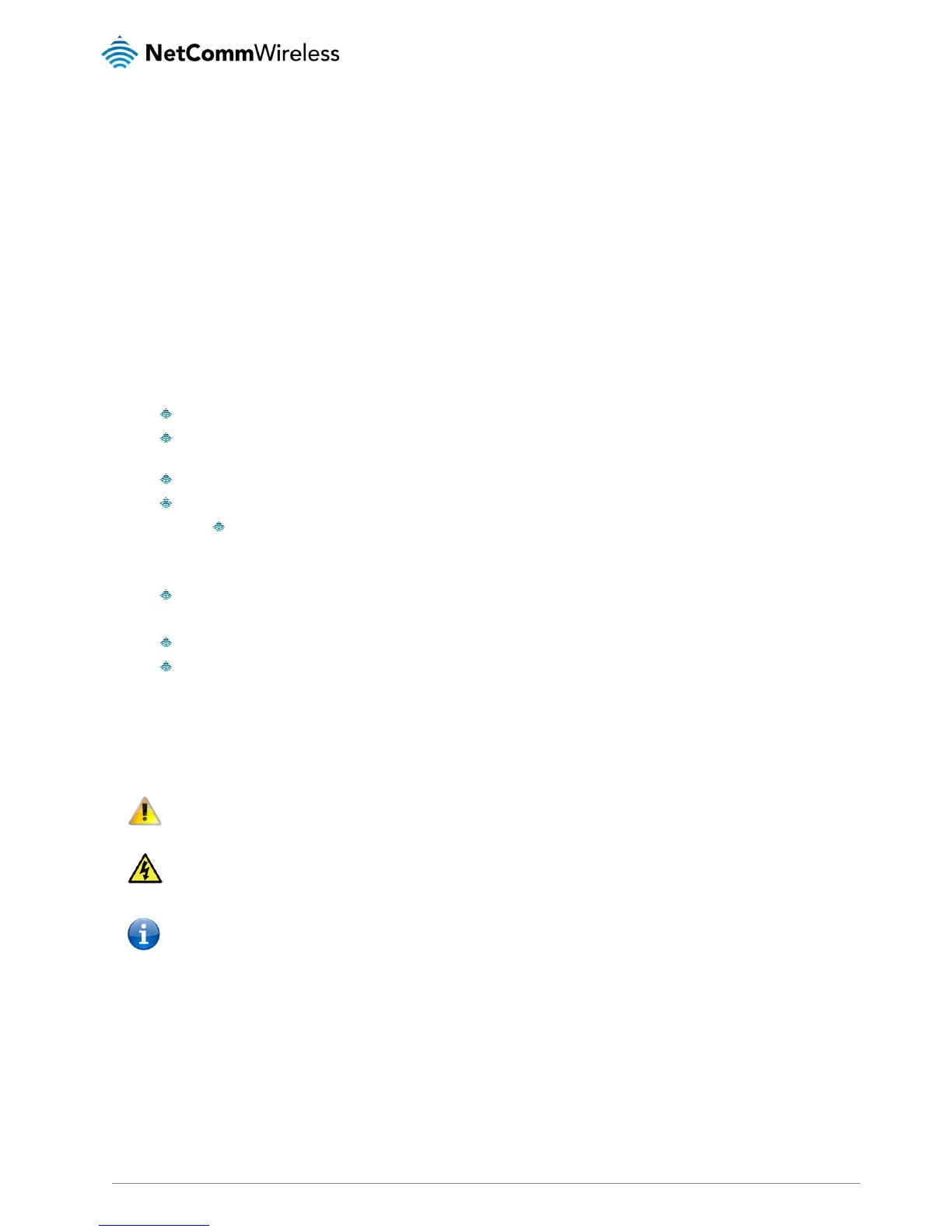Overview
Introduction
This manual provides information related to the installation, operation, and utilisation of the NB16WV-02.
Target Users
The individual reading this manual is presumed to have a basic understanding of telecommunications terminology and concepts.
Prerequisites
Before continuing with the installation of your NB16WV-02, please confirm that you comply with the minimum system
requirements below.
An activated ADSL, activated 3G, or configured WAN connection.
Computer with Windows, Macintosh, or Linux-based operating systems with a working Ethernet adapter with TCP/IP
Protocol installed.
A Web Browser such as Internet Explorer, Google Chrome, Mozilla Firefox, Opera, Safari etc.
Wireless Computer System Requirements:
Computer with a working 802.11b, 802.11g or 802.11n wireless adapter.
VoIP Telephony Requirements
Standard analogue PSTN or cordless PSTN phone handset (DECT) with an RJ-11 port.
(ISDN phone handsets are not supported)
RJ-11 to RJ-11 phone connectivity cable
Subscription to a VoIP Service by a VoIP Service Provider using SIP version 1.0 or 2.0 (Session Initiation Protocol)
Notation
The following symbols are used in this manual:
Indicates a note requiring attention.
Indicates a note providing a warning.
Indicates a note providing useful information.
