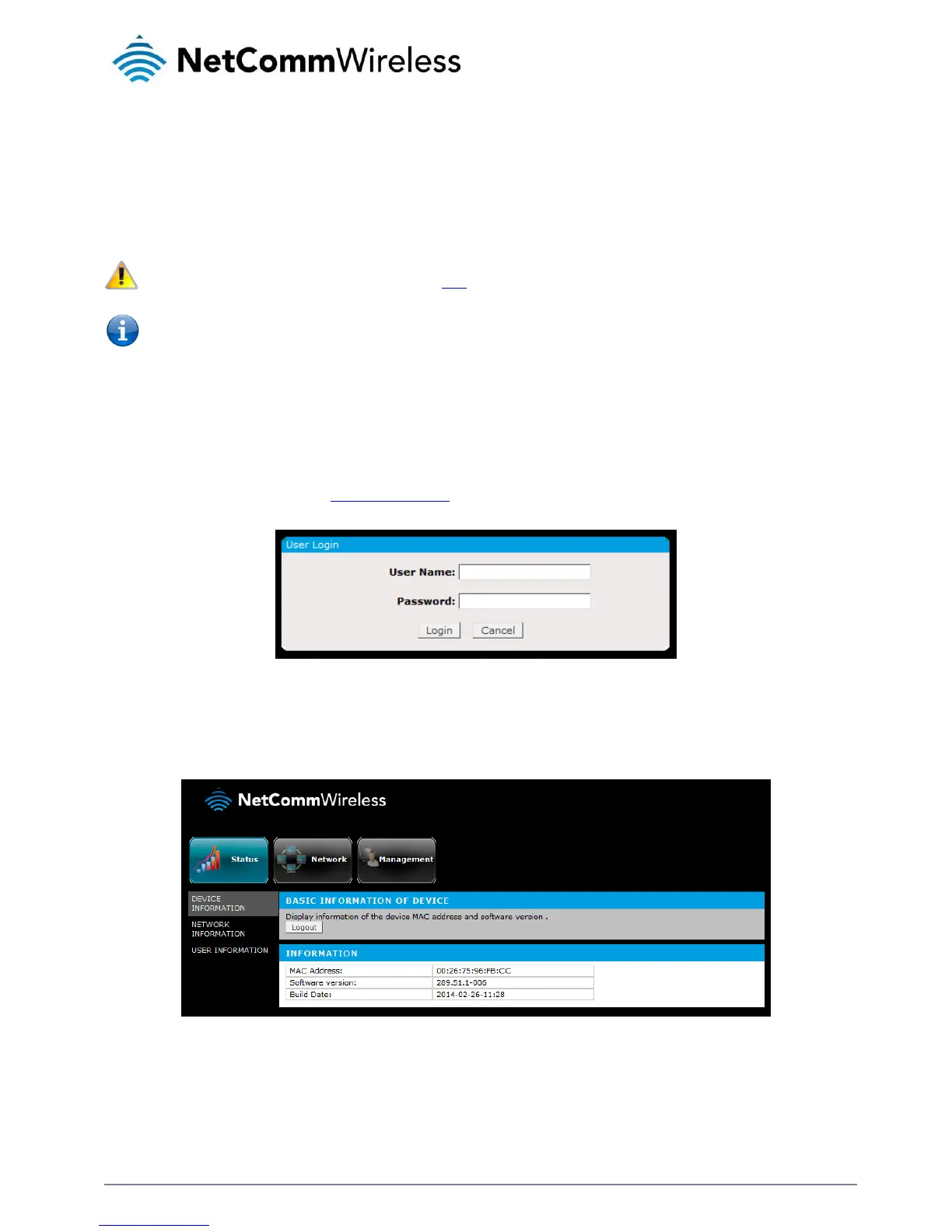The Web User Interface
The built-in Web User Interface allows you to configure Powerline adapter with WiFi. It is mainly used for Wireless Configuration,
Changing the Private Network Password, detecting other Powerline adapters in the network, and measuring the throughput of
devices. No software installation is required.
Note: The Web User Interface only applies to the WiFi Powerline adapter. To configure the AC Pass-through adapter,
please use the Powerline Utility software described here.
Note: To use the Web User Interface, you need a computer using a Windows or Mac OS operating system. The Web
interface works with various web browsers such as Internet Explorer, Firefox, Safari, and Google Chrome.
Accessing the Web User Interface
1.
Connect an Ethernet cable from a desktop/laptop PC to any of the Ethernet ports on the Powerline adapter with WiFi.
2.
On your computer, disable the wireless adapter (if applicable).
3.
Open a web browser and enter http://192.168.1.200 in the address bar and press Enter. The login screen is displayed.
4.
In the User Name and Password fields, enter
admin
and click the Login button. The Status page is displayed.
Status page
Device Information
Displays the MAC Address and Software version.
Network Information
Displays the packet information of the Powerline adapter.
