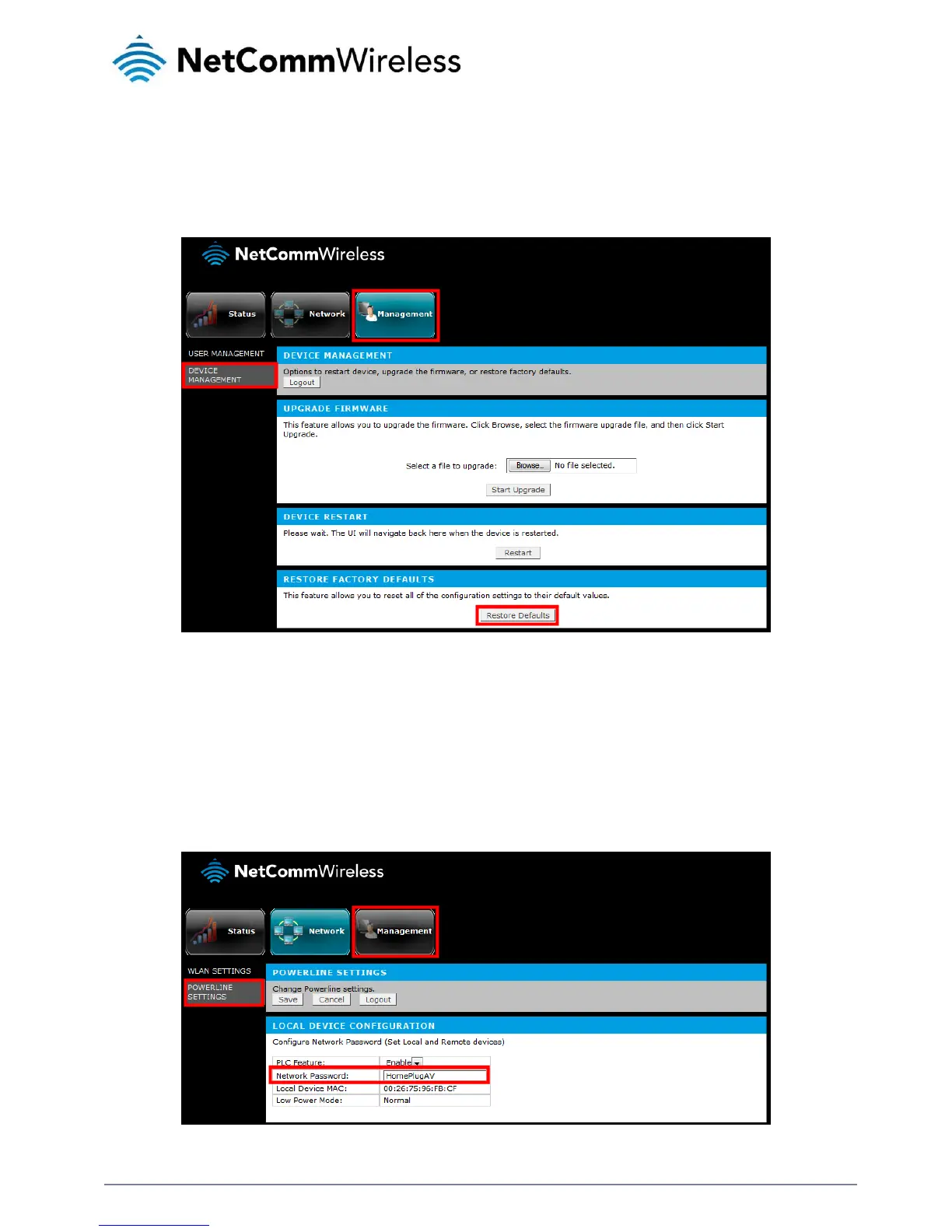Restoring factory defaults
You can force the adapter to restart with the factory default settings.
1.
Go to the Management page and click on Device Management.
2.
Under the Restore Factory Defaults section, click the Restore Defaults button.
To change the Private Network Password
The Network Password field provides the function to manually change the Private Network Password of the local Powerline adapter.
A Private Network Password is a string of 8 to 64 characters enables Powerline devices to communicate with each other.
If you intend to create multiple networks, you can assign different Private Network Passwords among your devices. You have to,
however, make sure that at least two Powerline adapters have the same Private Network Password. A Powerline adapter that uses
a unique or random Private Network Password will not be able to communicate with other devices under a different Private Network
Password.
