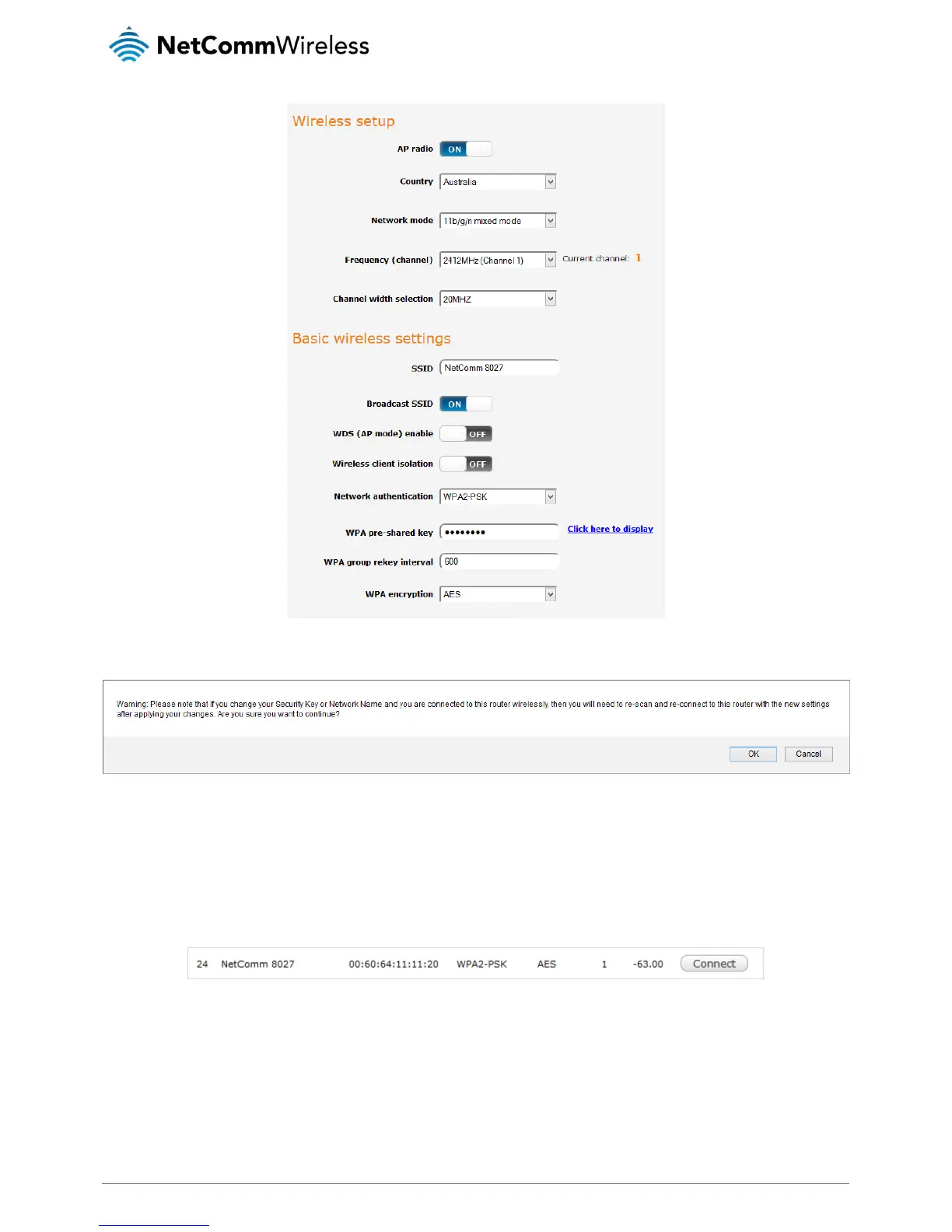Figure 48 - WDS Station AP basic page example configuration
7. Click the Save button.
Click the OK button.
8. Navigate to Networking -> Wireless settings -> Client configuration.
9. Click the Client radio toggle key so that it is in the ON position.
10. Click the Save button.
11. Next to the SSID to connect to field, click the Scan button. A list of discovered networks appears at the bottom of the
page. Find the SSID (network name) that you configured on the WDS AP and click the corresponding Connect button.
The WPA-pre-shared key field is selected, prompting you to enter the passphrase to connect to the access point. Enter
the pre-shared key, and ensure that other settings such as the WPA encryption are the same as the WDS AP, then click
the Save button.