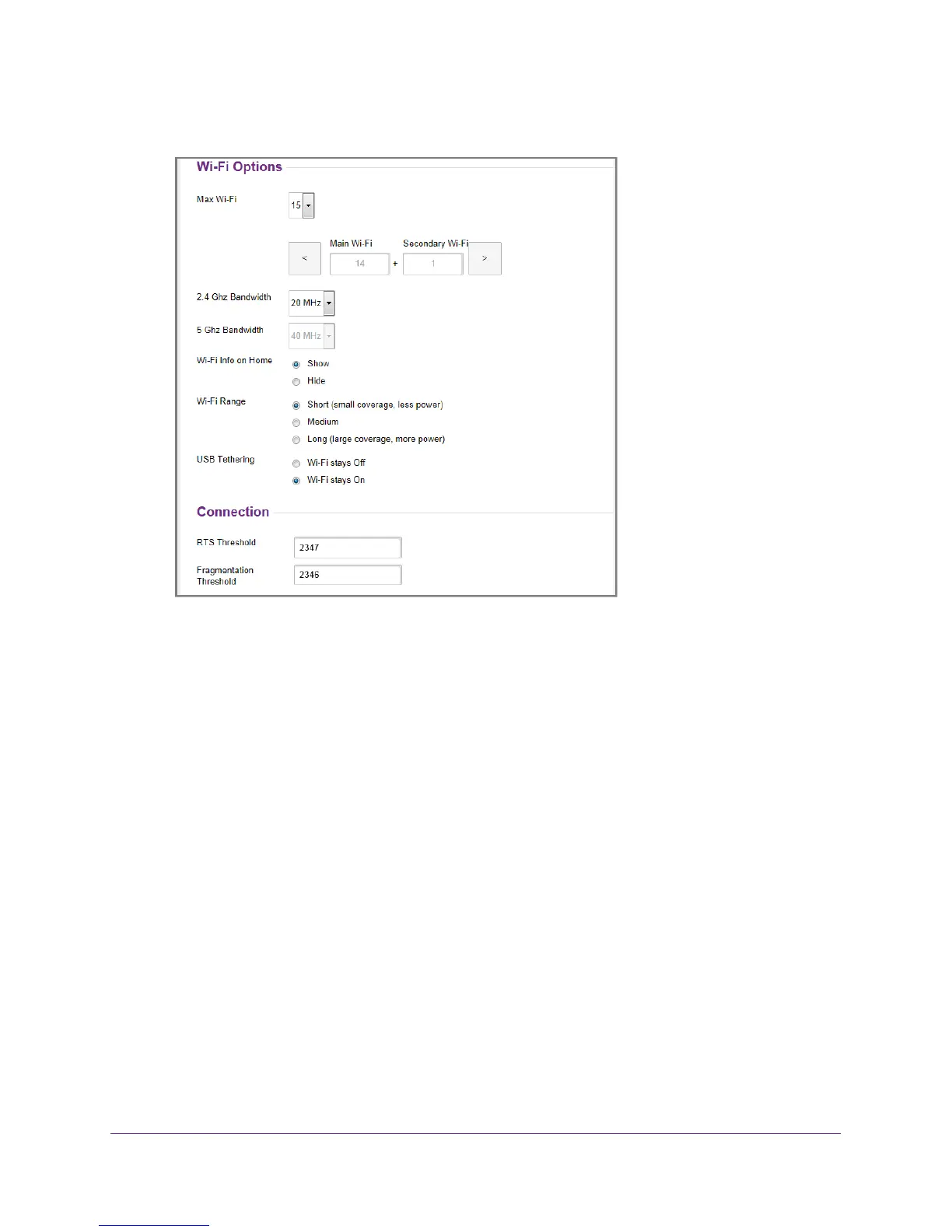Use Your Mobile Hotspot
49
Telstra Wi-Fi 4GX Advanced III
4. Select Wi-Fi > Options.
5. Adjust any of these settings:
- W
i-Fi Range:
- Short range provides the smallest coverage. However
, battery life is longer.
- Medium range provides moderate coverage and battery life.
- Long range allows connected Wi-Fi devices to be farther from your mobile
hotspot and still be connected to your Wi-Fi network, but battery life is shorter
.
• USB T
ethering. If you are tethering your hotspot to your device and do not want to
use Wi-Fi for other devices, select the Wi-Fi stays Off radio button.
The Submit button displays after you make a selection.
6. Click the Submit button.
