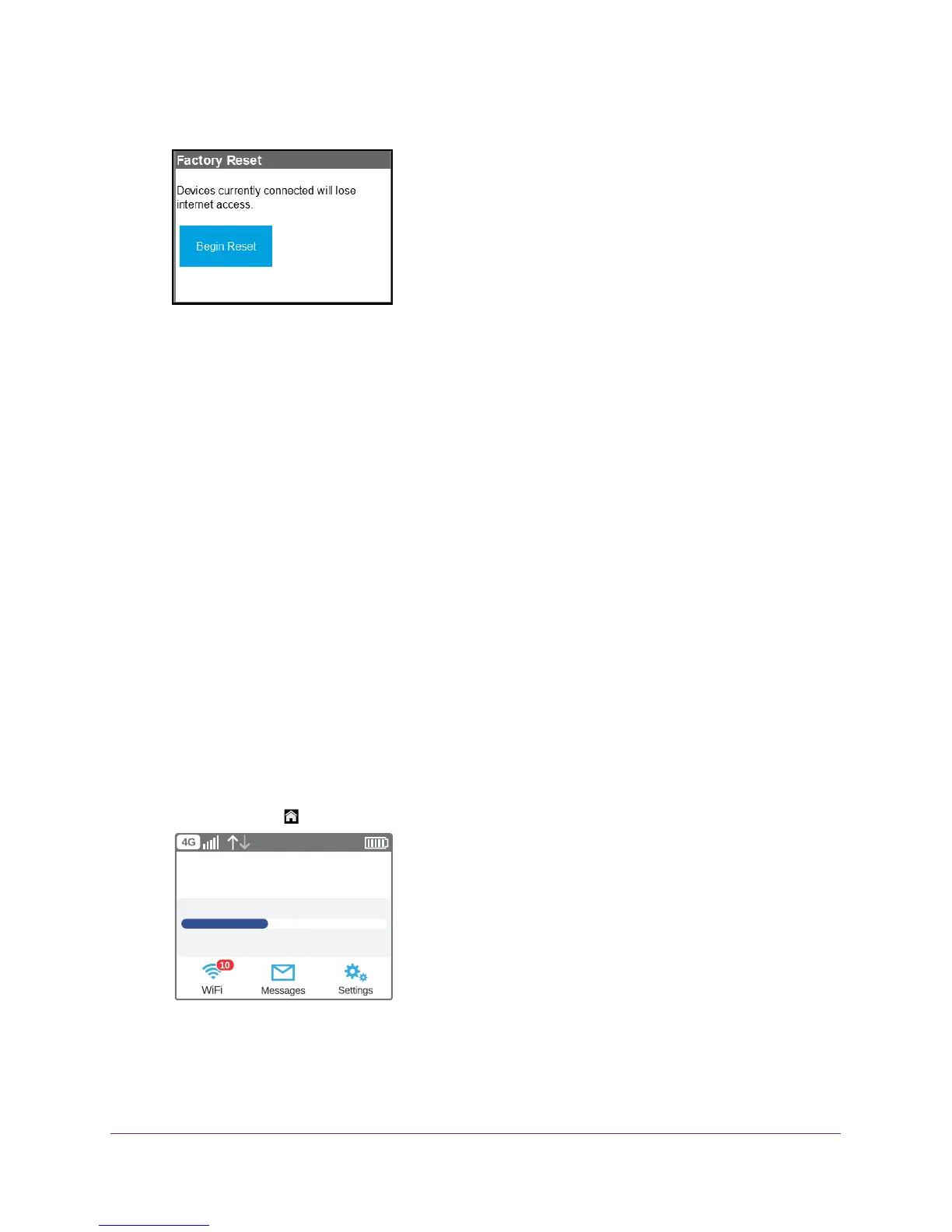Frequently Asked Questions
90
Telstra Wi-Fi 4GX Advanced III
6. Tap the Yes button.
7. Tap the Begin Reset button.
A factory reset takes about one minute.
8. After the device resets, reconnect Wi-Fi devices.
How do I disconnect from the mobile broadband network?
To disconnect from the network from the hotspot web page:
1. From a computer or wireless device that is connected to your network, launch an
Internet browser
.
2. Enter http://m.home or http://192.168.1.1.
A login page displays.
3. Enter the mobile hotspot password.
The default password is admin.
The password is case-sensitive.
The Home page displays.
4. Click the Disconnect
button (in the Connection Details section).
To disconnect from the network from the touch screen:
1. T
o wake up the device, press the Power key.
1. T
ap the Home ( ) button.
Telstra
WI-FI: TPPW4G_0D23
PWD: 83914893
100%
3.4GB (43%) used
22 days left
Estimated data. Check My Account.
of 8.0 GB
2. Tap the Settings button.
3. T
ap the Network button.
4. T
ap the > next to Status Disconnect.
