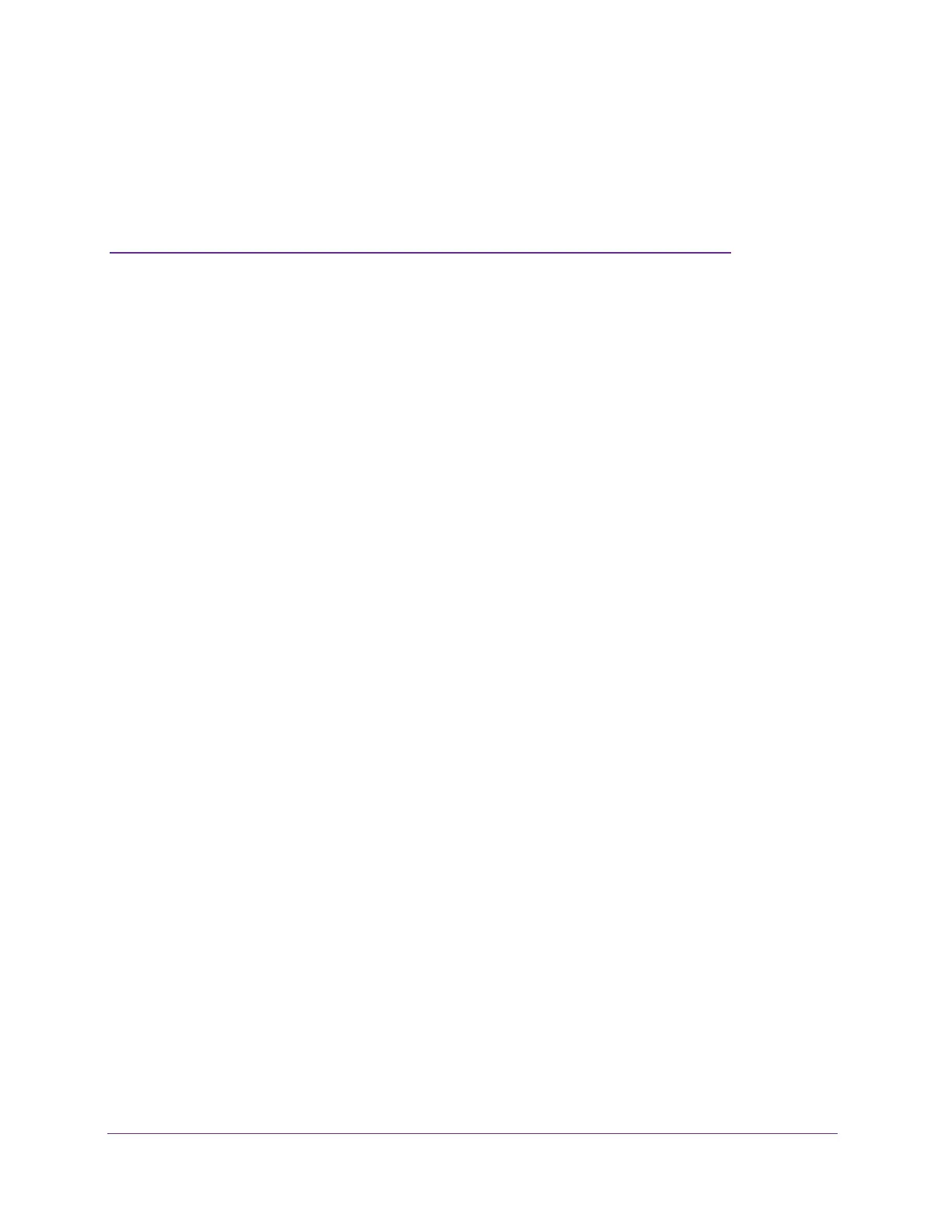19
3
3. Managing Your Network
This chapter describes how to perform network management tasks with your gateway. When
you log in to the gateway (see
Log In to Your Gatewayon page 8), these tasks are grouped
under Maintenance.
This chapter includes the following sections:
• Change Your Password
• View the Gateway Status
• View the Connection Status
• Back Up and Restore Your Settings
• View the Event Log
• Run the Diagnostic Utilities
• Remove USB Devices