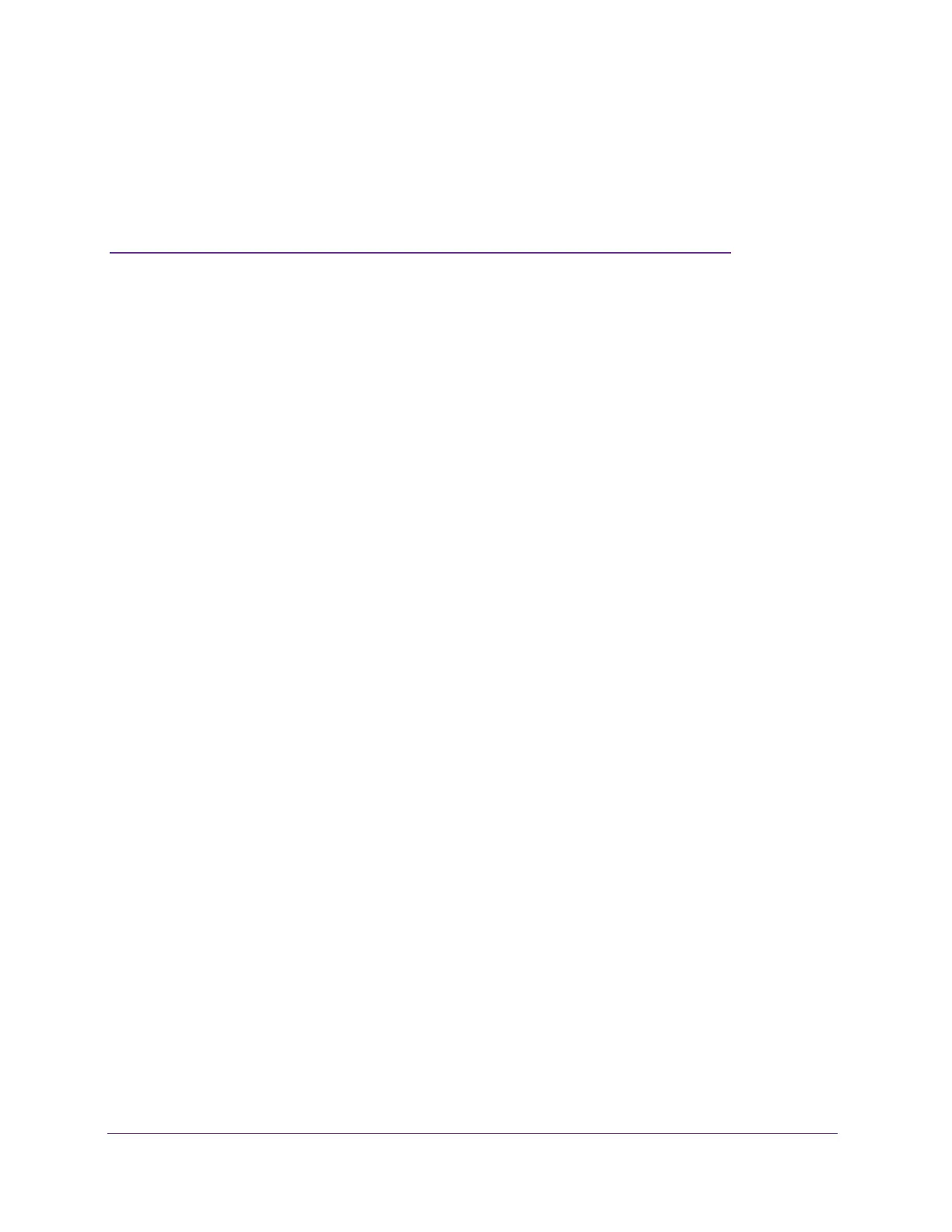5
1
1. Connecting to the Internet
For help installing the gateway, see the DOCSIS 3.0 N900 Wireless Data Gateway CG4500BD
Installation Guide.
This chapter describes how to configure your gateway’s Internet connection and includes these
sections:
• Gateway Front Panel
• Gateway Rear Panel
• Wireless Performance and Gateway Location
• Log In to Your Gateway
• View Basic Settings
For information about product features and compatible NETGEAR products, visit the NETGEAR
website at
http://www.netgear.com.