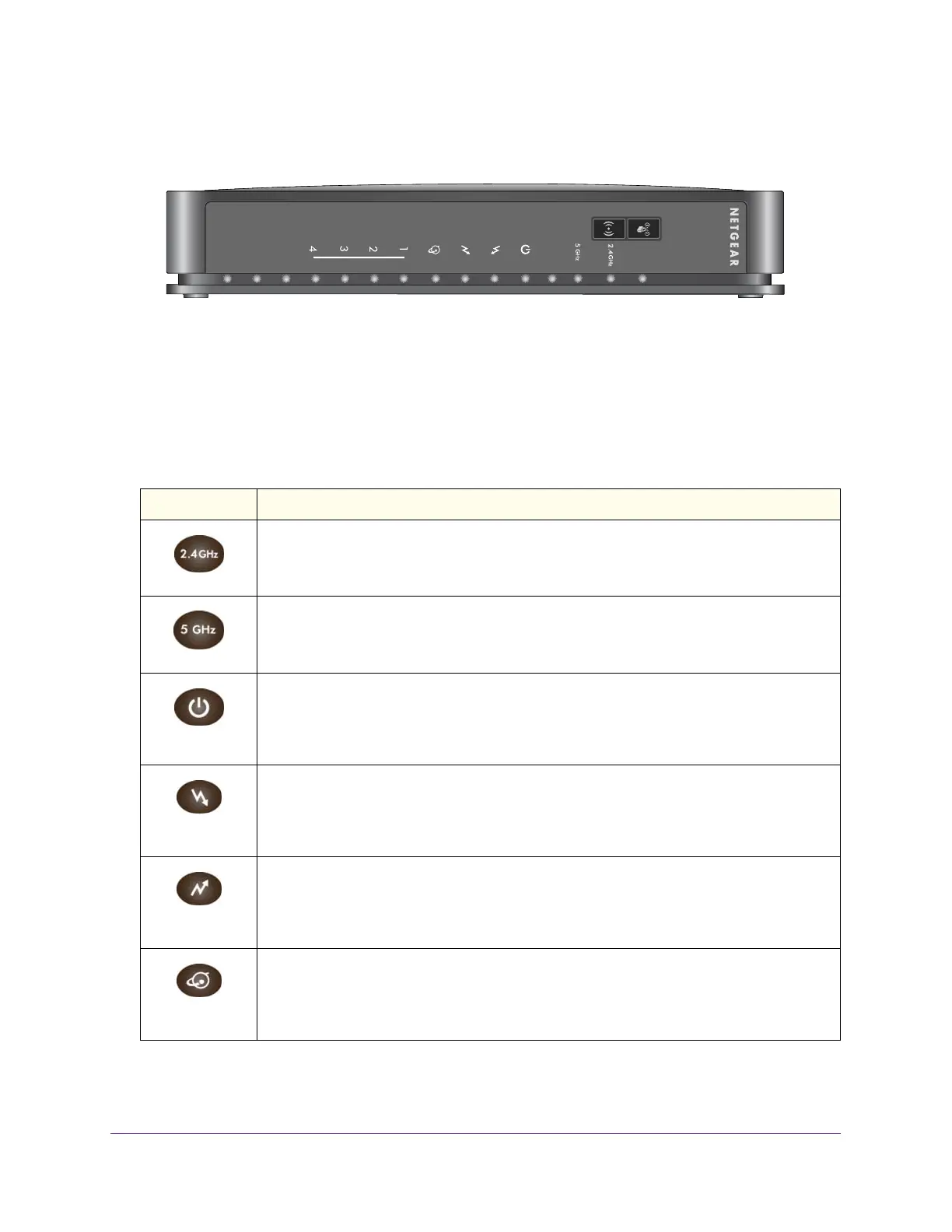Connecting to the Internet
6
NETGEAR DOCSIS 3.0 N900 Wireless Data Gateway
Gateway Front Panel
Figure 1. Gateway front view
You can use the LEDs to verify status and connections. The following table lists and describes
each LED and button on the front panel of the gateway.
Table 1. LEDs and buttons
LED Description
2.4 GHz
• Solid green. The wireless card is plugged in and enabled.
• Blinking. There is traffic on the wireless card.
• Off. The wireless card is either disabled or not plugged in.
5 GHz
• Solid green. The wireless card is plugged in and enabled.
• Blinking. There is traffic on the wireless card.
• Off. The wireless card is either disabled or not plugged in.
Power
• Solid green. Power is supplied to the cable modem.
• Blinking. The modem is performing a power-on self-test.
• Red. The unit is performing a self-test or the thermal cutoff circuit has been triggered.
• Off. The modem is not receiving power.
Downstream
• Blue. More than one downstream channel is locked.
• Green. One downstream channel is locked.
• Blinking green. The unit is scanning for a downstream channel.
• Off. No downstream channel is locked.
Upstream
• Blue. More than one upstream channel is locked.
• Solid. One upstream channel is locked.
• Blinking green. The unit is ranging on the upstream.
• Off. No downstream channel is locked.
Internet
• Solid green. The cable modem is online.
• Slow blink. The cable modem is receiving DHCP information.
• Fast blink. The cable modem is downloading configuration file.
• Off. The cable modem is offline.