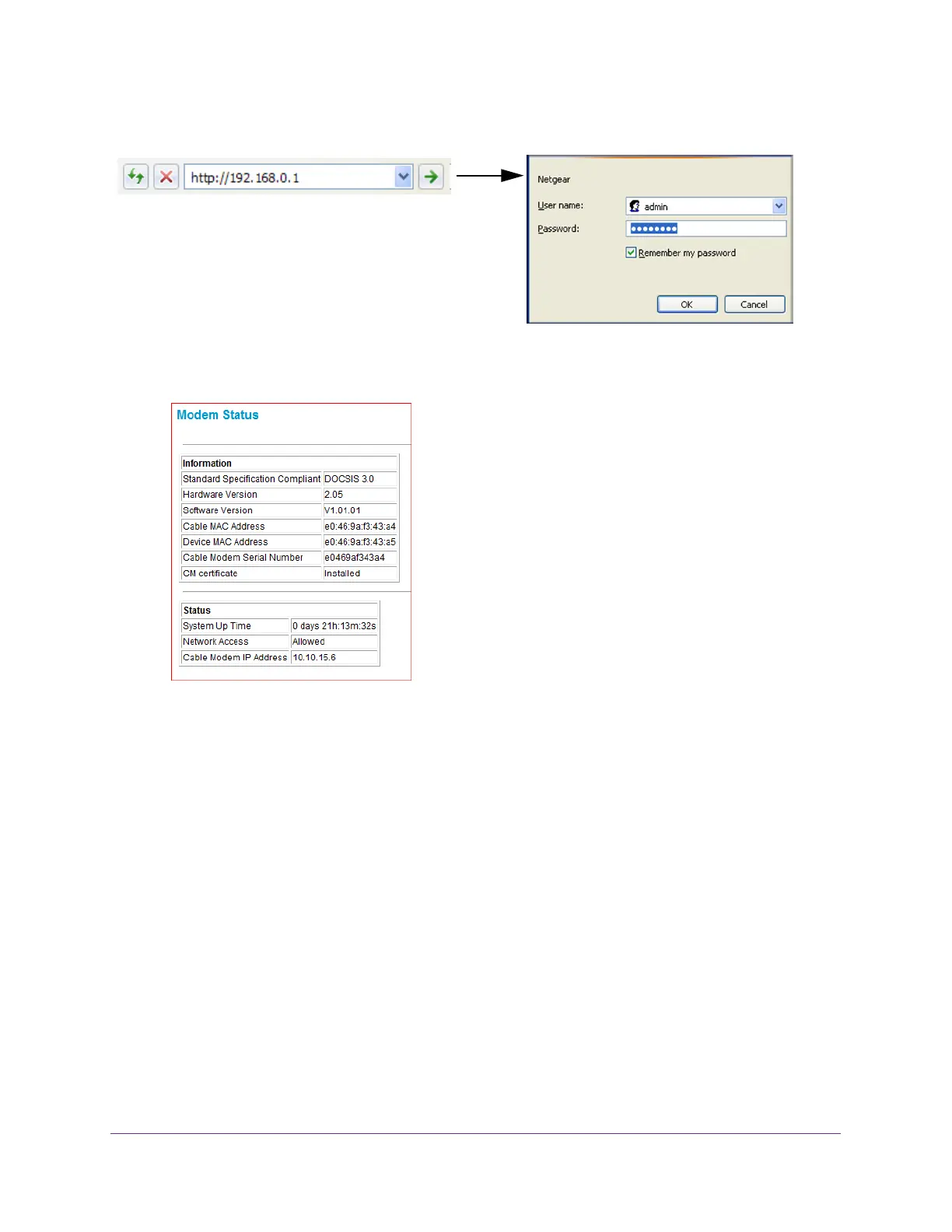Connecting to the Internet
9
NETGEAR DOCSIS 3.0 N900 Wireless Data Gateway
A login window displays.
2. Log in with the user name admin and the default password, password.
When you connect to the gateway, the Modem Status screen displays.
For more information about how to view the gateway’s settings for the Internet
connection, see the following section, View Basic Settings on page 10.