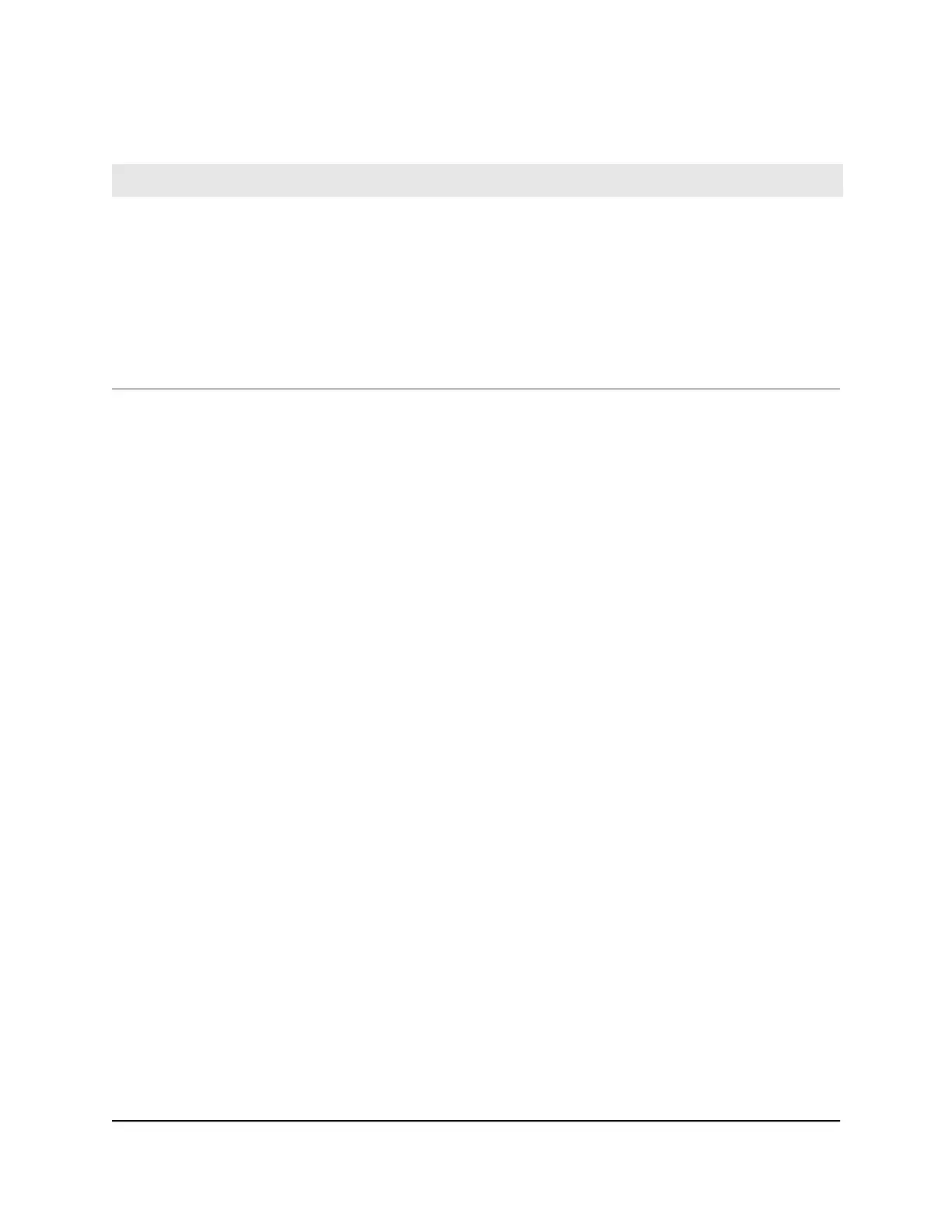Table 3. Troubleshooting with LEDs (Continued)
ActionLED Behavior
The cable modem is too warm and might overheat. Do the following:
1. Disconnect the power adapter.
2. Wait a couple of minutes to let the cable modem cool down.
3. Make sure that the cable modem is placed in a vertical position.
4. Make sure that the cable modem is placed in a location with good
ventilation.
5. Reconnect the power adapter.
The Power LED lights red.
Cannot log in to the cable modem
If you cannot access your cable modem from a computer that is connected to your cable
modem or to a router that is connected your cable modem, check the following:
•
If your computer is connected to your cable modem with an Ethernet cable, check
the connection.
•
Make sure that Java, JavaScript, or ActiveX is enabled in your browser. If you are
using Internet Explorer, click the Refresh button to make sure that the Java applet
is loaded.
•
Try quitting the browser and launching it again.
•
Make sure that you are using the correct login information. Your cable modem user
name admin is lowercase (Caps Lock is off).
•
Make sure that your computer’s IP address is on the same subnet as the cable modem.
The IP address of your computer must be in the range of 192.168.100.2 to
192.168.100.254.
If your cable modem does not save changes you made, do the following:
•
When entering configuration settings, be sure to click the Apply button before
moving to another page, or your changes are lost.
•
Click the Refresh or Reload button in the web browser. It is possible that the changes
occurred, but the web browser is caching the old configuration.
User Manual24Troubleshooting
High Speed Cable Modem