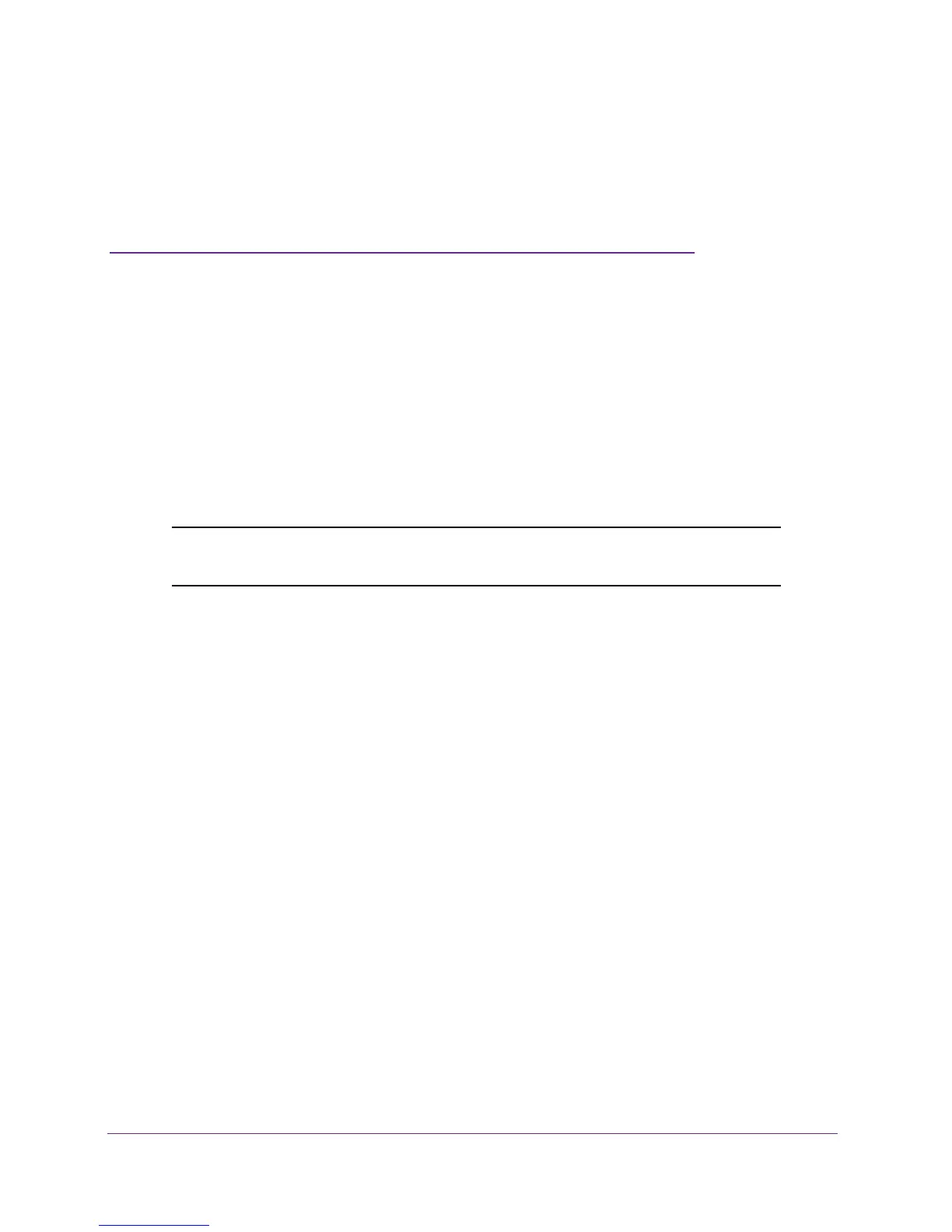22
3
3. Troubleshooting
This chapter provides information about troubleshooting your cable modem.
The chapter includes the following sections:
• Use LEDs to Troubleshoot
• Cannot Log In to the Cable Modem
• T
roubleshoot the Cable Internet Connection
Note: NETGEAR provides helpful articles and documentation at
http://support.netgear.com.
