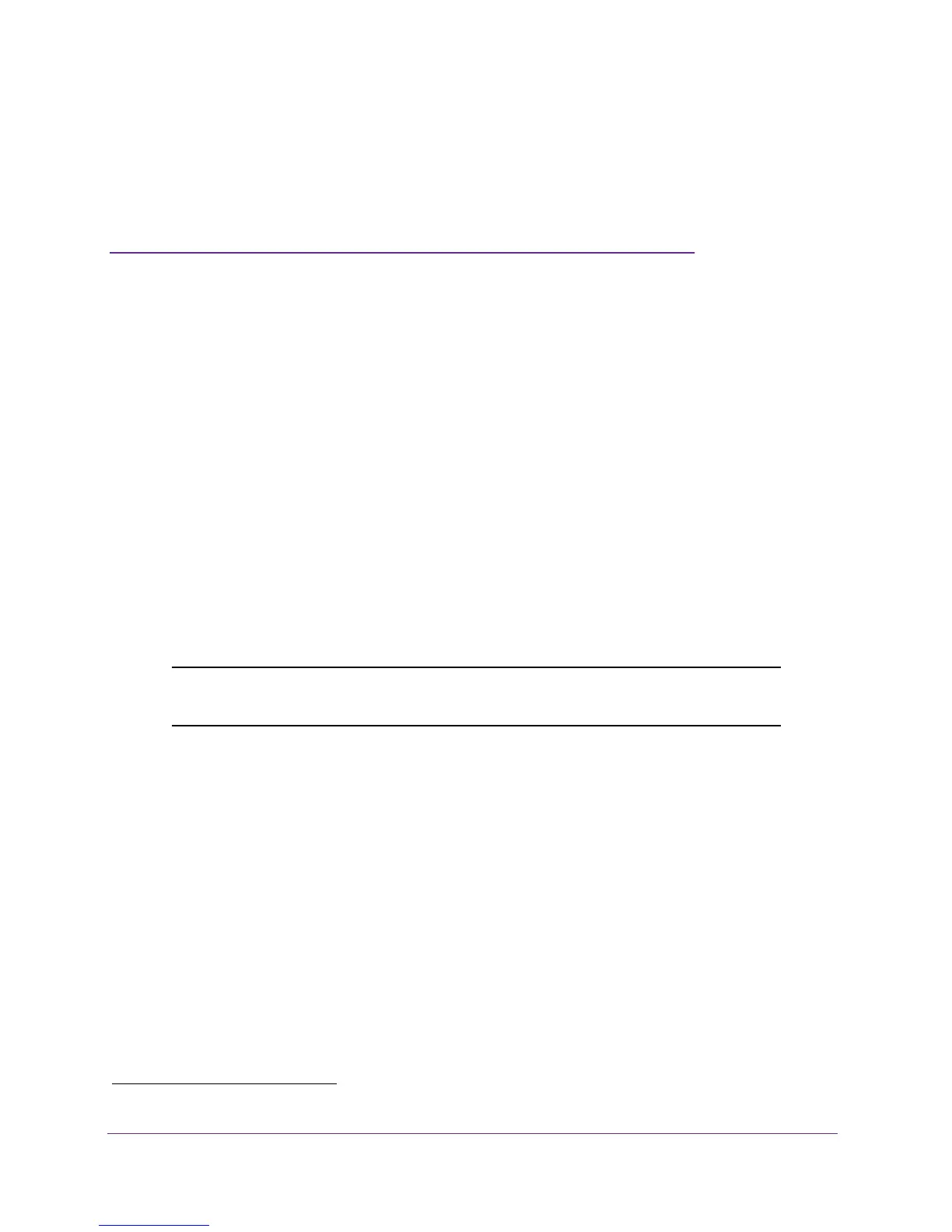4
1
1. Hardware and Internet Setup
The NETGEAR CM500 High Speed Cable Modem provides a connection to high-speed cable
Internet with speeds up to 680 Mbps.
1
The cable modem is certified by all major cable Internet
providers. A Gigabit Ethernet port provides fast access and downloads. The cable modem
supports the assignment of IPv4 and IPv6 addresses by cable Internet providers.
This chapter covers the following topics:
• Unpack Your Cable Modem
• Front Panel
• Back Panel
• Product Label
• Install and Activate Your Cable Modem
• Connect Your Cable Modem to a Router After Installation and Activation
Note: For more information about the topics covered in this manual, visit the
support website at http://support.netgear.com.
1. Maximum rate is derived from DOCSIS 3.0 specifications and actual throughput varies depending on your Internet subscription with your provider.