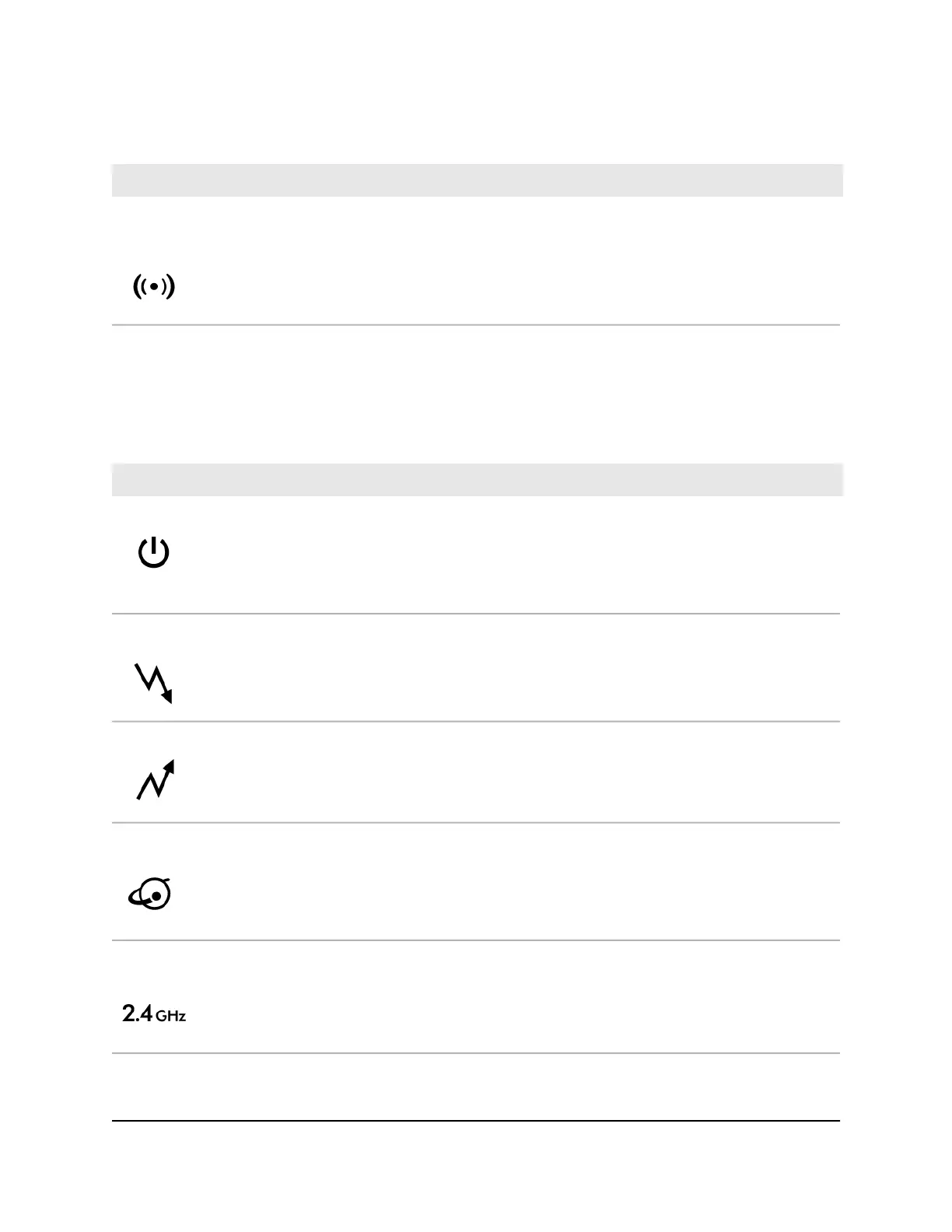Table 1. Front panel buttons (Continued)
DescriptionButton
WiFi On/Off
button with
LED
Pressing this button for two seconds turns the WiFi radios in the modem router on and off. If this
LED is lit, the WiFi radios are on. If this LED is off, the WiFi radios are turned off and you cannot use
WiFi to connect to the modem router.
The following table lists and describes each LED on the front panel of the cable modem
router.
Table 2. LED descriptions
DescriptionLED
•
Solid green. Power is supplied to the cable modem router.
•
Off. No power is supplied to the cable modem router.
•
Solid red. Thermal cutoff mode. Power off the cable modem router, let it cool, and move it away
from heat sources (such as a TV, DVD player, or speakers).
Power
•
Solid green. One or more downstream channels are locked.
•
Blinking green. The cable modem router is scanning for a downstream channel.
•
Off. No downstream channel is locked.
Downstream
•
Solid green. One or more upstream channels are locked.
•
Blinking green. The cable modem router is scanning for an upstream channel.
•
Off. No upstream channel is locked.
Upstream
•
Solid green. The cable modem router is online.
•
Blinking green. The cable modem router is synchronizing with the cable provider’s cable modem
termination system (CMTS).
•
Off. The cable modem router is offline.
Online
•
Solid green. The 2.4 GHz WiFi radio is operating.
•
Blinking green. The router is sending or receiving WiFi traffic.
•
Off. The 2.4 GHz WiFi radio is off.
2.4 GHz
radio
User Manual9Hardware Setup
C6230 WiFi Cable Modem Router