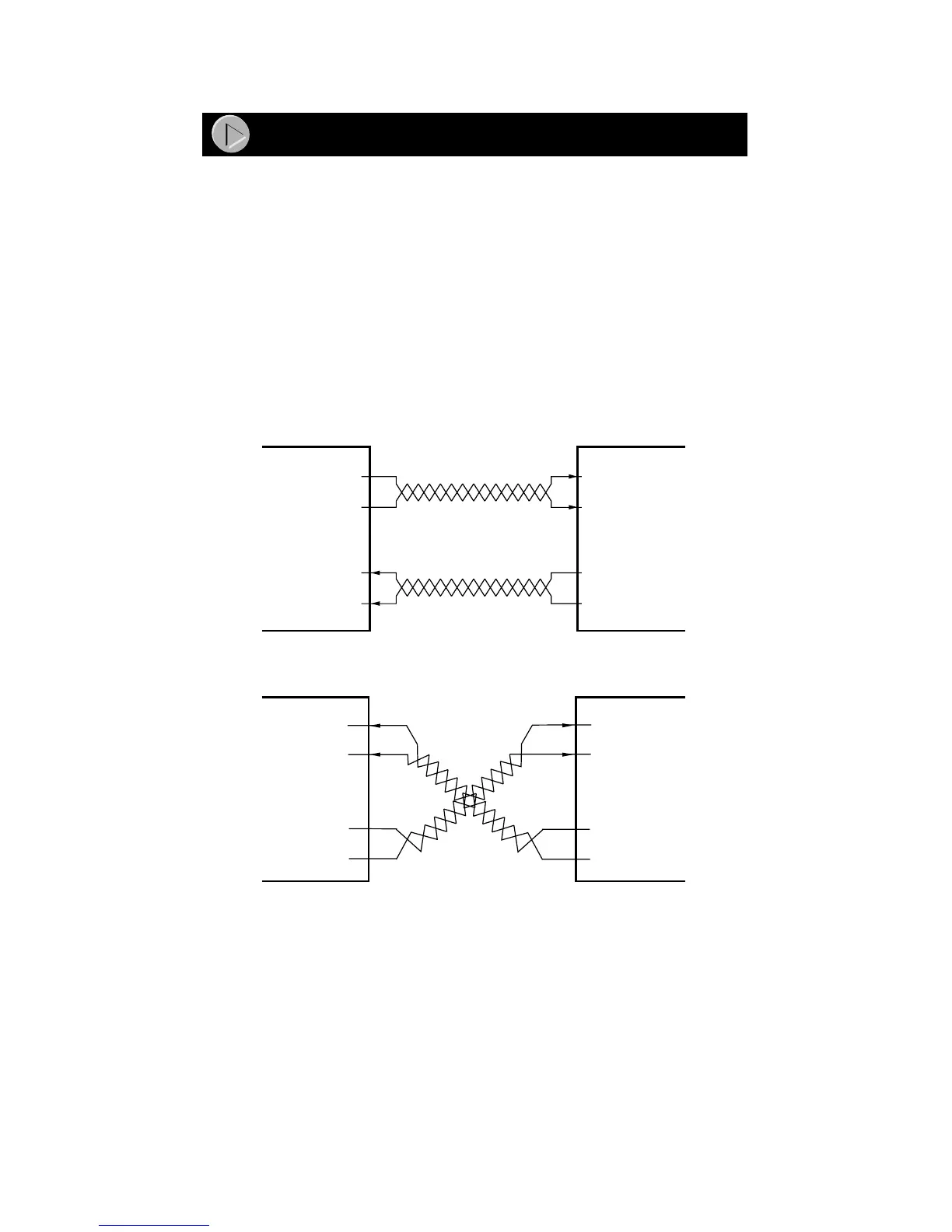Model EN104
TP
/EN106
TP
/EN108
TP
Ethernet Hub Installation Guide
Twisted Pair Cables
For two devices to communicate, the transmitter of each device must be
connected to the receiver of the other device. The crossover function is usually
implemented internally as part of the circuitry in the device. Most ports on
switches and repeaters have media-dependent interfaces with crossover ports.
These ports are referred to as MDI-X or Normal ports. Computer and
workstation adapter cards are usually media-dependent interface ports referred
to as MDI or Uplink ports.
The figures illustrate the use of straight-through and crossover twisted pair
cables.
Technical Specifications
Cable and Connector Information
Straight-through
twisted pair cable
Crossover
twisted pair cable
8146EA
Tx
Uplink or
MDI port
Normal or
MDI-X port
Normal or
MDI-X port
Normal or
MDI-X port
Rx
1
2
3
6
Tx
Rx
1
2
3
6
1
2
3
6
1
2
3
6
Tx
Rx
Tx
Rx
