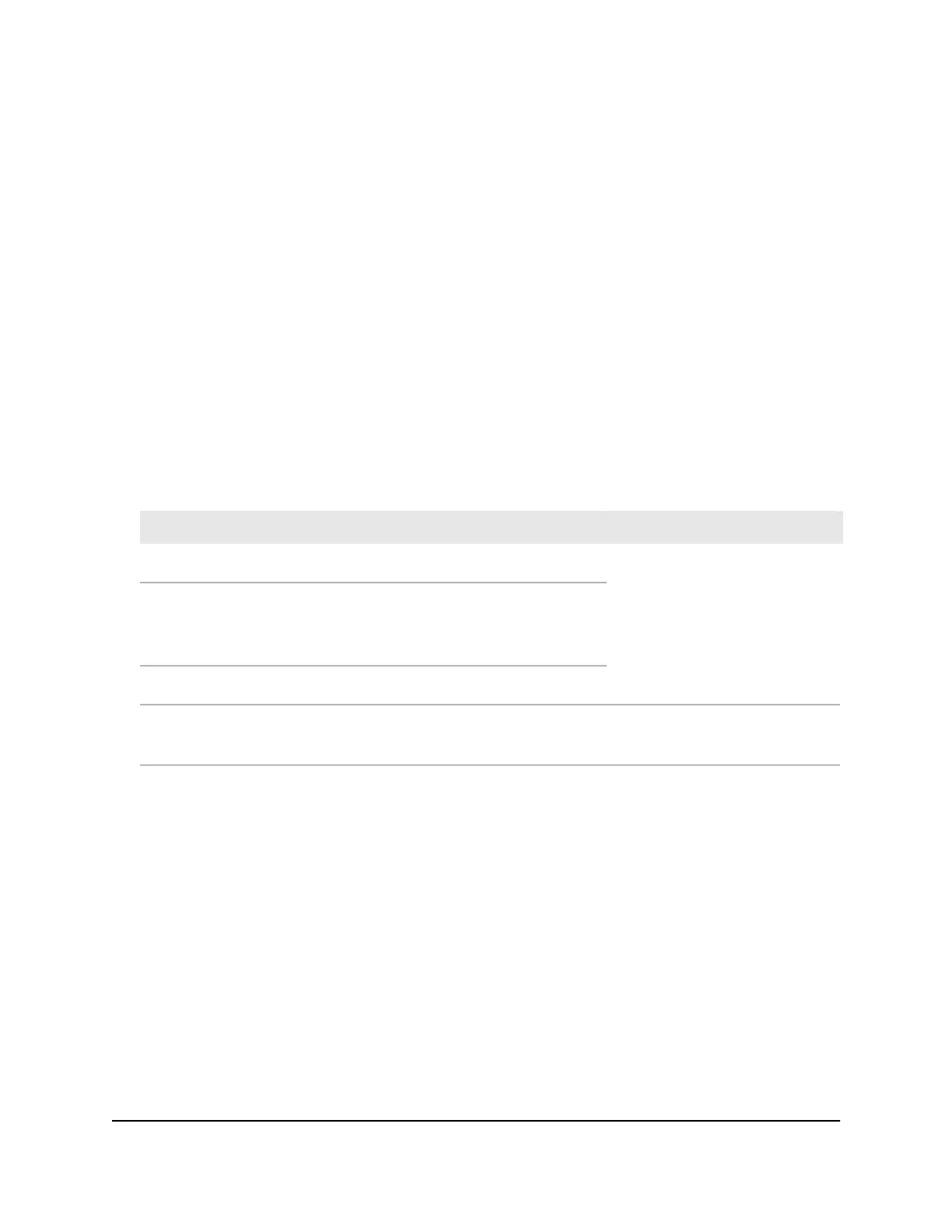PoE troubleshooting suggestions (model
GS310TP)
Here are some tips for correcting PoE problems that might occur on model GS310TP:
•
Make sure that the PoE Max LED is off. If the PoE Max LED is solid yellow, disconnect
one or more PoE devices to prevent PoE oversubscription. Start by disconnecting
the device from the highest-numbered port.
•
Make sure that the Ethernet cables are plugged in correctly. For each powered
device (PD) that is connected to the switch, the right port LED on the switch lights
solid green. If the right port LED lights solid yellow, a PoE fault occurred and PoE
halted because of one of the conditions that are listed in the following table.
Table 6. PoE fault conditions and possible solutions
Possible SolutionPoE Fault Condition
The problem is most likely with the
attached PD. Check the condition
of the PD or restart the PD by
disconnecting and reconnecting
the PD.
A PoE-related short circuit occurred on the port.
The PoE power demand of the PD exceeded the maximum level that the
switch permits. The maximum level is 15.4W for a PoE connection or
30W for a PoE+ connection.
The PoE current on the port exceeded the classification limit of the PD.
Restart the switch to see if the
condition resolves itself.
The PoE voltage of the port is outside the range that the switch permits.
Additional troubleshooting suggestions
If the suggestions in the troubleshooting chart do not resolve the problem, see the
following troubleshooting suggestions:
•
Network adapter cards. Make sure that the network adapters that are installed in
the computers are in working condition and the software driver was installed.
•
Configuration. If problems occur after you alter the network configuration, restore
the original connections and determine the problem by implementing the new
changes, one step at a time. Make sure that cable distances, repeater limits, and
other physical aspects of the installation do not exceed the Ethernet limitations.
Hardware Installation Guide29Troubleshooting
S350 Series 8-Port Gigabit Ethernet Smart Managed Pro Switch
