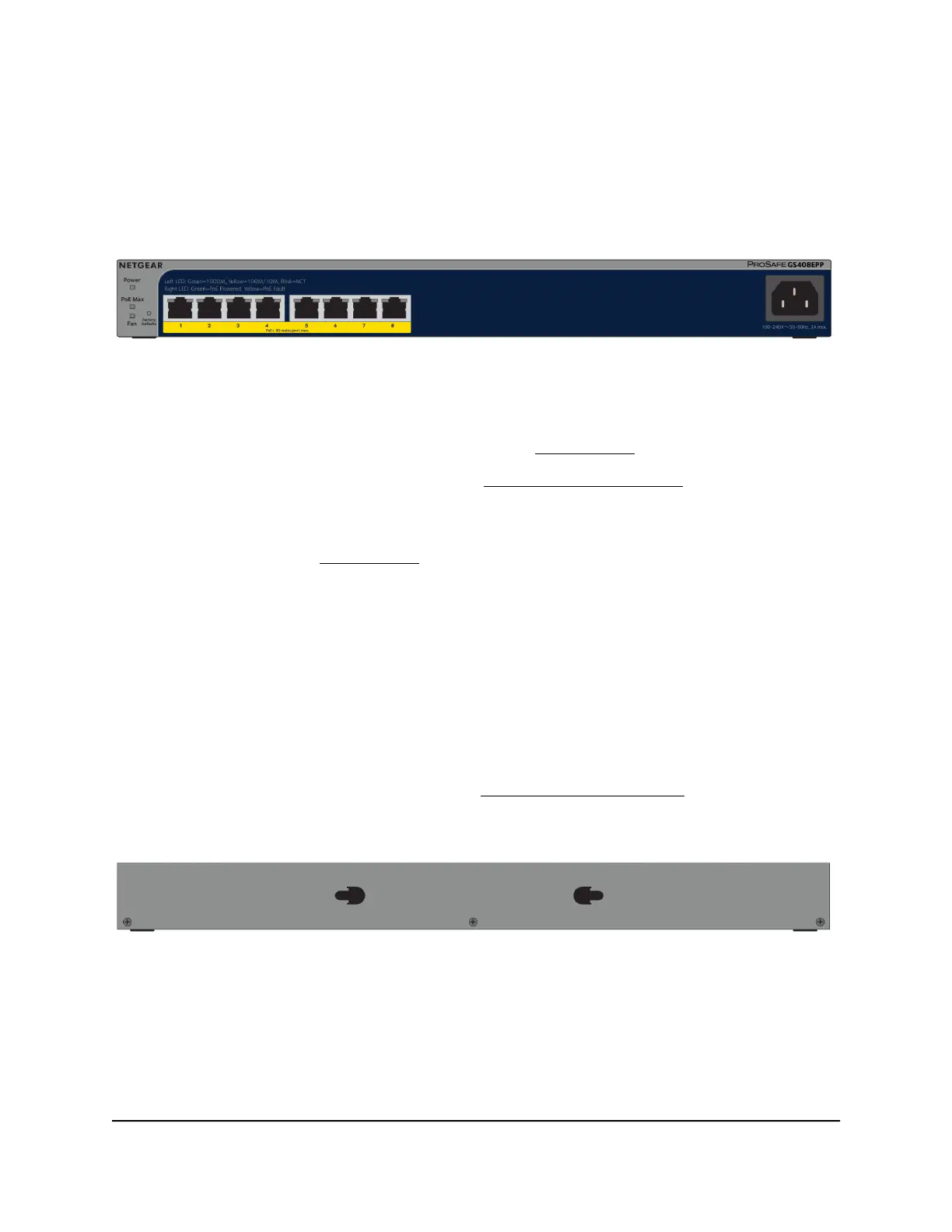Front panel
The switch provides eight 10/100/1000BASE-T RJ-45 PoE+ ports.
The following figure shows the front panel.
Figure 1. Front panel
From the left to the right, the front panel contains the following components:
•
A Power LED, Fan LED, and PoE Max LED (see Status LEDs on page 12).
•
A recessed Factory Default button (see Factory Defaults button on page 13).
•
Eight independent 10/100/1000BASE-T RJ-45 PoE+ ports, each with a right LED
that indicates the PoE status and a left LED that functions as the combined speed
and activity LED (see Status LEDs on page 12).
•
An AC power receptacle.
Back panel and bottom panel
The switch integrates a fixed, internal power supply unit.
The back panel does not contain any components other than two mounting holes that
allow you to mount the switch horizontally or vertically. The bottom panel also contains
mounting holes. For more information, see Step 4: Install the switch on page 21.
The following figure shows the back panel with the mounting holes.
Figure 2. Back panel
The following figure shows the bottom panel with the mounting holes.
Hardware Installation Guide11Hardware Overview
8-Port Easy Mount Gigabit Ethernet PoE+ Smart Managed Plus Switch GS408EPP
