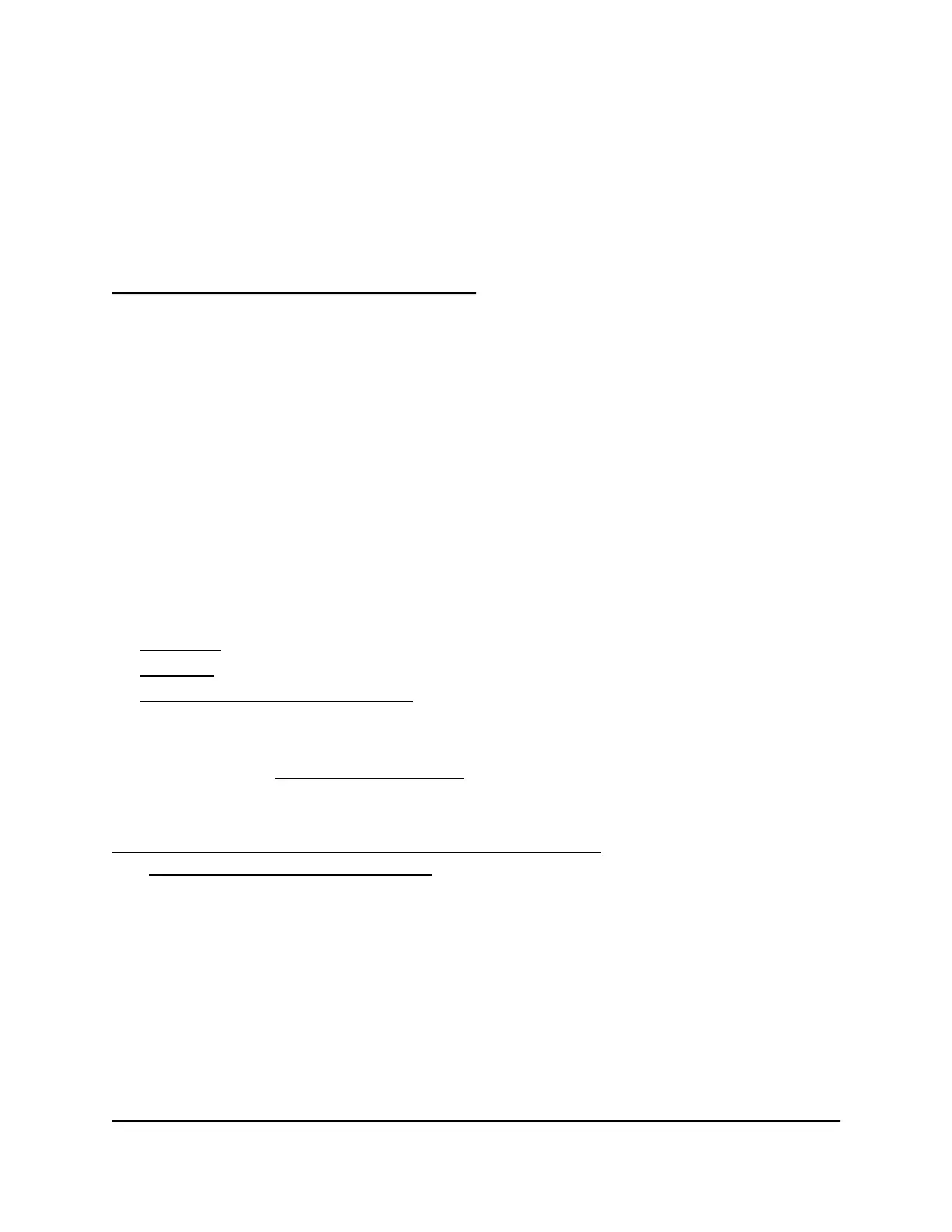1
Introduction
The NETGEAR 8-Port Easy Mount Gigabit Ethernet PoE+ Smart Managed Plus Switch
Model GS408EPP is specifically designed to “put your ports where you want them” to
power your IP security cameras, WiFi access points, or VoIP phones with PoE+ (802.3at)
up to 30W per port.
This switch provides eight Gigabit ports in a unique form factor that can be wall mounted,
pole mounted, under table, ceiling air-duct, desktop, or 1U rack mounted with two units
per 1U slot with one facing forward and one facing the rear (all connections are on the
front of the switch).
This hardware installation guide complements the installation guide that came with your
switch.
This chapter serves as an introduction to the switch and includes the following sections:
• Overview
• Features
• Safety instructions and warnings
Note: For more information about the topics that are covered in this manual, visit the
support website at netgear.com/support/.
Note: For technical specifications, see the data sheet at
netgear.com/business/products/switches/web-managed/. For switch documentation,
visit netgear.com/support/download/.
4
