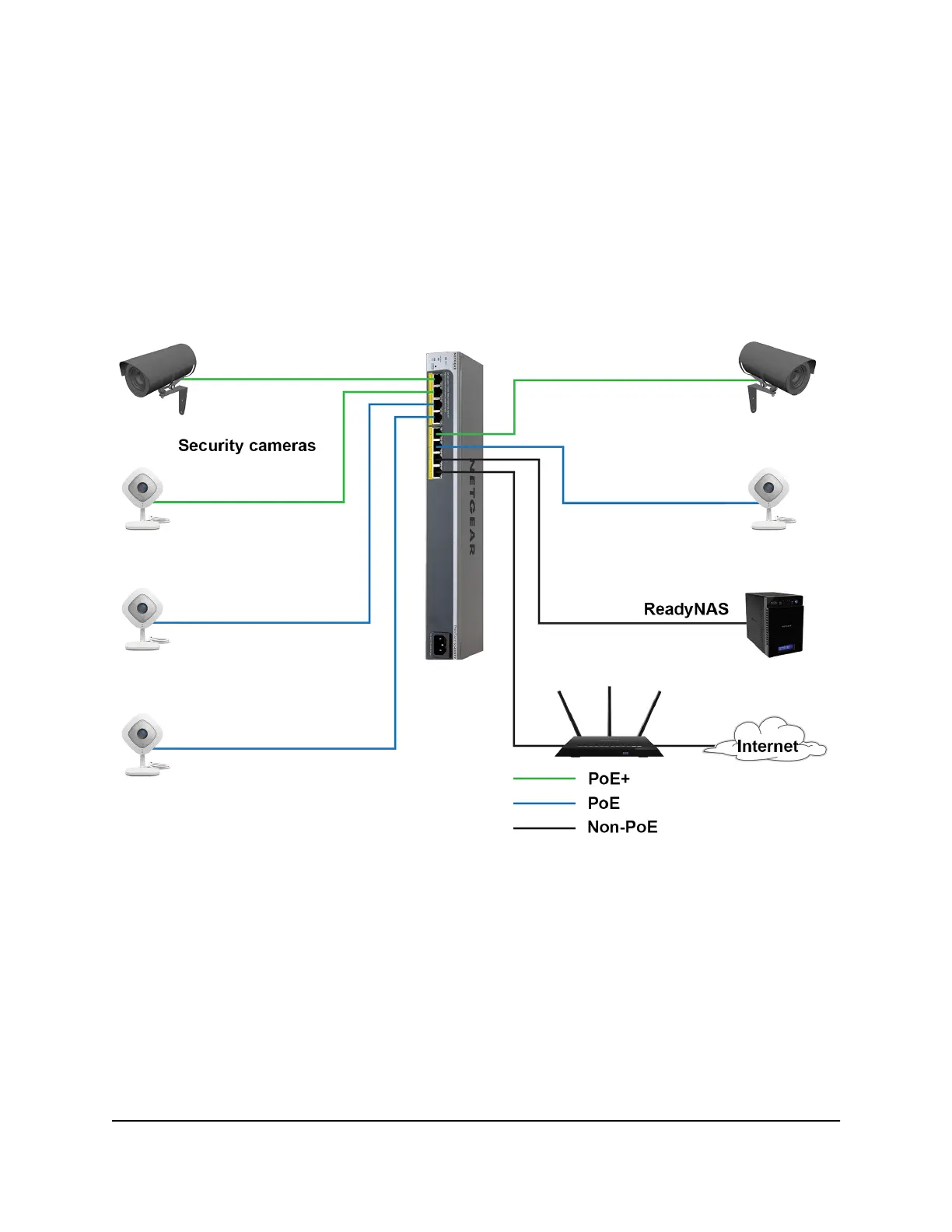Connect PoE equipment for surveillance and
security
The following figure shows an example of how you can connect PoE and non-PoE
equipment to the GS408EPP switch for surveillance and security purposes.
Figure 4. GS408EPP switch surveillance and security application
Hardware Installation Guide16PoE Applications
8-Port Easy Mount Gigabit Ethernet PoE+ Smart Managed Plus Switch GS408EPP
