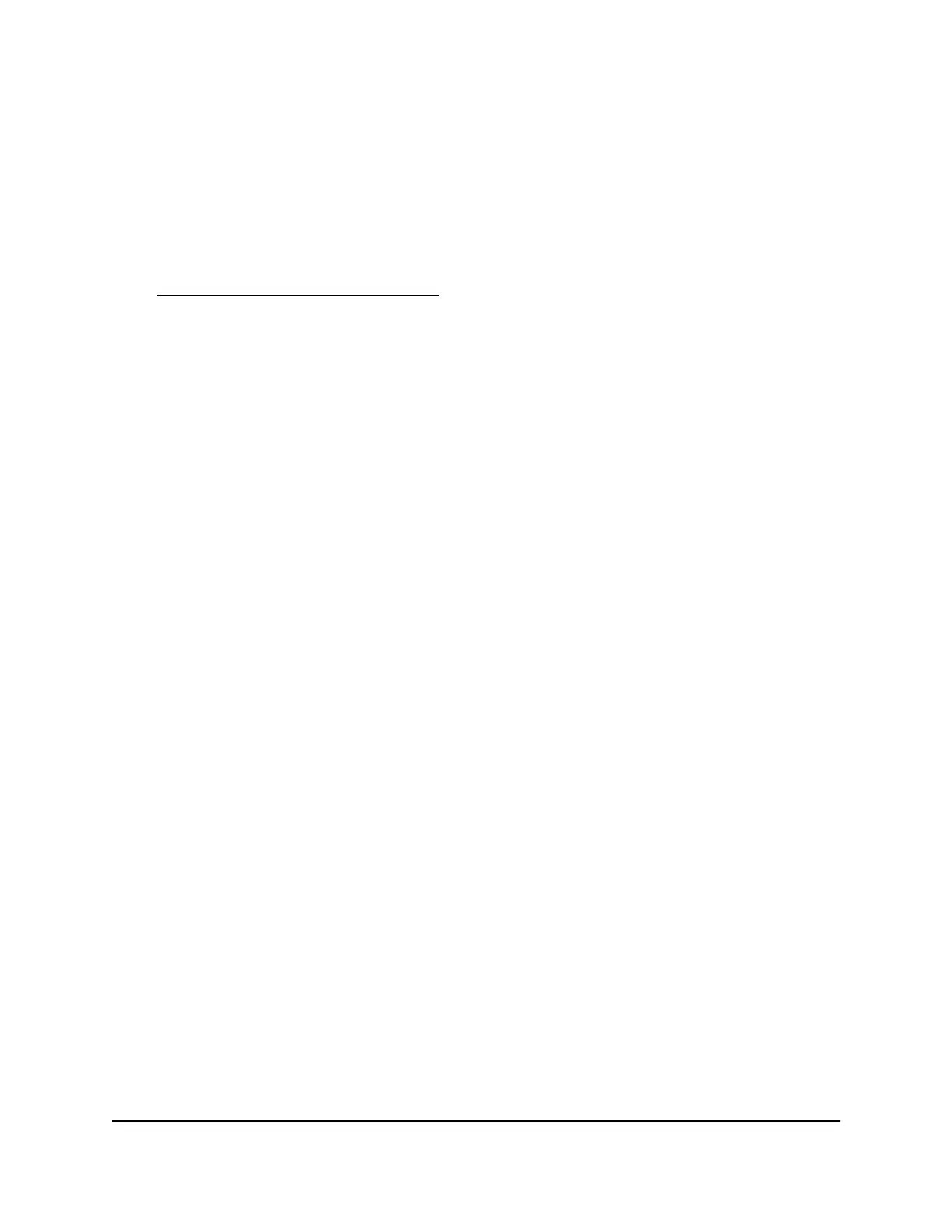which results in the improvement of its overall performance as well as the performance
of the network.
After you power on the switch for the first time, you can configure the switch using the
local browser interface for advanced setup and configuration of features, or the ProSAFE
Plus Utility (which requires a Windows-based computer) for very basic setup. For more
information about managing the switch, including information about tools to discover
the switch IP address in your network, see the user manual, which you can download
from netgear.com/support/download/.
Note: The switch’s default IP address is 192.168.0.239 and its default subnet mask is
255.255.255.0. By default, the DHCP client of the switch is enabled.
Hardware Installation Guide26Installation
8-Port Easy Mount Gigabit Ethernet PoE+ Smart Managed Plus Switch GS408EPP
