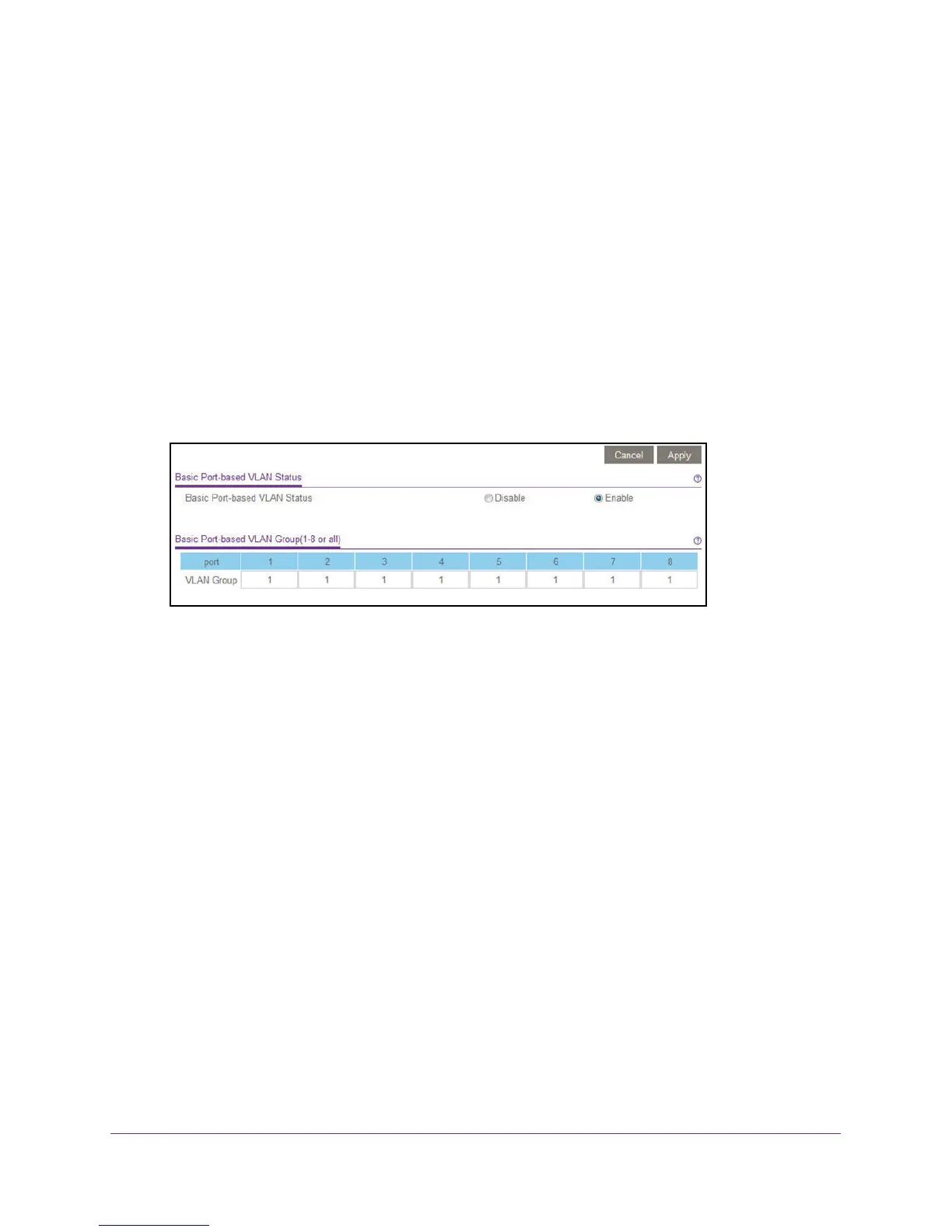Use VLANS for Traffic Segmentation
26
ProSAFE Easy-Mount 8-Port Gigabit Ethernet PoE+ Web Managed Switch
The Basic Port-based VLAN Status page displays.
6. If this is the first time that you are accessing the Basic Port-based VLAN Status page or if
you are changing the VLAN assignment method, select the Enable radio button and
continue with Step 7.
Otherwise, see Step 9.
A pop-up window opens, informing you that the current VLAN settings will be lost.
7. Click the YES button.
The pop-up window closes.
8. Click the Apply button.
Your settings are saved.
The Basic Port-based VLAN Group table displays.
9. Under each port to be added to a VLAN, enter the VLAN ID of the VLAN.
You can enter a VLAN ID from 1 to 8. If all the VLANs share an uplink to the Internet or
servers, enter all in the VLAN ID field for the port that you want to use for the uplink.
Note: If ports are members of the same LAG, you must assign them to the same
VLAN.
10. Click the Apply button.
Your settings are saved.