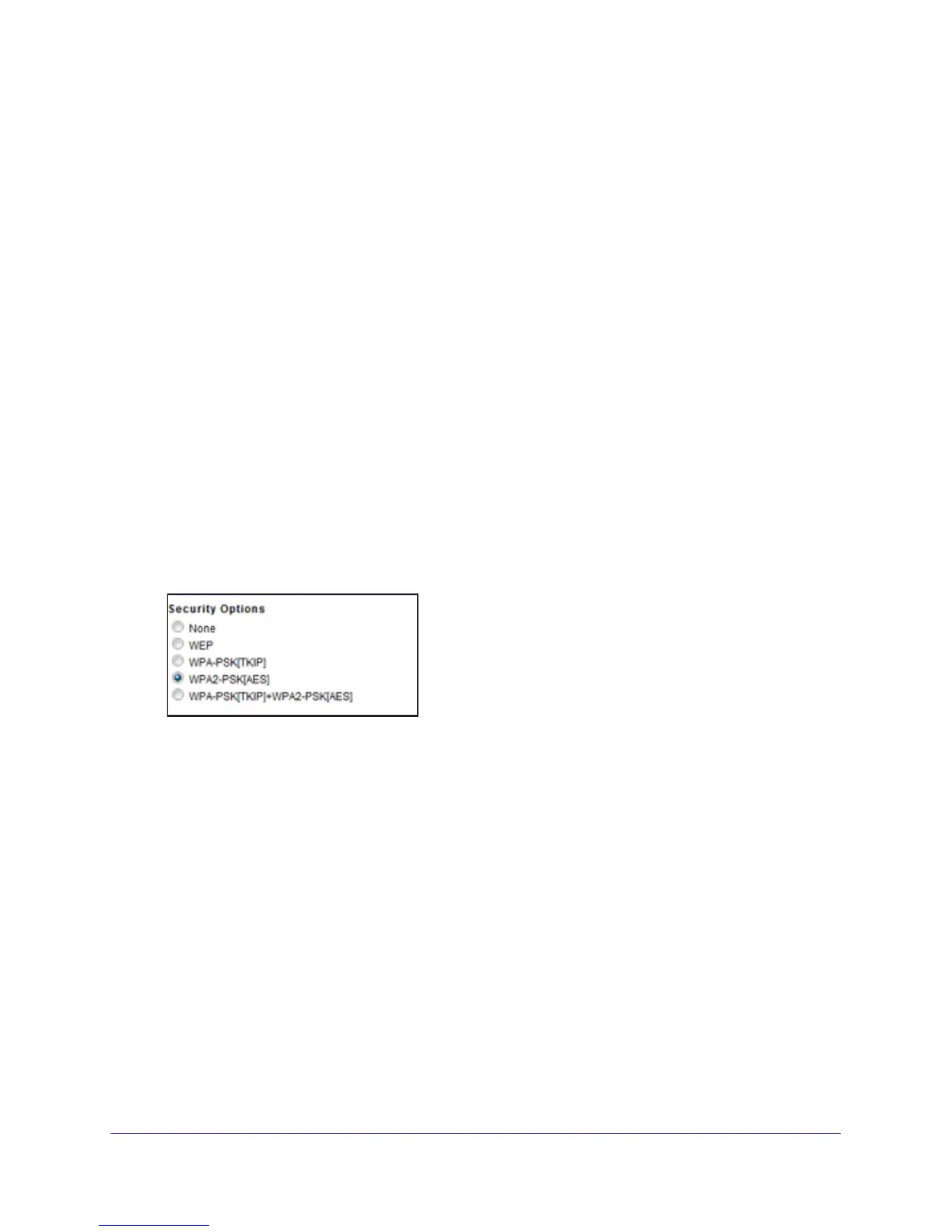genie Basic Settings
27
N150 4-Port Wireless Router JNR1010
• Name (SSID). The SSID is also known as the wireless network name. Enter a
32-character (maximum) name in this field. This field is case-sensitive. The default SSID
is randomly generated, and NETGEAR strongly recommends that you do not change
this setting.
• Channel.
This setting is the wireless channel the gateway uses. Enter a value from 1
through 13. (For products in the North America market, only Channels 1 through 11 can
be operated.) Do not change the channel unless you experience interference (shown by
lost connections or slow data transfers). If you experience interference, experiment with
different channels to see which is the best.
• Mode:
• Up to 54 Mbps.
This legacy mode uses a maximum speed of Mbps for b/g
networks.
• Up to 65 Mbps. (Default)
This neighbor-friendly mode does not interfere with
neighboring wireless networks.
• Up to 150 Mbps. Performance mode uses the maximum wireless-N speed of up
to 150 Mbps.
• Security Options Settings.
The Security Options section of the Wireless Settings
screen lets you change the security option and passphrase. Do not disable security.
To change WPA Security Option and Passphrase:
1. Under Security Options, select a WP
A option.
2. In the Passphrase field that displays when you select a WPA security option, enter the
network key (passphrase) that you want to use.
It is a text string from 8 to 63 characters.