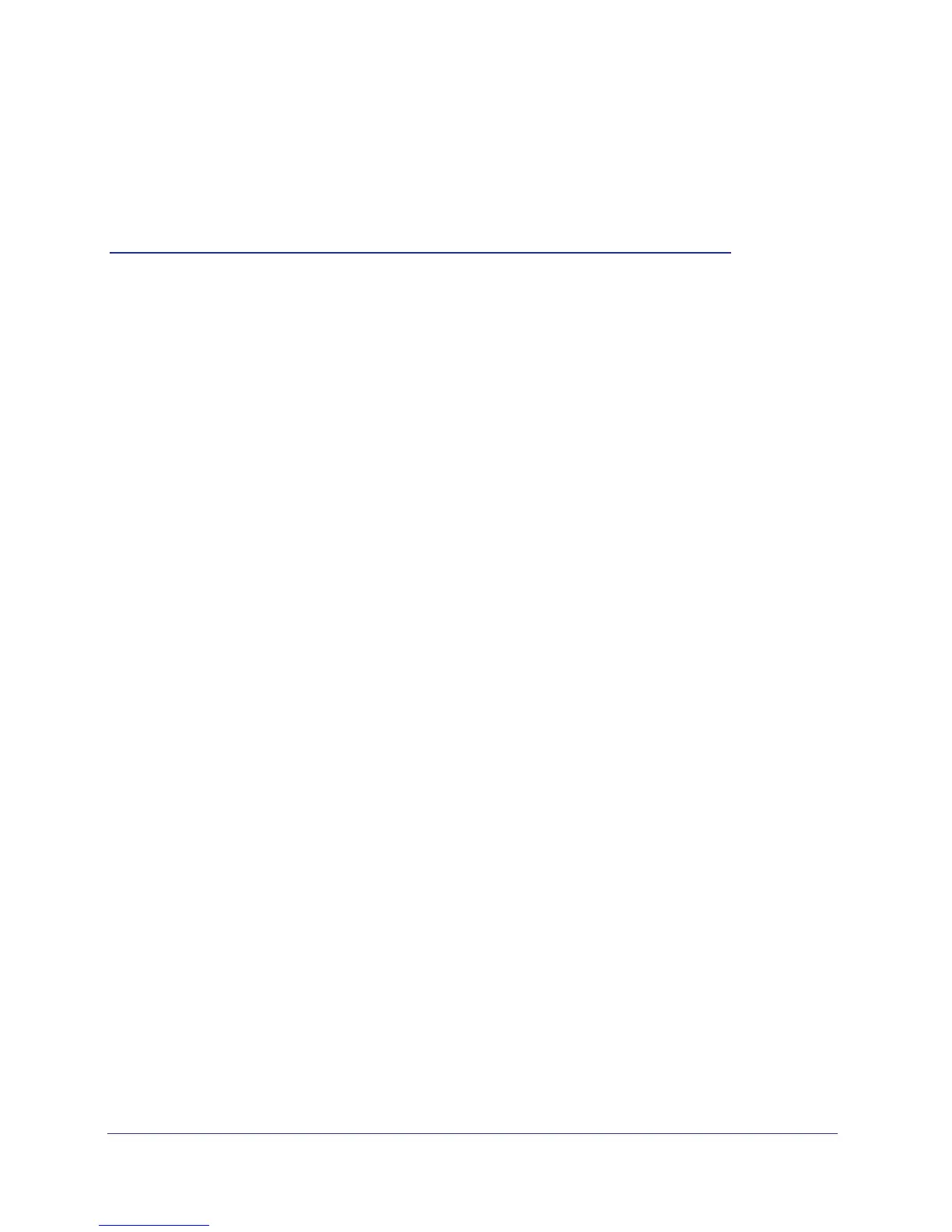6
1
1. Hardware Setup
Getting to know your router
If you already set up your N150 4-Port Wireless Router, you can skip this chapter. If you have not
done that yet, this chapter covers the hardware setup.
Chapter 3, genie Basic Settings, explains
how to set up your Internet connection.
This chapter contains the following sections:
• Unpack Your Router
• Position Your Router
• Hardware Features
The NETGEAR genie® app provides easy installation from an iPad, tablet, computer, or
smartphone. It includes a personal dashboard, allowing you to manage, monitor, and repair your
home network. NETGEAR customers can download the app at
www.netgear.com/genie or from
the Google Play or App Store.
For more information about the topics covered in this manual, visit the Support website at
http://support.netgear.com.