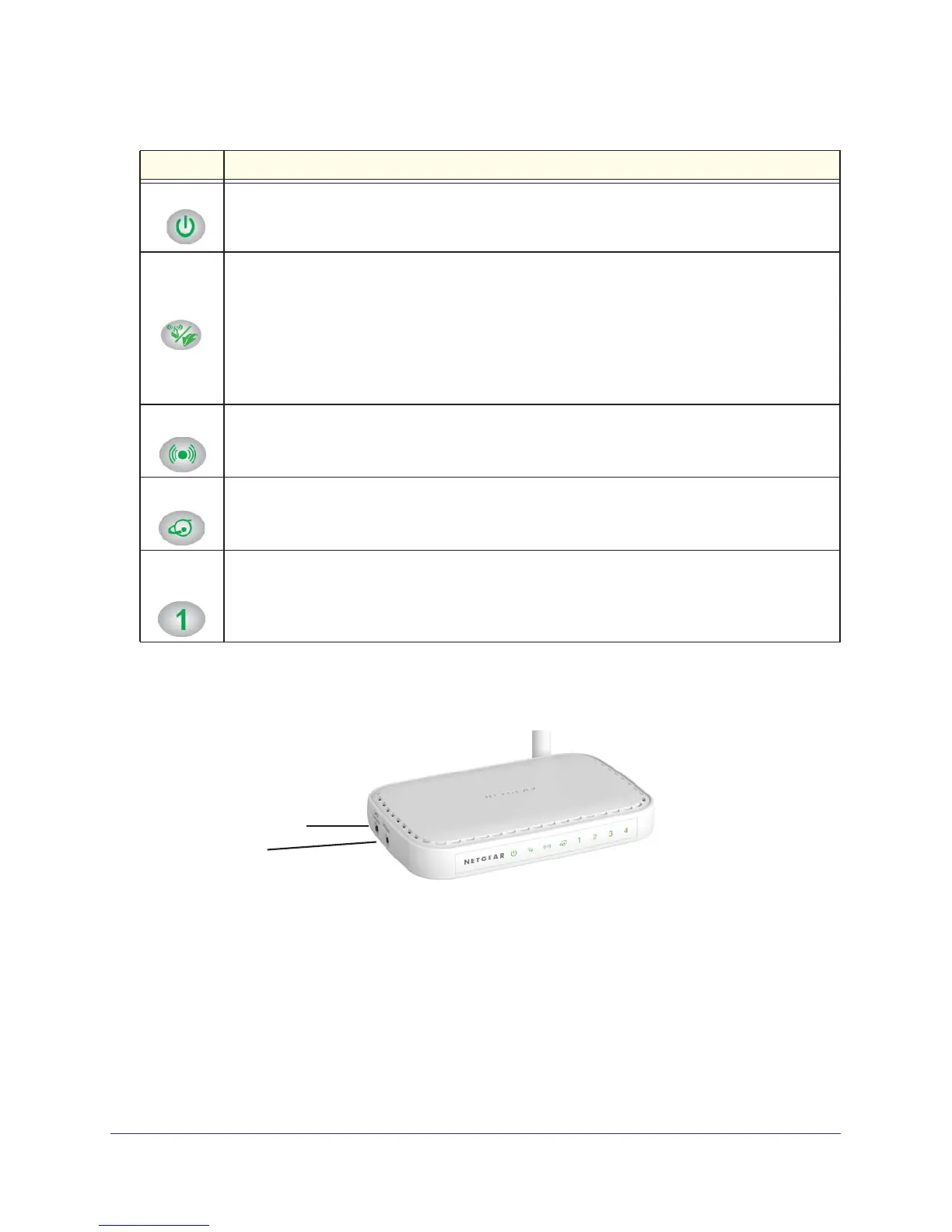Table 1. Front panel LED descriptions
LED Description
Power
• Solid green. Power is supplied to the router.
• Off. Power is not supplied to the router.
WPS/
FastLane
• WPS mode:
- Solid green. WPS mode is enabled.
- Off. WPS mode is disabled.
- Blinking green. WPS mode is available for connection.
• FastLane mode:
- Solid green. FastLane mode is enabled.
- Off. FastLane mode is disabled.
Wireless
• Blinking green. Data is being transmitted or received over the wireless link.
• Off.
The wireless radio is turned off.
Internet
• Solid green. The Internet connection has been established.
• Blinking green.
There is traffic on the Internet port.
• Off. No Internet connection.
Ethernet
(1, 2, 3, 4)
• Solid green. The LAN port has detected an Ethernet link with a device such as a computer.
• Blinking green. Data is being transmitted or received.
• Off. No link is detected on this port.
Hardware Setup
9
N150 4-Port Wireless Router JNR1010
Side Panel
The router left side panel has the Wireless button and the WPS/FastLane button.
WPS/Fastlane button
Wireless button
For more information about WPS, see WPS Method on page 16. For more information about
the FastLane, see FastLane on page 29.