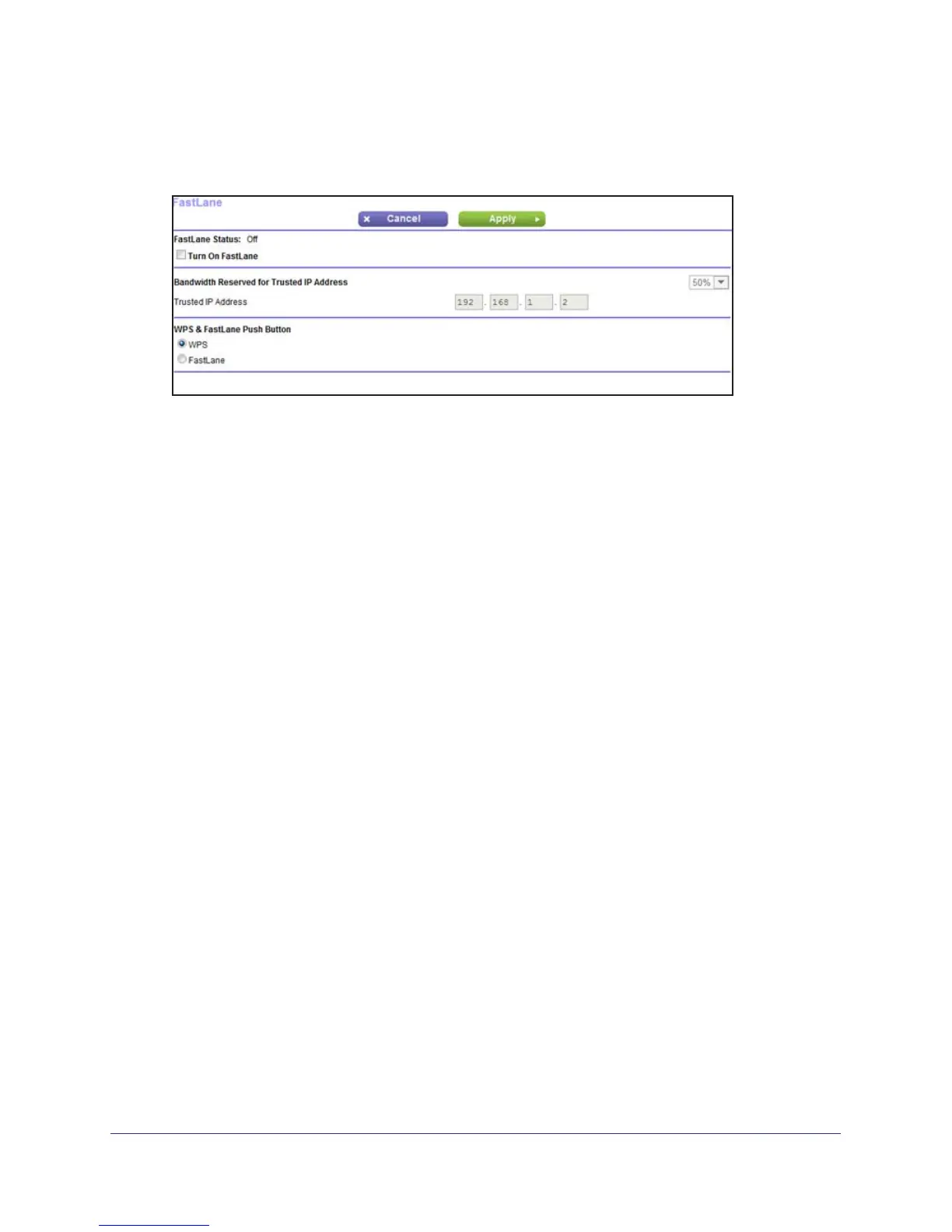genie Basic Settings
30
N150 4-Port Wireless Router JNR1010
To set up the FastLane feature:
1. On the Basic Home tab, select FastLane:
2. Select the Turn On FastLane check box.
3. Select the amount of bandwidth to be reserved from the drop-down list.
You can choose to reserve 50%, 60%, 70%, or 80% of the bandwidth.
4. Enter the trusted IP address.
5. Select the FastLane radio button.
6. Click Apply.