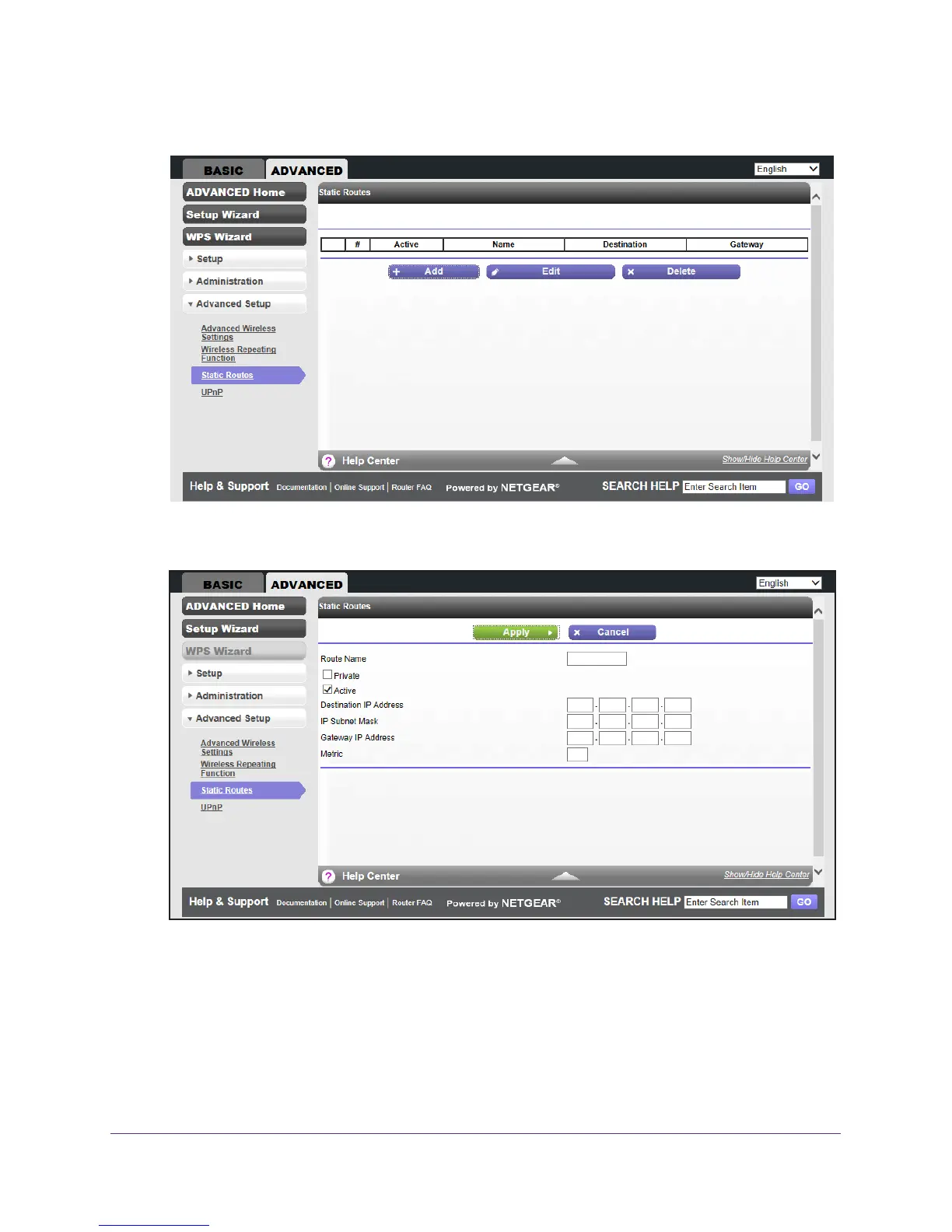Advanced Settings
66
JWNR2010v5 N300 Wireless Router
The following screen displays.
3. Click the Add button.
The screen adjusts:
4. In the Route Name field, type a name for this static route (for identification purposes only).
5. If you want to limit access to the LAN only
, select the Private check box.
If you select Private, the static route is not reported in RIP.
6. T
o make this route effective, select the Active check box.
By default, the Active check box is selected.
7. T
ype the IP address of the final destination.
