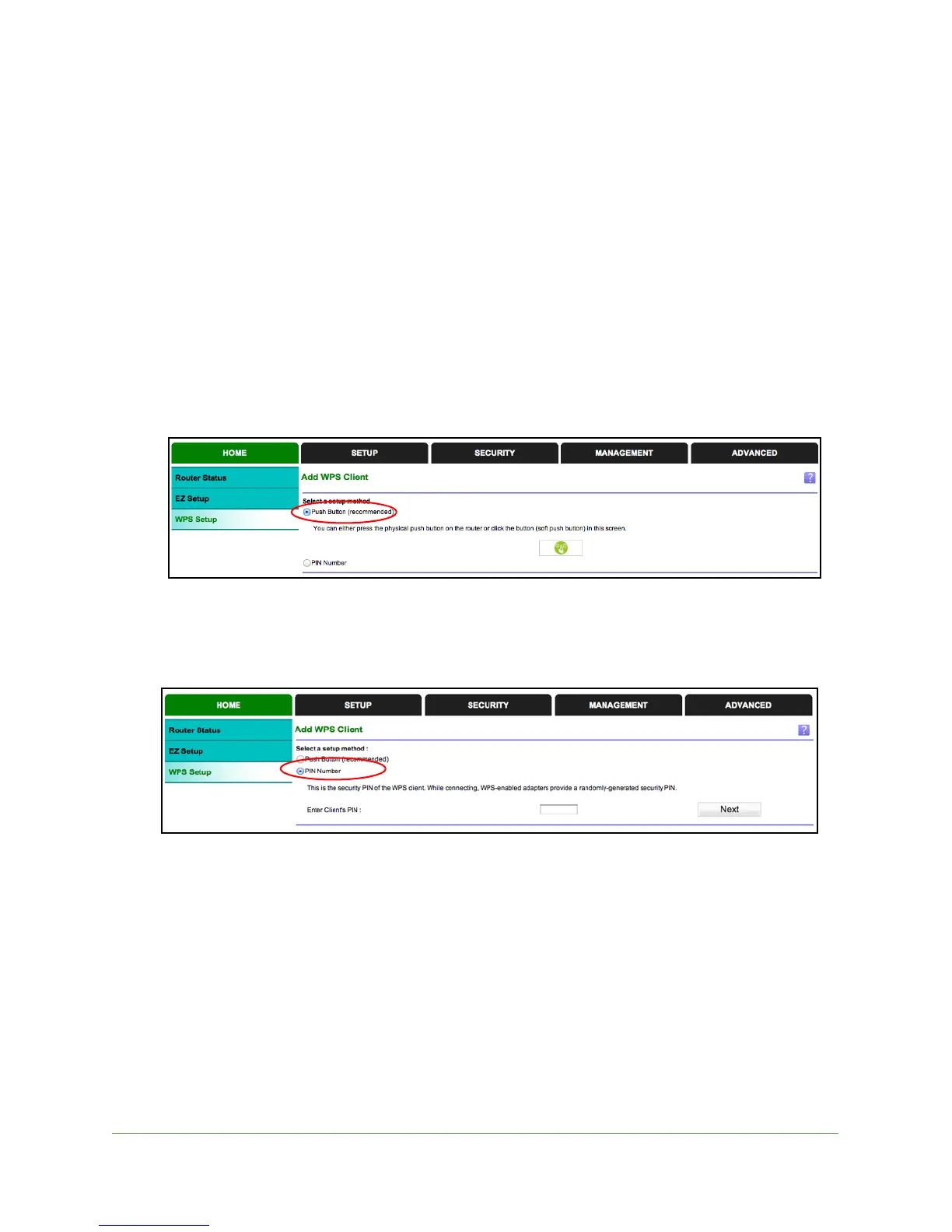Getting Started
17
N150 WiFi Router (N150R)
Join Your Wireless Network
Choose either the WPS method or the manual method to join your wireless network.
WPS Method
Wi-Fi Protected Setup (WPS) lets you connect to a secure WiFi network without typing its
password. Instead, you press a button or enter a PIN. Some older WiFi equipment is not
compatible with WPS. WPS works only with WPA2 or WPA wireless security
To use the WPS method:
1. Select Home > WPS Setup.
2. Click Next. The
following screen lets you select the method for adding the WPS client.
3. Select either Push Button or PIN Number. With either method, the router tries to
communicate with the computer or wireless device, set the wireless security for wireless
device, and allow it to join the wireless network.
4. Whe
n the PIN method screen displays, enter the client security PIN.
When the router establishes a WPS connection, the router WPS screen displays a
confirmation message.
Manual Method
With the manual method, you choose the network that you want, and type its password to
connect.
To connect manually:
1. On
your computer or wireless device, open the software that manages your wireless
connections. This software scans for all wireless networks in your area.
