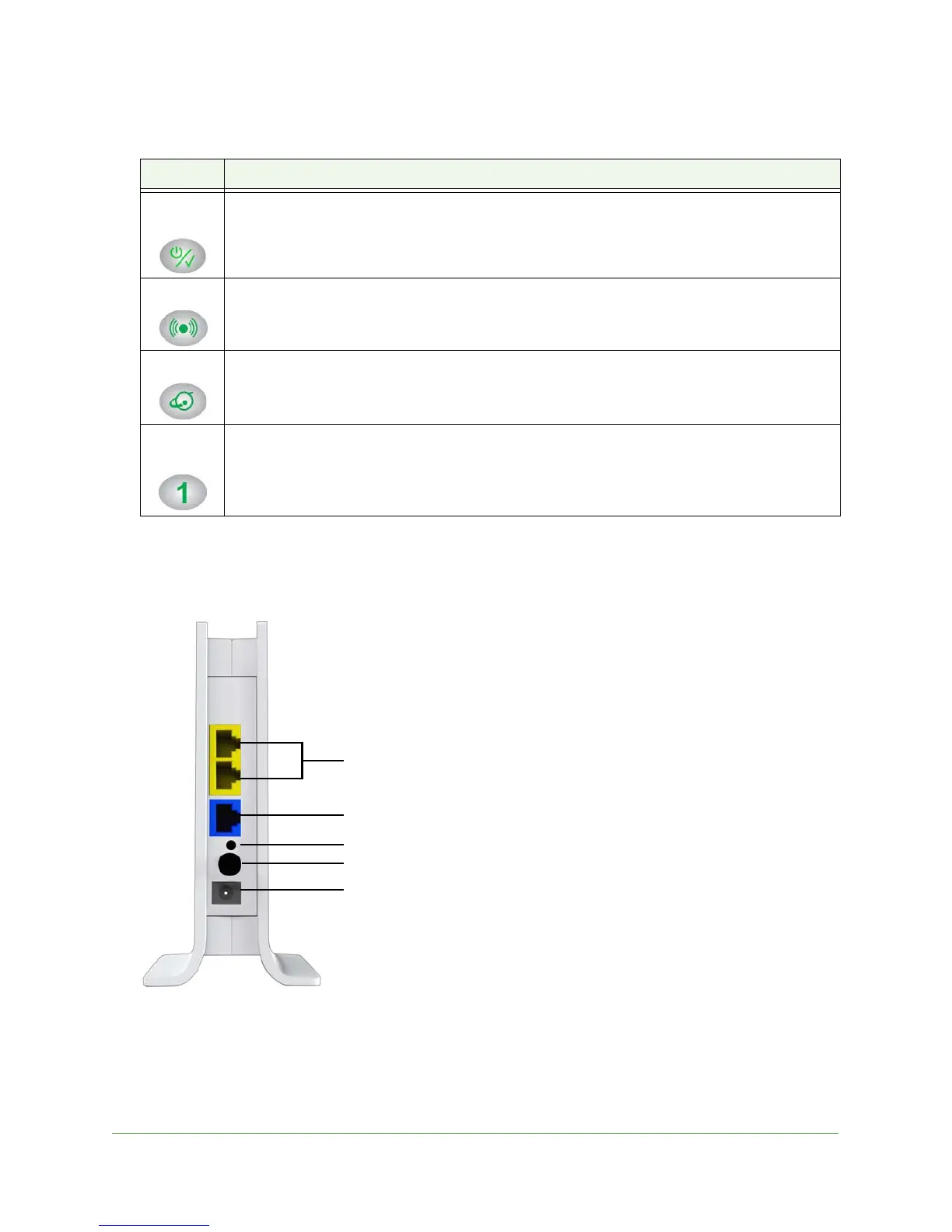Table 1. Front panel LED descriptions
LED Description
Power/
Che
ck
• Solid green.Power is supplied to the router.
• Blinking green. The router is starting up.
• Off. Pow
er is not supplied to the router.
Wireless
• Blinking green. Data is being transmitted or received over the wireless link.
• Off. The wireless radio is turned off.
Internet
• Solid green. The Internet connection has been established.
• Blin
king green. There is traffic on the Internet port.
• Off. No
Internet connection.
Ethernet
(1, 2)
• Solid green. The LAN port has detected an Ethernet link with a device such as a computer.
• Blinking green. Data is being transmitted or received.
• Off. No
link is detected on this port.
Hardware Setup
9
N150 WiFi Router (N150R)
Back Panel
The back panel has the connections shown in the following figure.
Ethernet
Internet port
Power On/Off
Power connector
LAN ports (2)
Reset button
Figure 3. Router, rear view
See Default Factory Settings on page 83 for information about restoring factory settings.