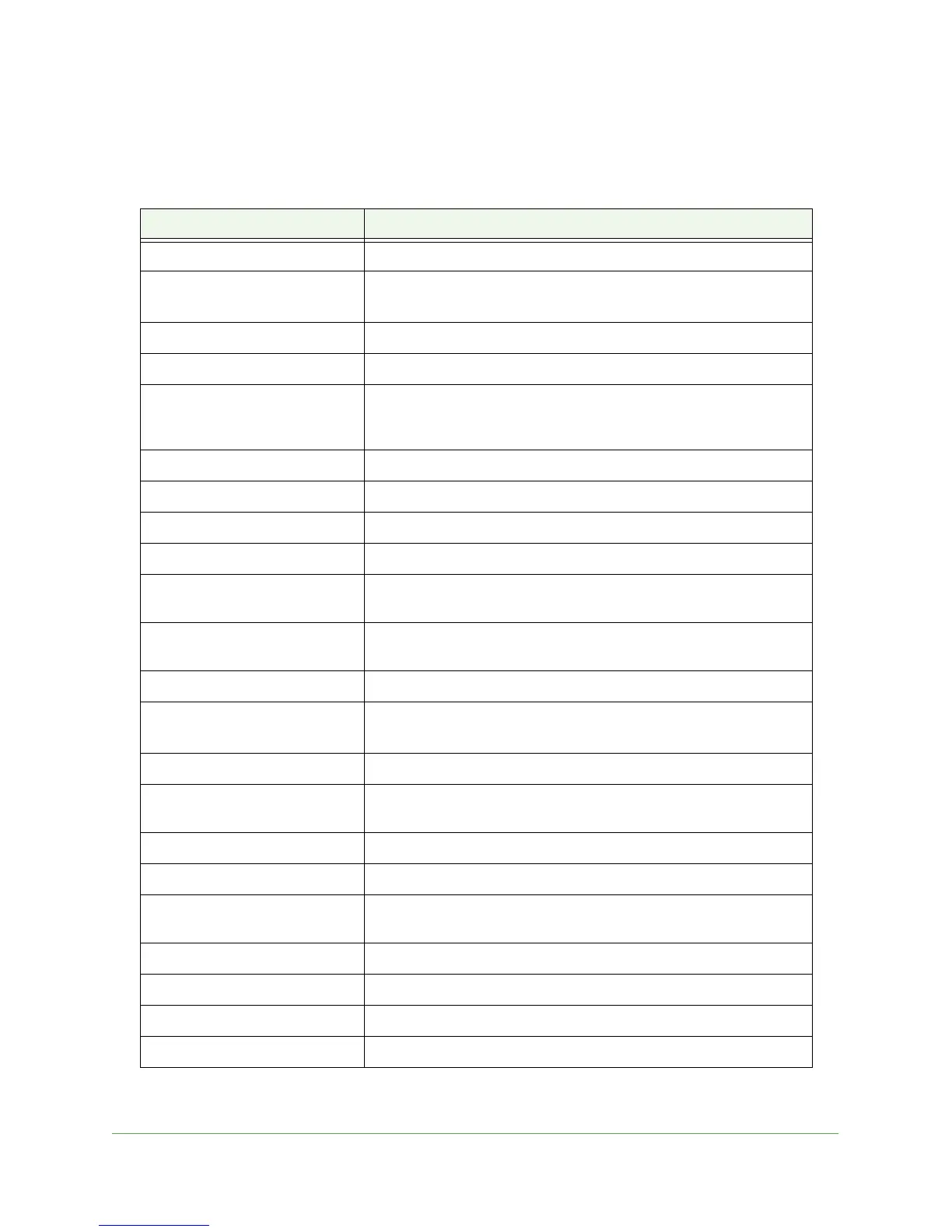Supplemental Information
83
N150 WiFi Router (N150R)
Default Factory Settings
Table 1. N150R Router Default Factory Settings
Feature Default Setting
Routerr login URL http://www.mywifirouter.com
Router login (case-sensitive)
printed on product label
User name: admin
Password: admin
WAN MAC Address Default hardware address (on label)
MTU Size 1500
Router LAN IP address printed on
product label (also known as
Gateway IP address)
192.168.1.1
Router subnet 255.255.255.0
DHCP Server Enabled
DHCP range 192.168.1.2 to 192.168.1.254
Time zone GMT
Time zone adjusted for daylight
saving time
Disabled
Allow a registrar to configure this
router
Enabled
Wireless Communication Enabled
SSID Name (on product label) OnNetworksXX (where XX are two random digits)
See the product label.
Security XXXXXXXX (8 random digits)
Wireless Access List
(MAC Filtering)
All wireless stations allowed
Broadcast SSID Enabled
Transmission Speed Auto
*
Country/Region United States (North America only; otherwise varies by country and
region)
RF Channel Auto
Operating mode Up to 150 Mbps
Data rate Best
Output power Full