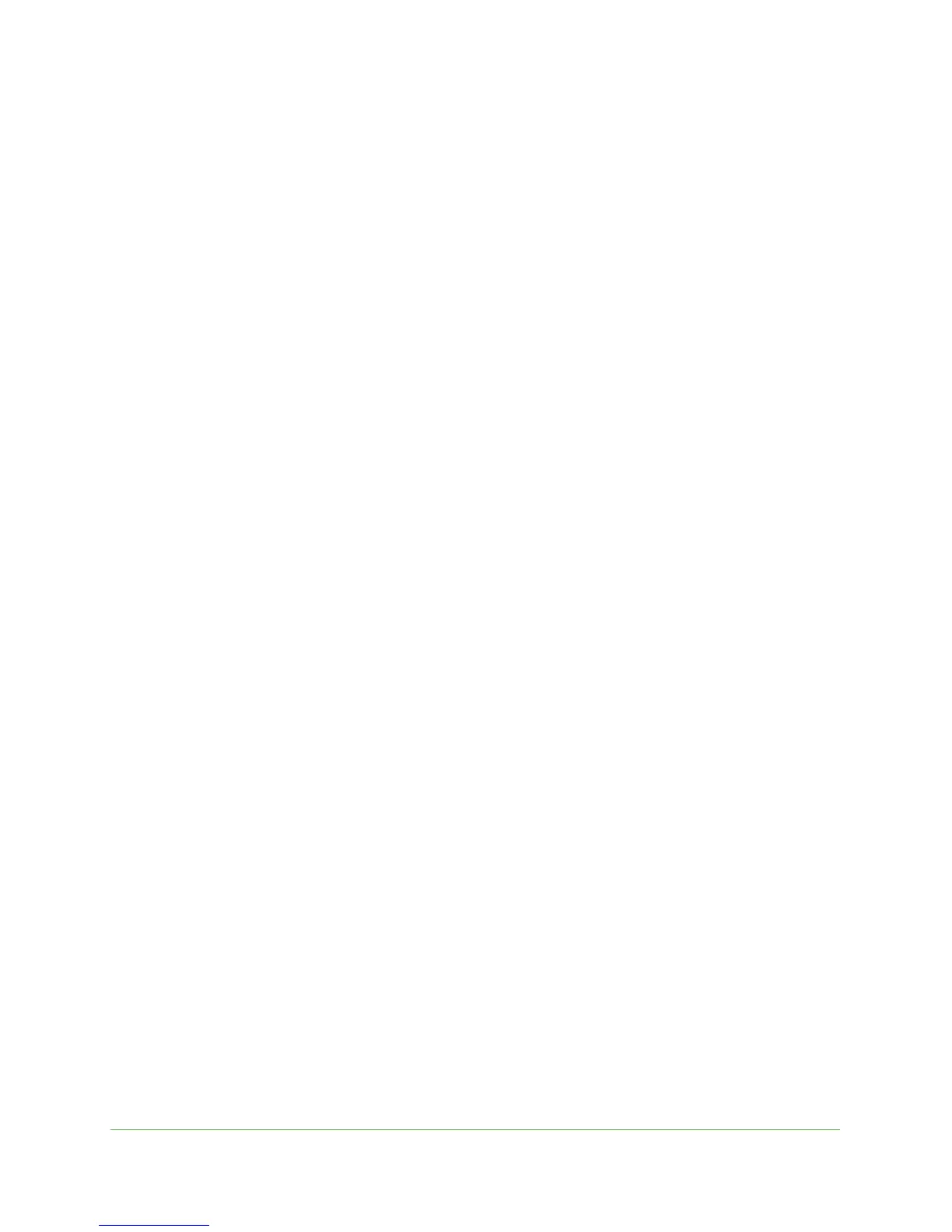91
N300 WiFi Router (N300R)
ports
filtering 37
forwarding 37
ports,listed, back panel 9
positioning the router 7
Power LED, troubleshooting and 75
PPPoE (PPP over Ethernet) 77
Preamble mode 62
preset security 22, 25
primary DNS addresses 21
prioritizing traffic 32
Q
QoS (Quality of Service) 32
R
radio, wireless 62
range of wireless connections 7
recovering admin password 56
remote management 70
repeater units 67
replace existing router 12
reserved IP adresses 31
restarting network 74
restore
configuration file 55
restoring
default factory settings 79
router interface, described 15
router, status 57
S
secondary DNS 21
security 22
security features 22
security options 23
security options, described 23
security PIN 10, 17
sending logs by email 42
serial number, product label 10
services 39
setting time zone 40
Setup Wizard 16
Simple Mail Transfer Protocol (SMTP) 42
sites, blocking 38
SSID
described 25
disable 22
static routes 69
statistics, viewing 58
status
Internet connection 59
router 57
syslog 60
T
TCP/IP
no Internet connection 16
time to live, advertisement 72
time zone, setting 40
time-out, port triggering 50
time-stamping 40
troubleshooting 73
log in access 76
router changes not saved 78
trusted host 38
Trusted IP Address field 39
U
Universal Plug and Play (UPnP) 71
upgrading firmware 53
V
virtual channel identifier (VCI) 12
virtual path identifier (VPI) 12
W
WAN IP address, troubleshooting 76
WAN setup 25
Wi-Fi Protected Setup (WPS) 17
devices, adding 17
Wireless Card Access List 63
wireless channel 25
wireless connection, troubleshooting 79
wireless connections 7
wireless devices,adding to the network 17
Wireless Distribution System (WDS) 64, 65
Wireless LAN (WLAN) 58
Wireless LED, troubleshooting and 76
wireless mode 25
wireless network configuration 23
wireless network name (SSID)
product label 10
wireless network settings 25
wireless port settings 58