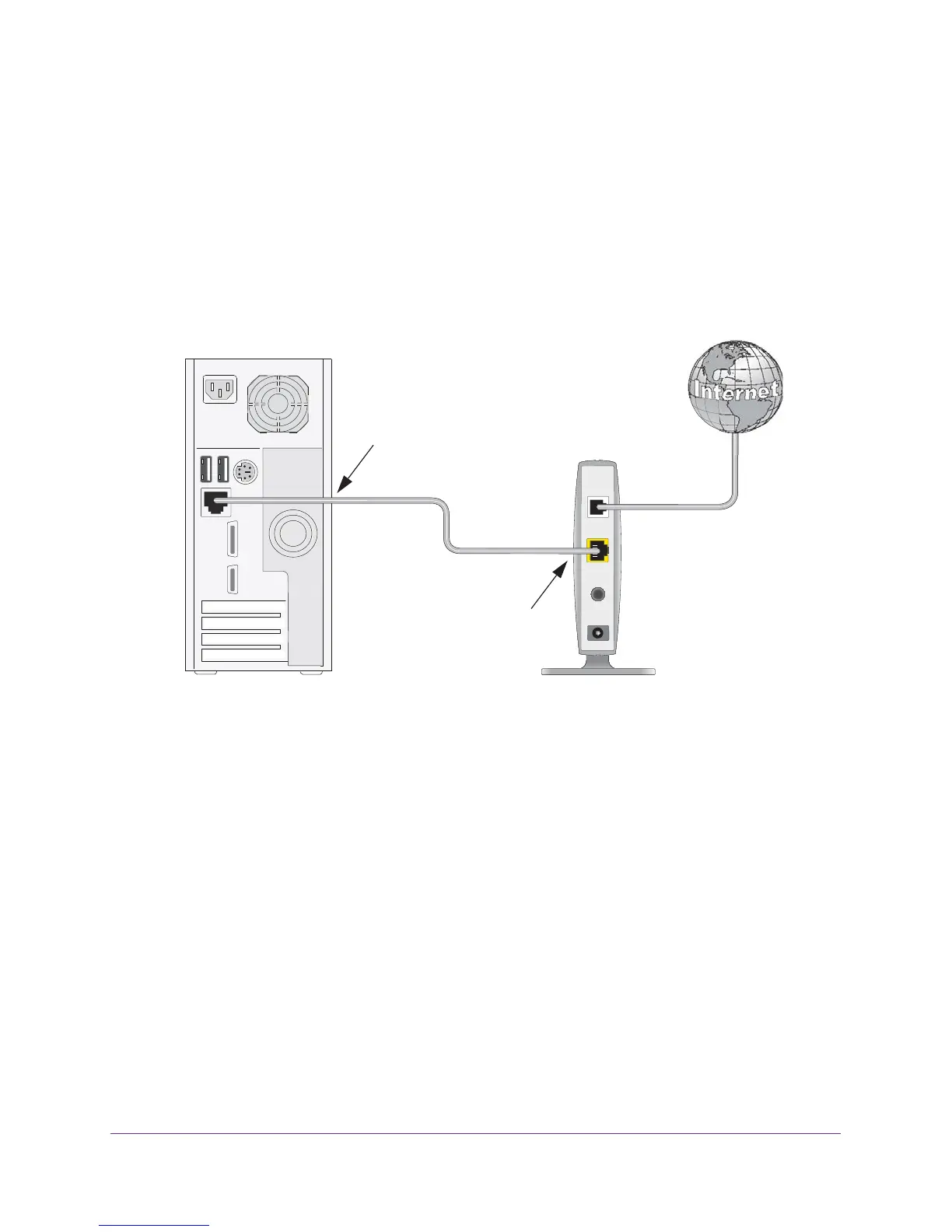Hardware Setup
14
N450 Wireless Router WNR2500
Cable Your Router
The installation guide that came in the box has a cabling diagram on the first page. This
section describes how to connect the router, the computer, and the cable or DSL broadband
modem, and provides detailed illustrations.
1. Unplug and turn off the cable or DSL broadband modem.
2. If your modem has a backup battery, remove it.
3. Locate the Ethernet cable (
1) that connects your computer to the modem.
2
1
1
2
4. Disconnect the cable from the modem (2).
You connect it to the router later.
