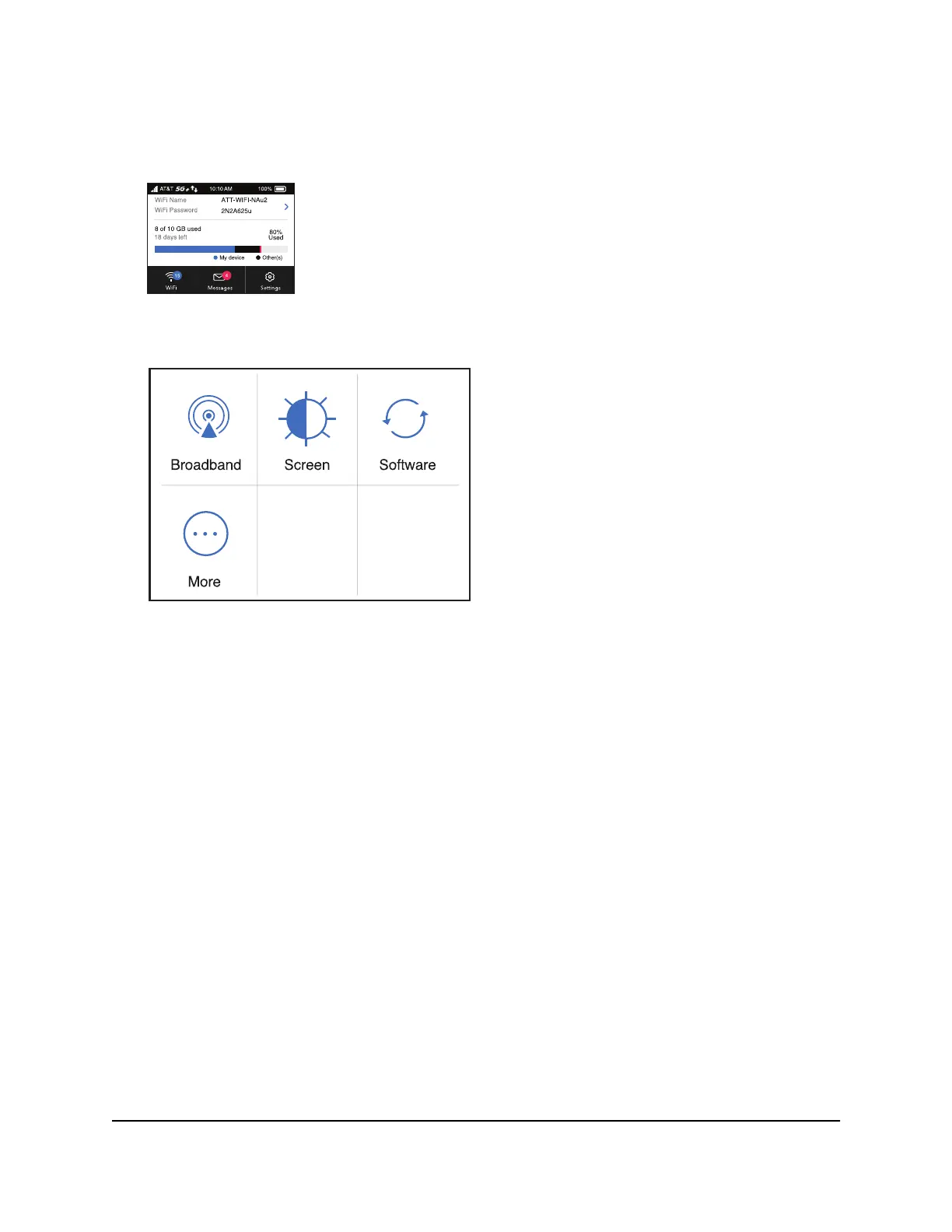To change the network name and password from the mobile hotspot.
1.
Press the Power button to wake the device.
2.
Tap the Settings button.
3.
Tap the Screen button.
The settings screen for the network displays.
4.
Slide the Screen Brightness slider to the brightness that you want.
Your settings are saved.
5.
Tap the Display Timeout button.
The Display Timeout screen displays.
6.
Tap the radio button for the selection that you want.
Your settings are saved.
Set the Display to Increase Battery Life From the Mobile
Hotspot Web Page
Dim the screen to reduce the LCD screen’s brightness level. Set the screen time-out to
a shorter period to reduce the amount of time the mobile hotspot waits without the
LCD screen being touched before the screen turns blank.
User Manual41Maintain Your Mobile Hotspot
Nighthawk 5G Mobile Hotspot
