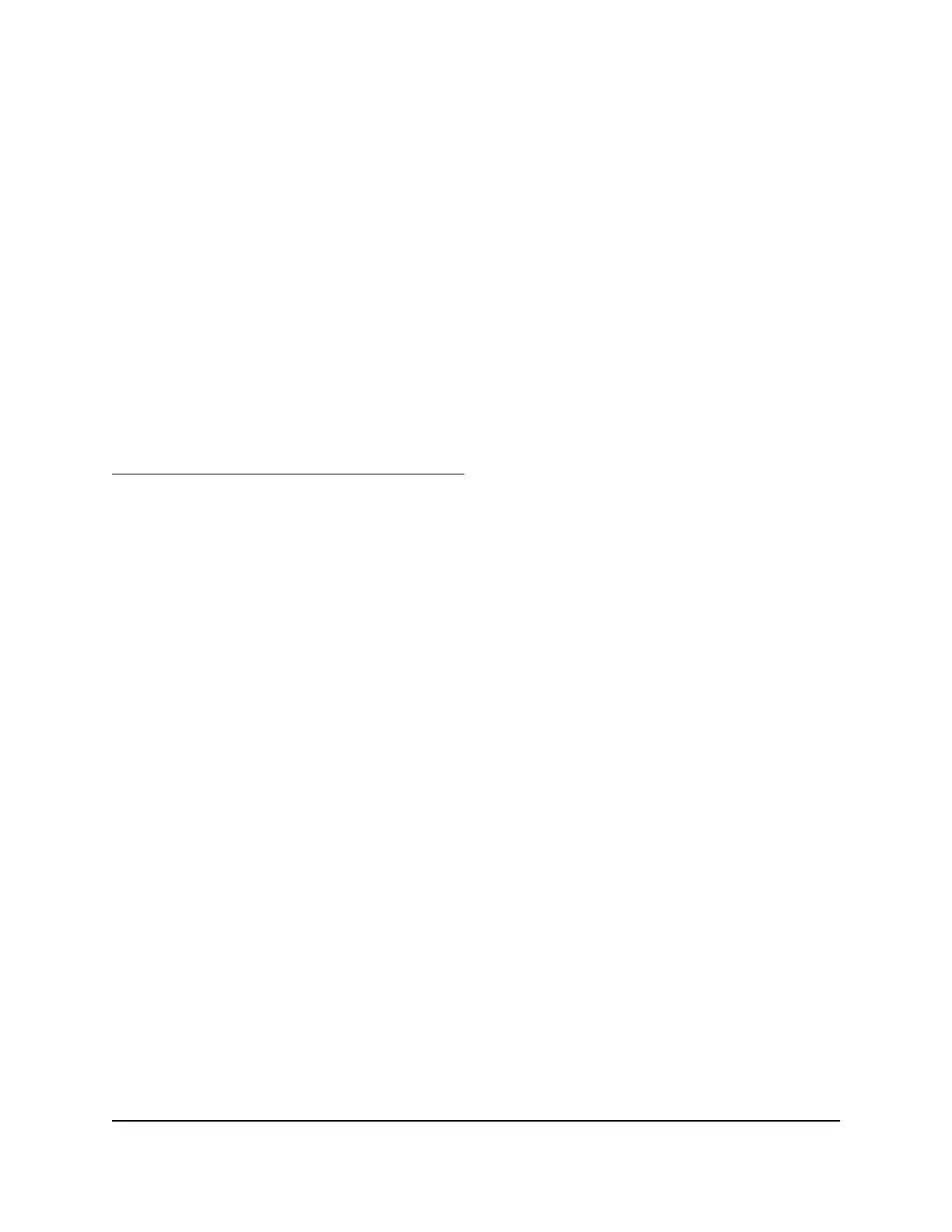Why can’t my device access the mobile hotspot web page
when connected to a VPN?
If you are using your mobile hotspot while connected to a VPN, you might not be able
to access the mobile hotspot web page using http://attwifmanager/.
To directly access the mobile hotspot web page hosted on the device, enter the address
http://192.168.1.1 in your browser.
Why can’t my mobile hotspot connect to a computer
running Windows Vista?
A known issue exists whereby computers running Microsoft Windows Vista cannot obtain
an IP address from certain routers. More information and a fix are available at
http://support.microsoft.com/kb/928233, or visit the Microsoft support website and
search for knowledge base article 928233.
What do I do if my mobile hotspot doesn’t connect to my
service provider’s network?
If your mobile hotspot does not connect to your service provider’s mobile broadband
network, try the following suggestions:
•
Make sure that your micro SIM account is active. To check micro SIM status, contact
your wireless service provider.
•
If you use a prepaid micro SIM card, make sure that the account balance is positive.
•
If your mobile hotspot still does not connect, you might need to create or update
the default connection profile.
To check the default connection profile settings:
1. From a computer or Wi-Fi device that is connected to the mobile hotspot, launch a
web browser.
2.
Enter http://192.168.1.1:80/ or http://192/168.2.1:8080.
The mobile hotspot web page displays.
3. Enter the mobile hotspot password.
The default password is attadmin. The password is case-sensitive.
The home page displays.
User Manual53Frequently Asked Questions
Nighthawk 5G Mobile Hotspot
