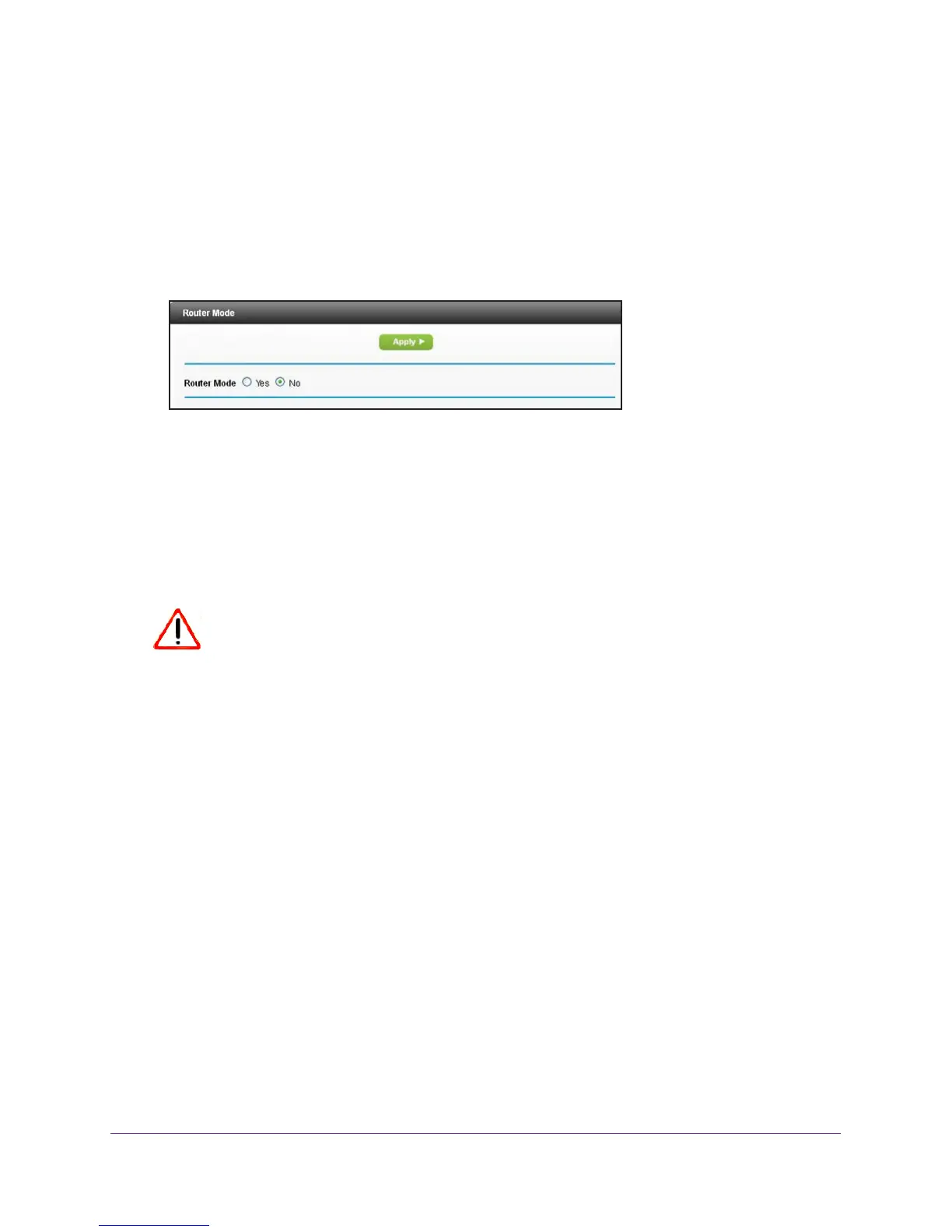Hardware Setup
12
Nighthawk AC1900 WiFi Cable Modem Router
7. Enter the modem router user name and password.
The user name is admin.
The default password is password. The user name and
password are case-sensitive.
The BASIC Home screen displays.
8. Select ADV
ANCED > Administration > Router Mode.
9. Select the No radio button.
With this setting, the modem router works as a bridge and obtains IP addresses from the
cable Internet provider.
10. Click the Apply button.
Your change is saved.
11. Follow the instructions that came with your router or gateway to connect it to the modem
router.
CAUTION:
Once the modem router is in bridge mode, you must connect only one
device (your router) to a modem router LAN port. In most cases, Internet
service providers provide only one public IP address and connecting
multiple devices will cause conflicts and will cause your devices to stop
working.
Set Up Your Internet Service with Comcast Xfinity
Set up Internet service by using Comcast Xfinity’s self-activation process. If you are unable to
self-activate your modem router, call Comcast Xfinity customer service. After you complete
the setup, perform a speed test.
Use Self-Activation to Set Up Your Internet Connection
Before you start the self-activation process, make sure that your account number, account
phone number, and login information (your email address or user name and password) are
nearby.
To set up your Internet connection with Comcast Xfinity’s self-activation process:
1. Close all web browsers.
