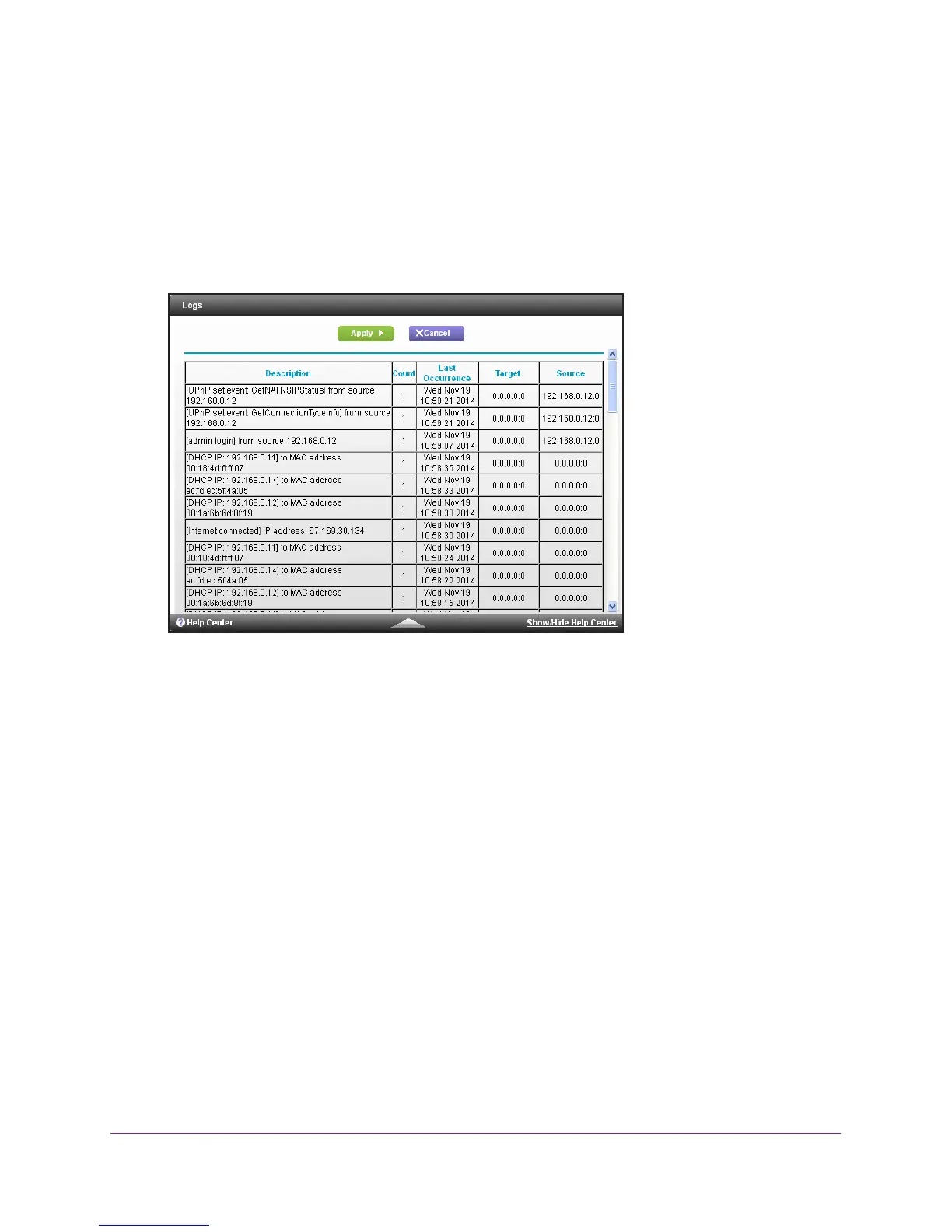Manage Your Network
79
Nighthawk AC1900 WiFi Cable Modem Router
A login screen displays.
3. Enter the user name and password.
The user name is admin.
The default password is password. The user name and
password are case-sensitive.
The BASIC Home screen displays.
4. Select ADV
ANCED > Administration > Logs.
The log screen shows the following information:
• Date and time.
The date and time the log entry was recorded.
• Source IP.
The IP address of the initiating device for this log entry.
• T
arget address. The name or IP address of the website or news group visited or to
which access was attempted.
• Action.
The action that occurred, such as whether Internet access was blocked or
allowed.
5. T
o customize the log, scroll down to view the bottom of the screen and clear or select the
check boxes.
6. T
o refresh the log screen, click the Refresh button.
7. T
o clear the log entries, click the Clear Log button.
8. T
o email the log immediately, click the Send Log button.