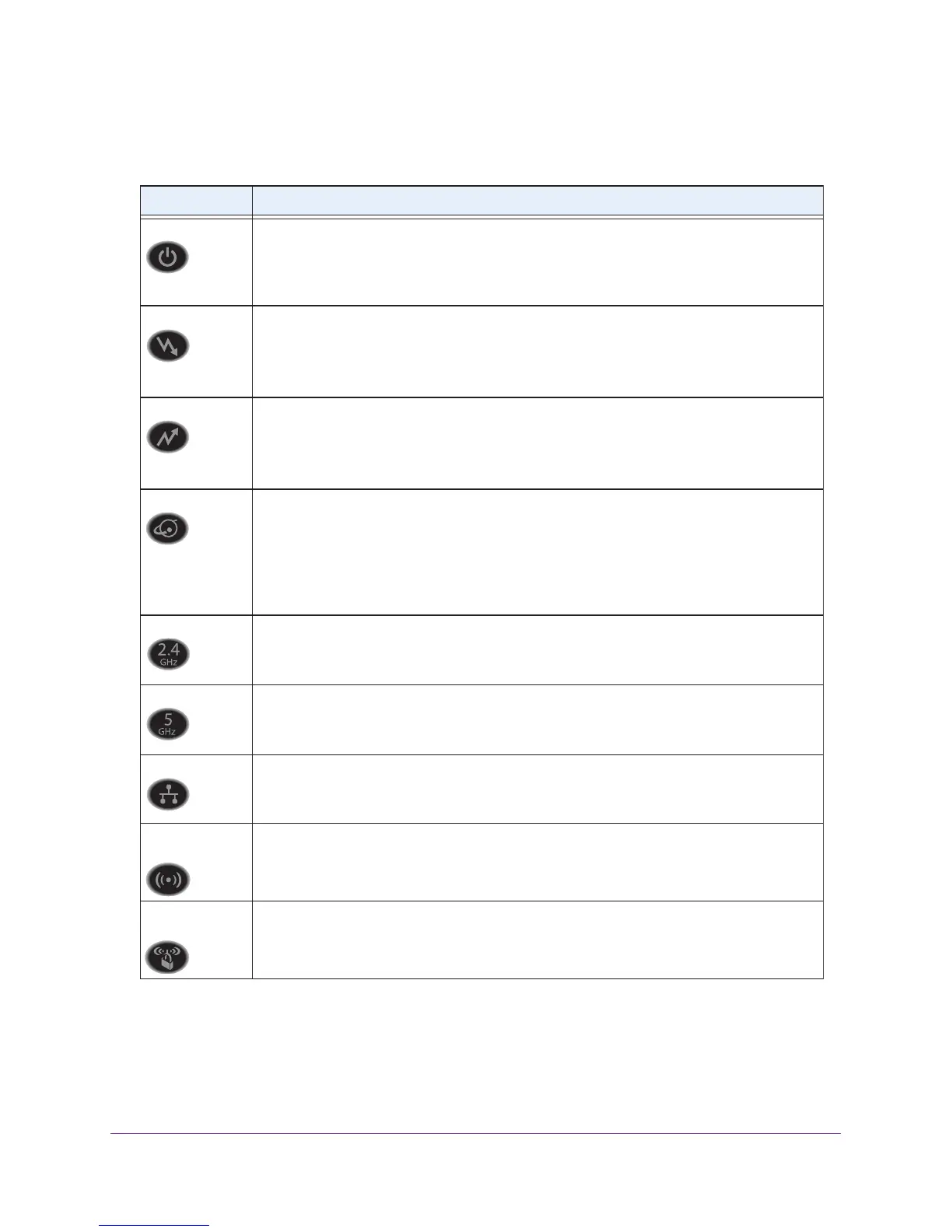Hardware Setup
8
Nighthawk AC1900 WiFi Cable Modem Router
You can use the LEDs to verify status and connections. The following table lists and
describes each LED and button on the front panel of the modem router.
LED Description
Power
• Green. Power is supplied to the modem router.
• Off. No power is supplied to the modem router.
• Solid red.
Thermal cutoff mode. Power off the unit, let it cool, and move it away from
heat sources (such as a TV, DVD player, or speakers) and keep it vertical in open air.
Downstream
• Solid amber. One downstream channel is locked.
• Solid green. T
wo or more downstream channels are locked.
• Blinking green.
The modem router is scanning for a downstream channel.
• Off. No downstream channel is locked.
Upstream
• Solid amber. One upstream channel is locked.
• Solid green. T
wo or more upstream channels are locked.
• Blinking green.
The modem router is scanning for an upstream channel.
• Off. No upstream channel is locked.
Internet
• Solid green. The modem router is online.
• Blinking green.
The modem router is synchronizing with the cable provider’s cable
modem termination system (CMTS).
• Slow blinking amber and green.
The modem router reached the traffic meter limit.
(For information about the traffic meter, see Monitor Internet Traffic on page 83.)
• Off.
The modem router is offline.
2.4 GHz radio
• Green. The 2.4 GHz radio is on.
• Off. The
2.4 GHz radio is off.
5 GHz radio
• Green. The 5 GHz radio is on.
• Off. The
5 GHz radio is off.
Ethernet
• Green. A device is connected to an Ethernet port and powered on. Each Ethernet port
has LEDs on the rear panel.
• Off. No device is connected to an Ethernet port.
WiFi On/Off but-
ton with LED
Pressing this button for two seconds turns the WiFi radios in the modem router on and off. If
this LED is lit, the WiFi radios are on. If this LED is off, the WiFi radios are turned off and
you cannot use WiFi to connect to the modem router.
WPS button with
LED
This button lets you use WPS to join the WiFi network without typing the WiFi password.
The WPS LED blinks during this process and then lights solid.