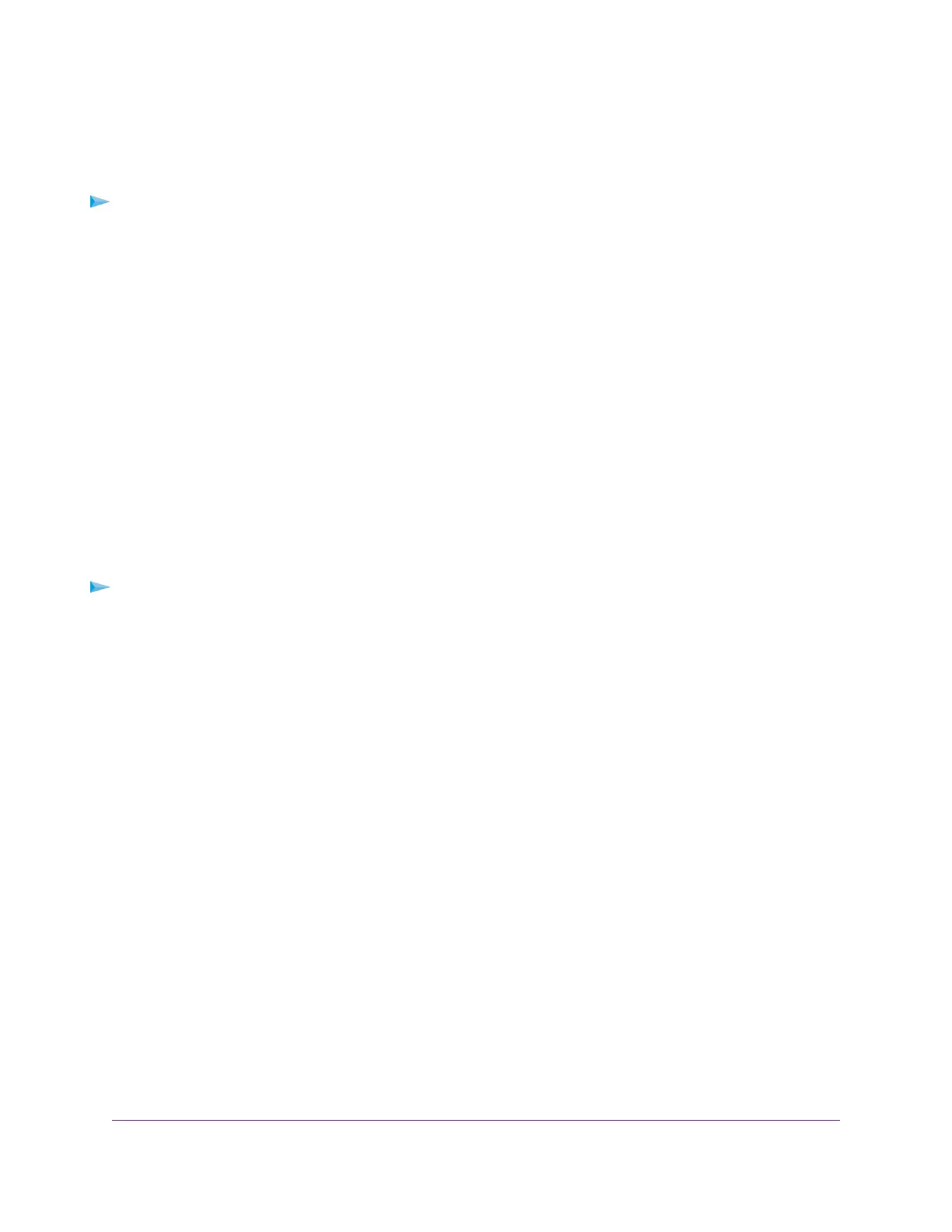Use Remote Access
To use remote access:
1. Launch a web browser on a computer that is not on your home network.
2. Type your router’s WAN IP address into your browser’s address or location field followed by a colon (:) and the
custom port number.
For example, if your external address is 134.177.0.123 and you use port number 8080, enter
http://134.177.0.123:8080 in your browser.
Access the Router With NETGEAR genie Apps
The genie app is the easy dashboard for managing, monitoring, and repairing your home network.The genie app
can help you with the following:
• Automatically repair common WiFi network problems.
• Easily manage router features like Live Parental Controls, guest access, Internet traffic meter, speed test, and
more.
To use the genie app to access the router:
1. Visit the NETGEAR genie web page at NETGEAR.com/genie.
2. Follow the onscreen instructions to install the app on your smartphone, tablet, or computer.
3. Launch the genie app.
The genie app dashboard displays.
Remotely Access Your Router Using the genie App
You can use the genie app to remotely access your router and change its key settings. Before you can use remote
access with the genie app, you must update your router’s firmware and download the latest genie app for your
computer or mobile device. Remote access with the genie app is supported for Windows computers, iOS mobile
devices, and Android mobile devices.
For more information about how to update your router’s firmware, see Update the Router Firmware on page 102.To
download the latest genie app for your computer or mobile device, visit netgear.com/genie.
For more information about how to set up remote access using the genie app, see the genie app user manual, which
is available at http://downloadcenter.netgear.com/.
Manage Your Network
116
Nighthawk X8 AC5300 Tri-Band WiFi Router
