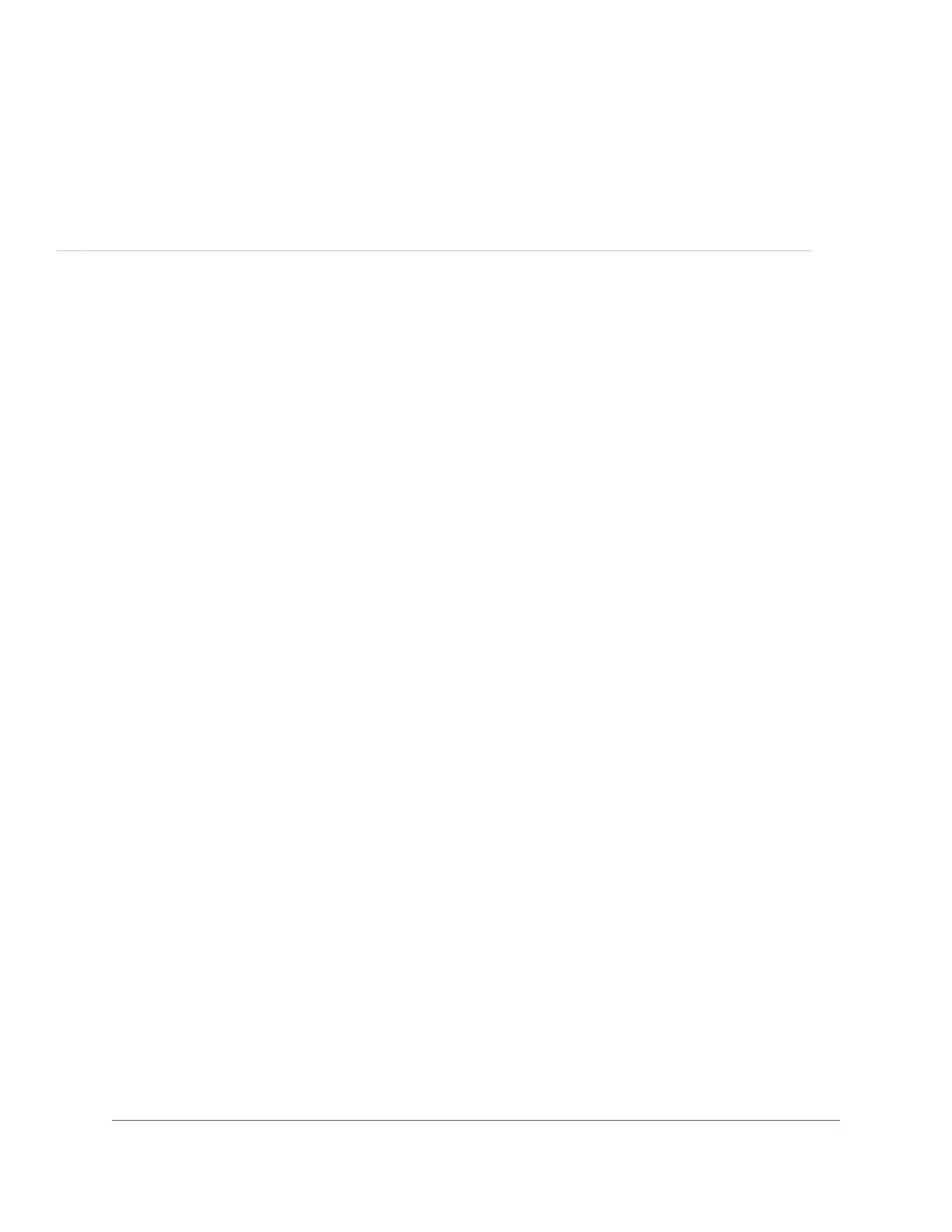1
Hardware Setup
The Nighthawk X8 AC5300 Tri-Band WiFi Router is the next wave in WiFi with Tri-Band Quad Stream performance,
Nighthawk delivers combined WiFi speeds of up to 5.3 Gbps. Four external active antennas combined with four internal
antennas amplify and maximize WiFi range.The X8’s powerful 1.4 Ghz dual-core processor gives you a high-performance
networking engine for faster connections. Aggregate two of the Gigabit ports to double your wired speeds to
network-attached storage. Quad-Stream with MU-MIMO support allows you to enjoy simultaneous streaming to your
devices for faster speeds than traditional WiFi.
This chapter contains the following sections:
• Unpack Your Router on page 9
• Front View on page 9
• USB Ports on the Right Panel on page 11
• Rear Panel on page 12
• Position Your Router on page 12
• Cable Your Router on page 13
• How Active Antennas Improve WiFi Performance on page 14
• Position the Active Antennas on page 15
For more information about the topics covered in this manual, visit the support website at support.netgear.com.
8