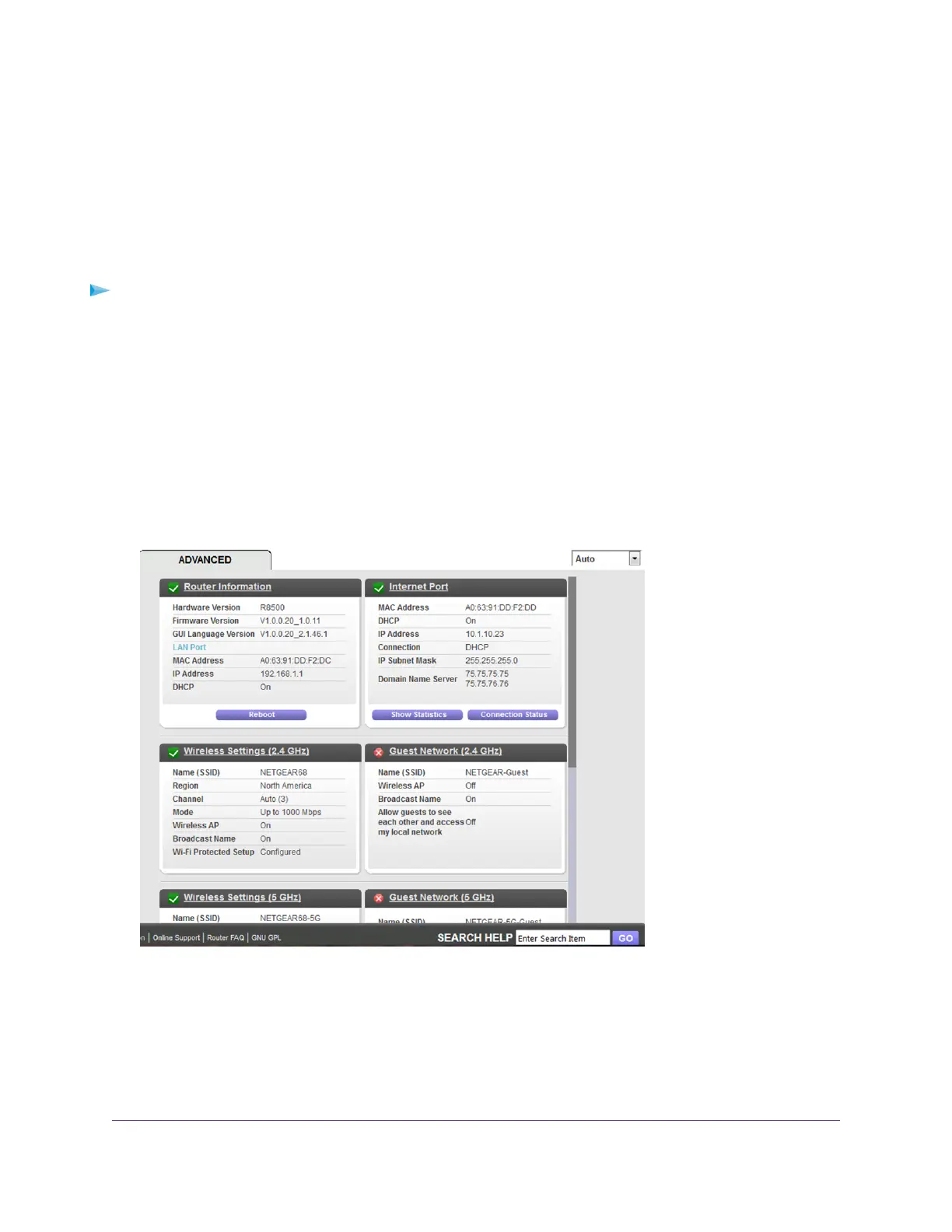A login window opens.
8. With your recovered password, log in to the router.
View Router Status
To view router status and usage information:
1. Launch a web browser from a computer or WiFi device that is connected to the network.
2. Enter http://www.routerlogin.net.
A login window opens.
3. Enter the router user name and password.
The user name is admin.The default password is password.The user name and password are case-sensitive.
The BASIC Home page displays.
4. Click the ADVANCED tab.
Your router might display information that is different from this example.
Manage Your Network
105
Nighthawk X8 AC5300 Tri-Band WiFi Router