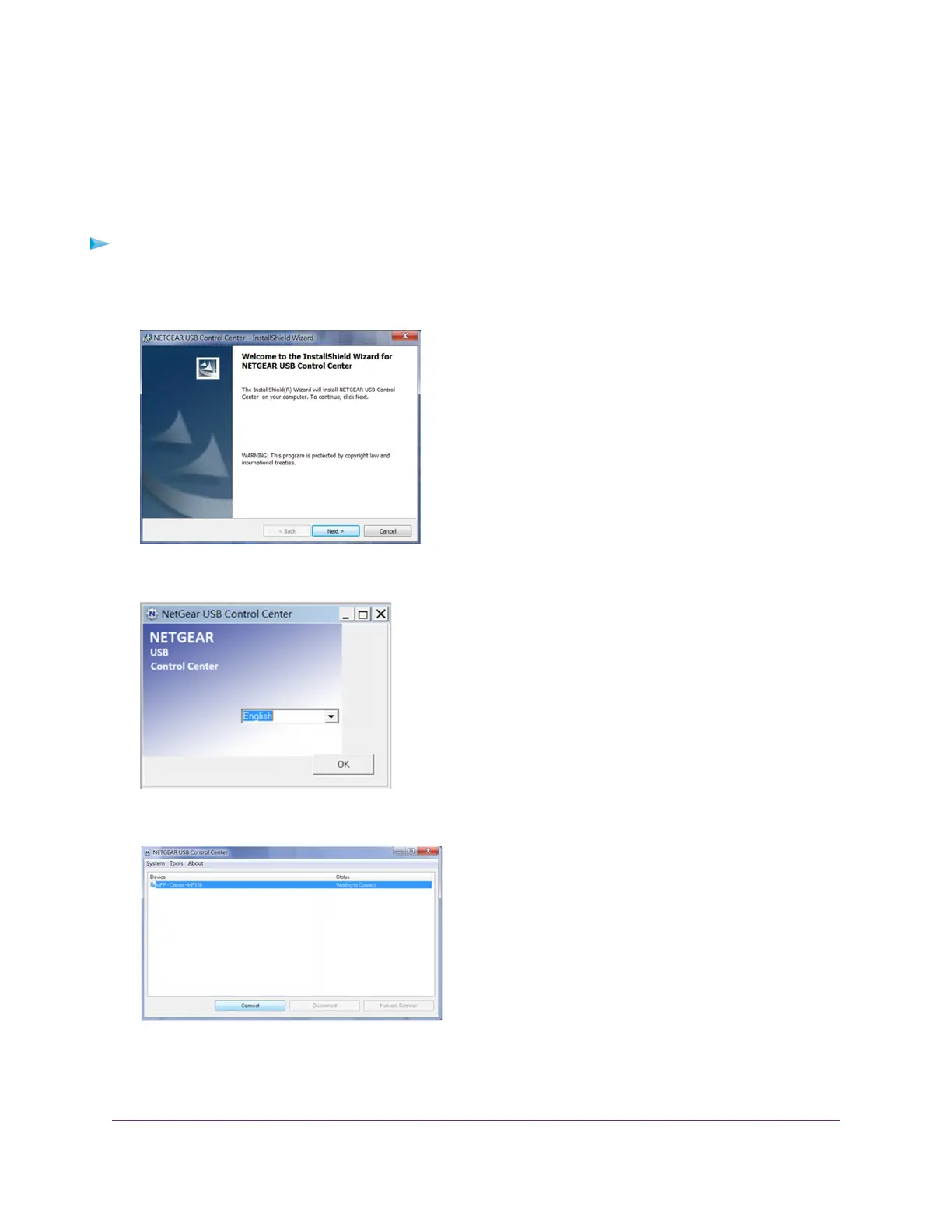Install the ReadySHARE Printer Utility
You must install the ReadySHARE Printer utility on each computer that will share the printer. After you install it, the
utility displays as NETGEAR USB Control Center on your computer.
To install the utility:
1. If necessary, unzip the ReadySHARE Printer utility setup file.
2. Double-click the ReadySHARE Printer utility setup file that you downloaded.
3. Follow the wizard instructions to install the NETGEAR USB Control Center.
4. Select a language from the menu and click the OK button.
The USB printer connected to the router displays in the NETGEAR USB Control Center window.
Share a USB Printer
148
Nighthawk X8 AC5300 Tri-Band WiFi Router
