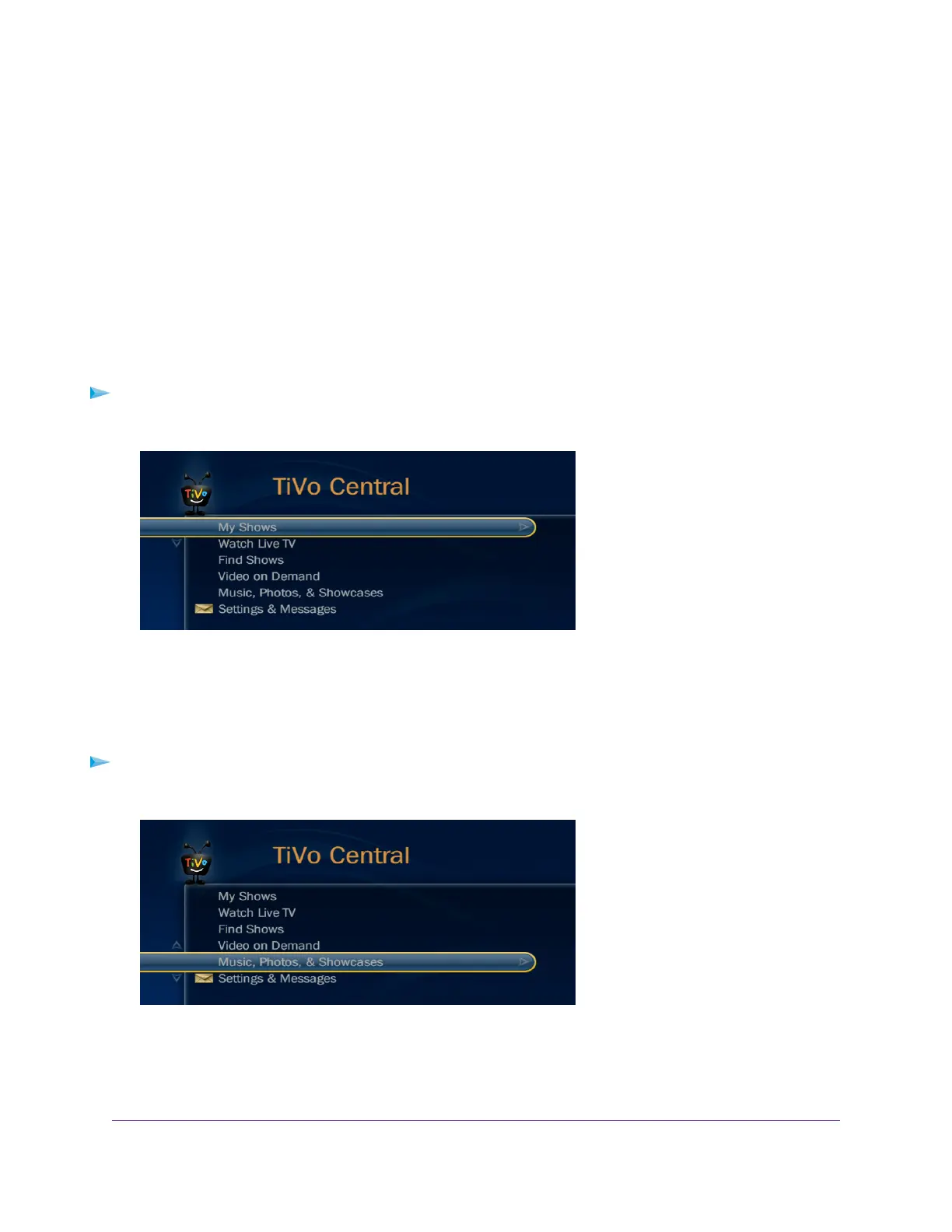5. Select the Media Server tab.
The Media Server (Settings) page displays.
6. Make sure that the Enable TiVo support check box is selected.
7. If you changed the settings, click the Apply button.
Your settings are saved.
Play Videos on TiVo
To play videos:
1. On the TiVo, select TiVo Central > My Shows.
2. Go to the bottom of the list and select the R8500.
Play Music or View Photos on TiVo
To play music or view photos:
1. On the TiVo, select TiVo Central > Music, Photos, & Showcases.
2. Select an item to play or watch.
Use the Router as a Media Server
145
Nighthawk X8 AC5300 Tri-Band WiFi Router
