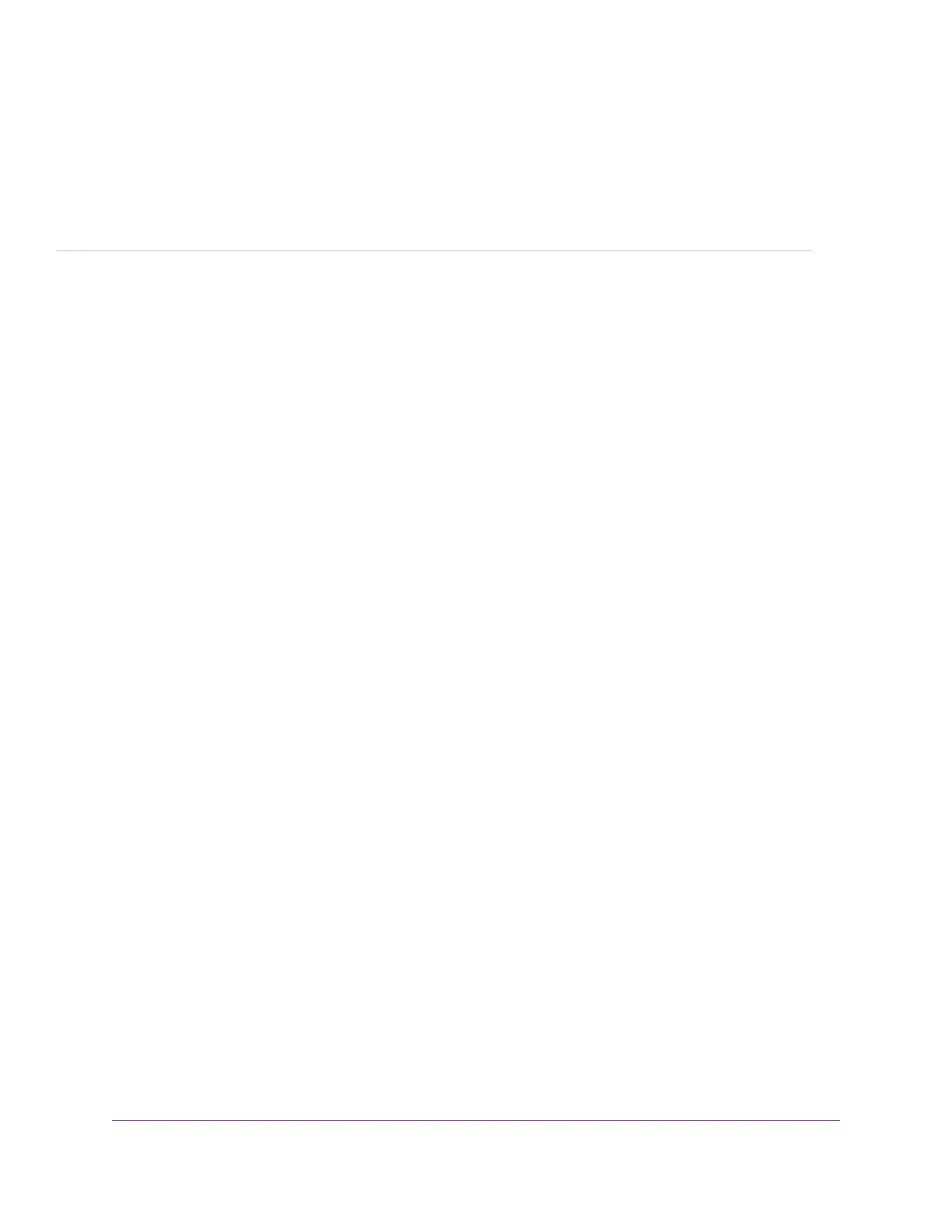7
Optimize Performance
You can set up the router to optimize performance for applications such as Internet gaming, high definition video streaming,
and VoIP communication. By default, the router uses Wi-Fi Multimedia Quality of Service (WMM QoS).
This chapter contains the following sections:
• Use Dynamic QoS to Optimize Internet Traffic Management on page 95
• Improve Network Connections With Universal Plug and Play on page 98
• Wi-Fi Multimedia Quality of Service on page 99
94
