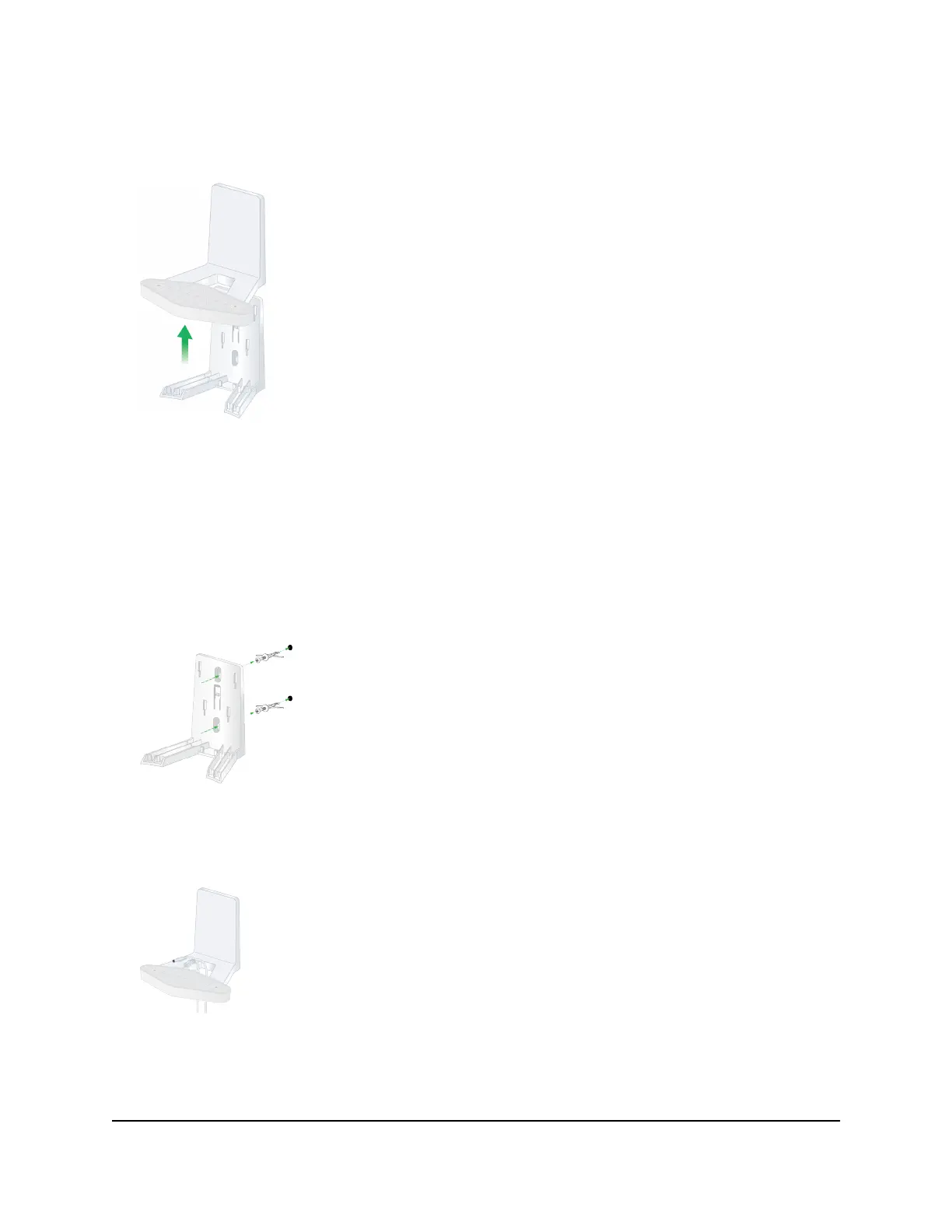To wall mount your router or satellite:
1.
Lift the mount base vertically so it slides free of the mount bracket.
2. Locate the two mounting holes on the mounting bracket.
3. Mark and drill two mounting holes in the wall where you want to mount the switch.
The two mounting holes must be 2.44 in. (62 mm) apart, center-to-center.
4. Insert the supplied anchors into the wall and tighten the screws with a No. 2 Phillips
screwdriver.
Leave about 0.125 in. (4 mm) of each screw protruding from the wall so that you can
insert the screw heads into the holes at the back of the mounting bracket.
5.
Thread the power connector through the opening at the bottom of the mount base.
For the router, also thread the ethernet cable through the opening in the mount
base.
User Manual17Overview and Setup
Orbi Pro WiFi 6 AX6000 Router Model SXR80 and Orbi Pro WiFi 6 AX6000 Satellite Model SXS80
