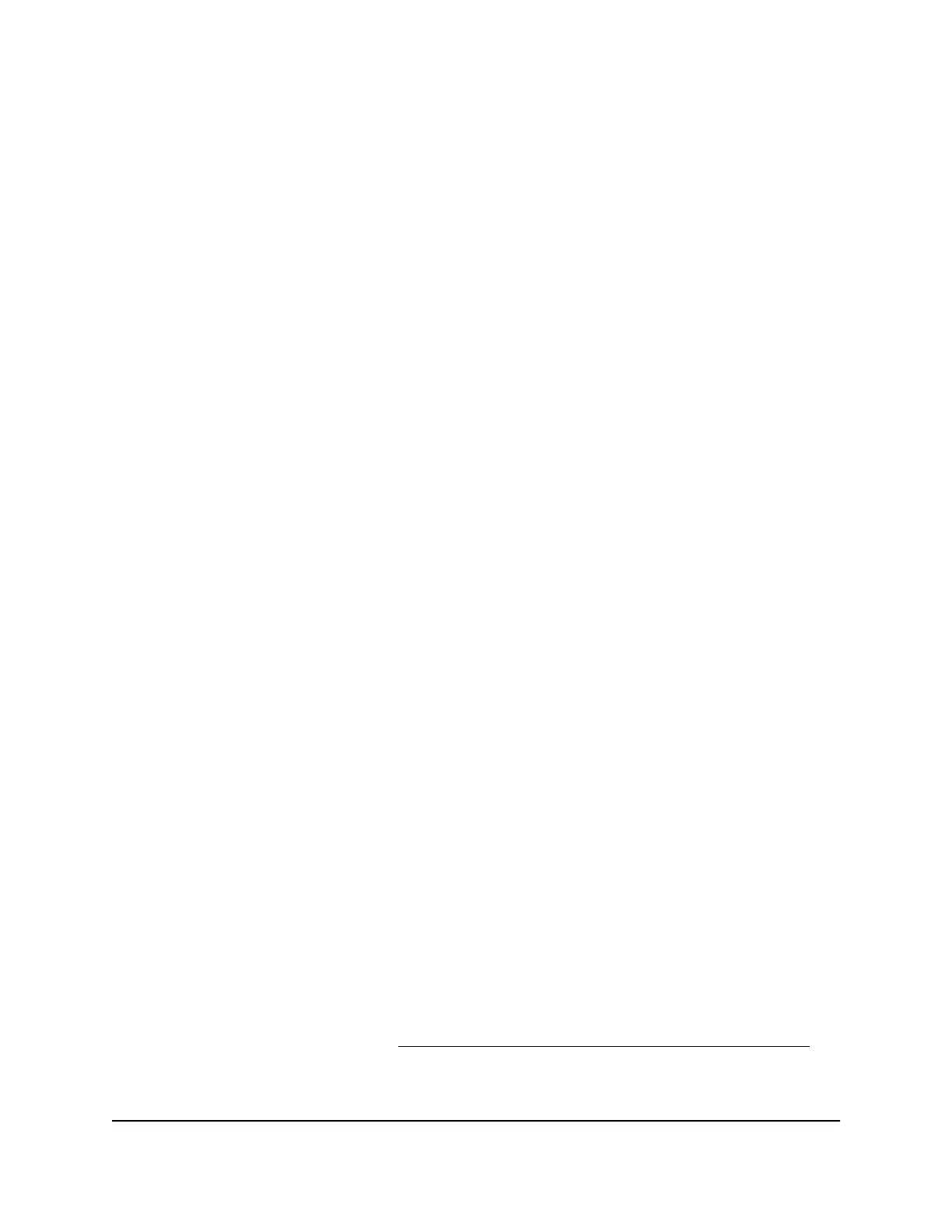The BASIC Home page displays.
4. Select ADVANCED > Setup > Wireless Setup.
The Advanced Wireless Settings page displays.
5.
Select the tab (Wireless 1, Wireless 2, Wireless 3, or Guest Portal) for which you
want to change the VLAN profile.
The page for the selected WiFi network displays.
6.
Do one of the following:
•
Enable: To enable the VLAN profile, select the VLAN Profile check box.
•
Change: To change the VLAN profile, from the VLAN Profile menu, select another
VLAN profile.
•
Disable: To disable the VLAN profile, clear the VLAN Profile check box.
7. Click the Apply button.
Your settings are saved.
Change the VLAN profile for an Ethernet port
By default, all Ethernet ports (that is, the WAN port and the LAN ports) are assigned to
the Default VLAN profile, VLAN 1. In most situations, you do not need to change these
assignments. However, if your network environment or router setup requires you to
change an assignment, you can do so.
Note the following:
•
If two LAN ports form a link aggregation group (LAG), they must be assigned to the
same VLAN profile.
•
You can assign the WAN port to any VLAN profile.
To assign a port to another VLAN profile on the router (also referred to as the Base
in this context) or satellite:
1.
Launch a web browser from a computer or mobile device that is connected to your
Orbi network.
2. Enter orbilogin.com.
A login window displays.
If your browser does not display a login window but displays a security warning and
does not let you proceed, see What to do if you get a browser security warning on
page 33.
3. Enter the admin user name and password.
User Manual86Manage the VLANs
Orbi Pro WiFi 6 AX6000 Router Model SXR80 and Orbi Pro WiFi 6 AX6000 Satellite Model SXS80
