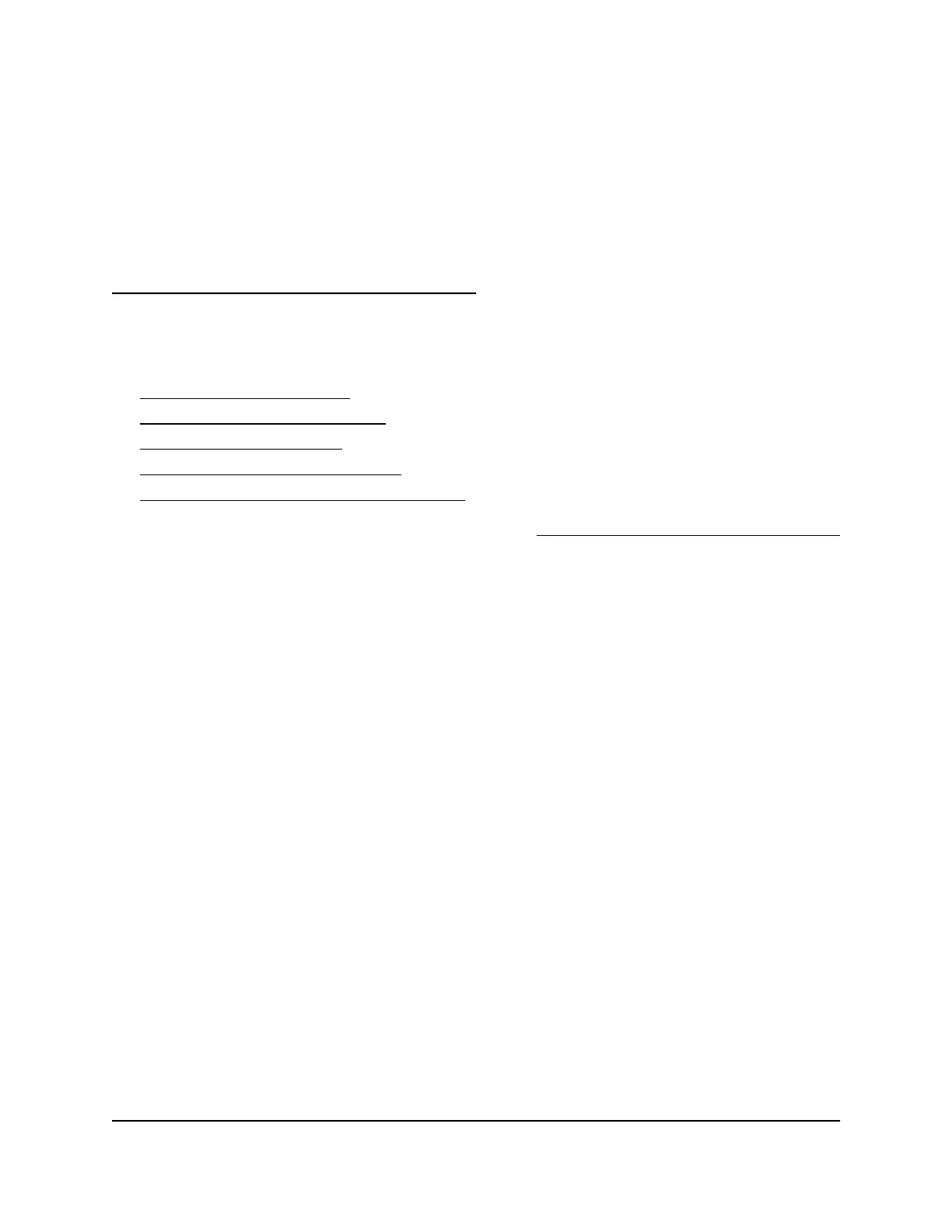6
Manage the WiFi Networks
This chapter includes the following sections:
• About the WiFi networks
• admin (default) WiFi network
• Employee WiFi network
• Internet of things WiFi network
• Guest WiFi network and captive portal
For information about advanced WiFi features, see Manage the Advanced WiFi Settings
on page 179.
IMPORTANT: When you log in to the router and change the WiFi settings, the router
automatically sends the new settings to any connected satellites.
89
