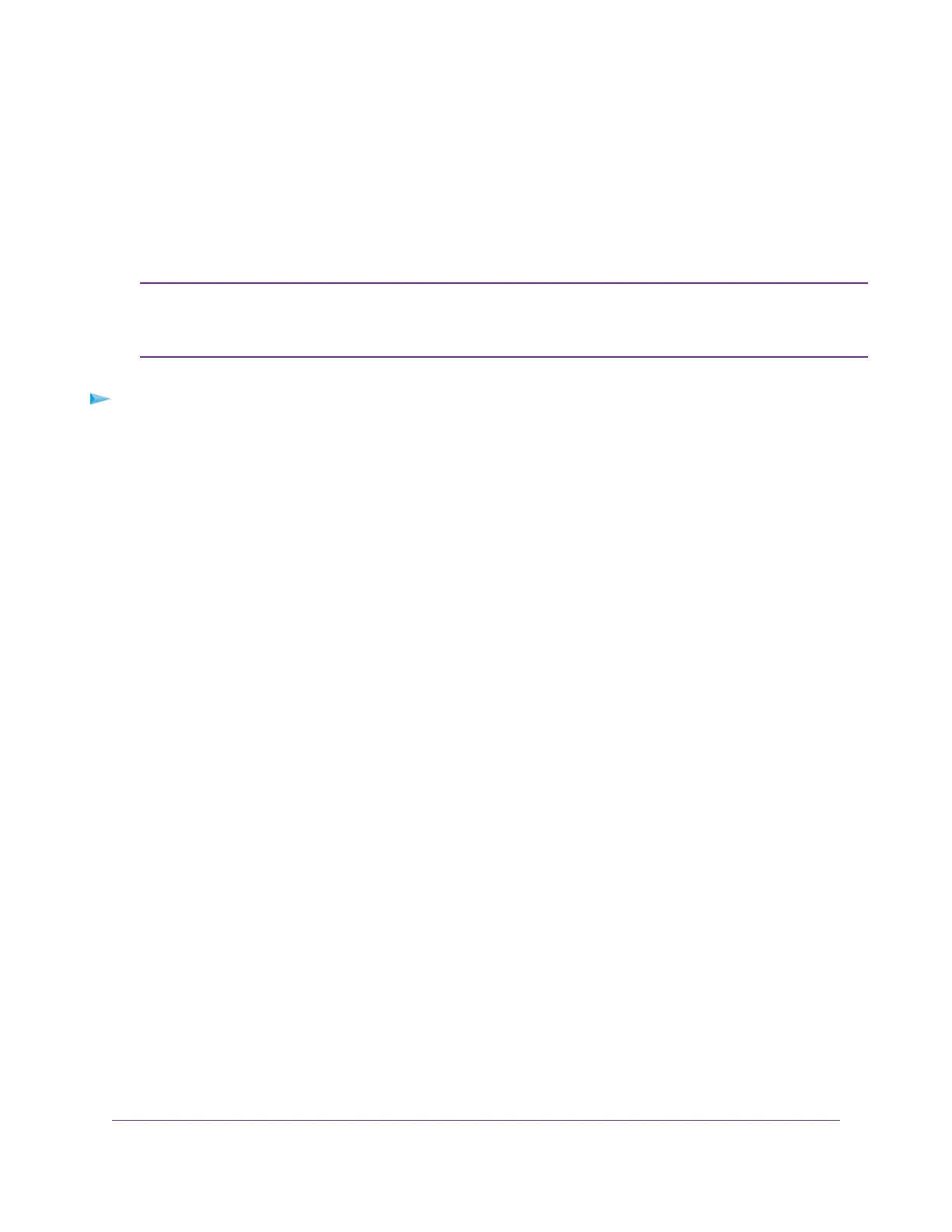Your settings are saved.
Enable FTP Access Within Your Network
File Transfer Protocol (FTP) lets you download (receive) and upload (send) large files faster.
For information about using FTP to access a storage device over the Internet, see
Manage Dynamic DNS and Access Storage Devices Through the Internet on page
112.
Note
To enable FTP access within your network:
1. Launch a web browser from a computer or WiFi device that is connected to the network.
2. Enter http://www.routerlogin.net.
A login window opens.
3. Enter the router user name and password.
The user name is admin.The default password is password.The user name and password are
case-sensitive.
The BASIC Home page displays.
4. Select ADVANCED > USB Functions> ReadySHARE Storage.
Share a Storage Device Attached to the Router
102
Nighthawk AC1900 Smart WiFi Router Model R6900
