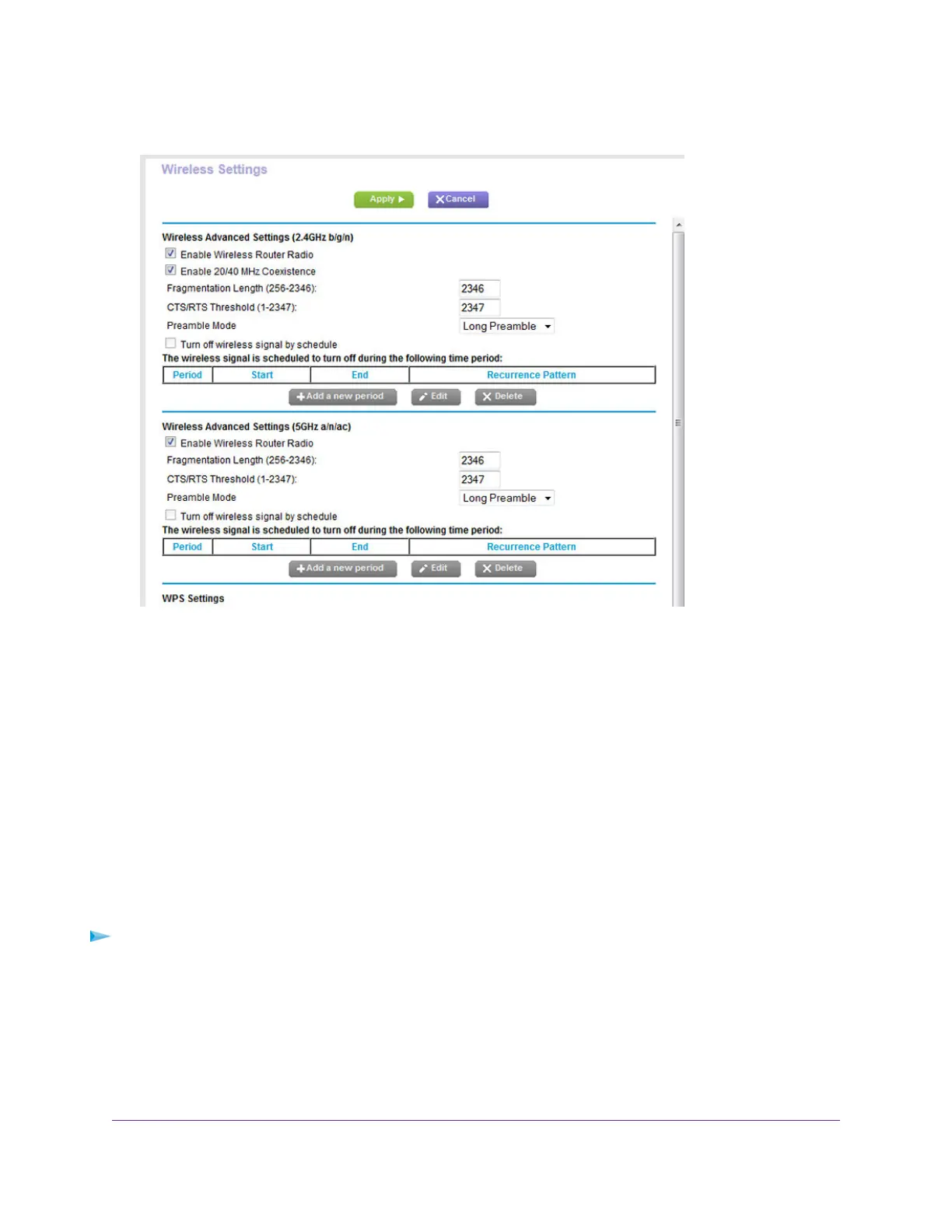Your router might display information that is different from this example.
5. In the 2.4 GHz and 5 GHz sections, select or clear the Enable Wireless Router Radio check boxes.
Clearing these check boxes turns off the WiFi feature of the router for each band.
6. Click the Apply button.
If you turned off both WiFi radios, the WiFi On/Off LED and the WPS LED turn off. If you turned on
the WiFi radios, the WiFi On/Off LED and the WPS LED light.
Set Up a WiFi Schedule
You can turn off the WiFi signal from your router at times when you do not need a WiFi connection. For
example, you might turn it off for the weekend if you leave town.
To set up the WiFi schedule:
1. Launch a web browser from a computer or WiFi device that is connected to the network.
2. Enter http://www.routerlogin.net.
A login window opens.
3. Enter the router user name and password.
Manage the WiFi Network Settings
172
Nighthawk AC1900 Smart WiFi Router Model R6900
